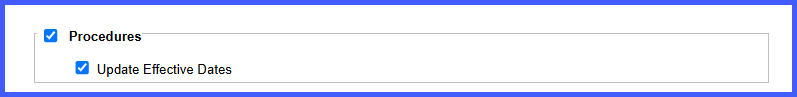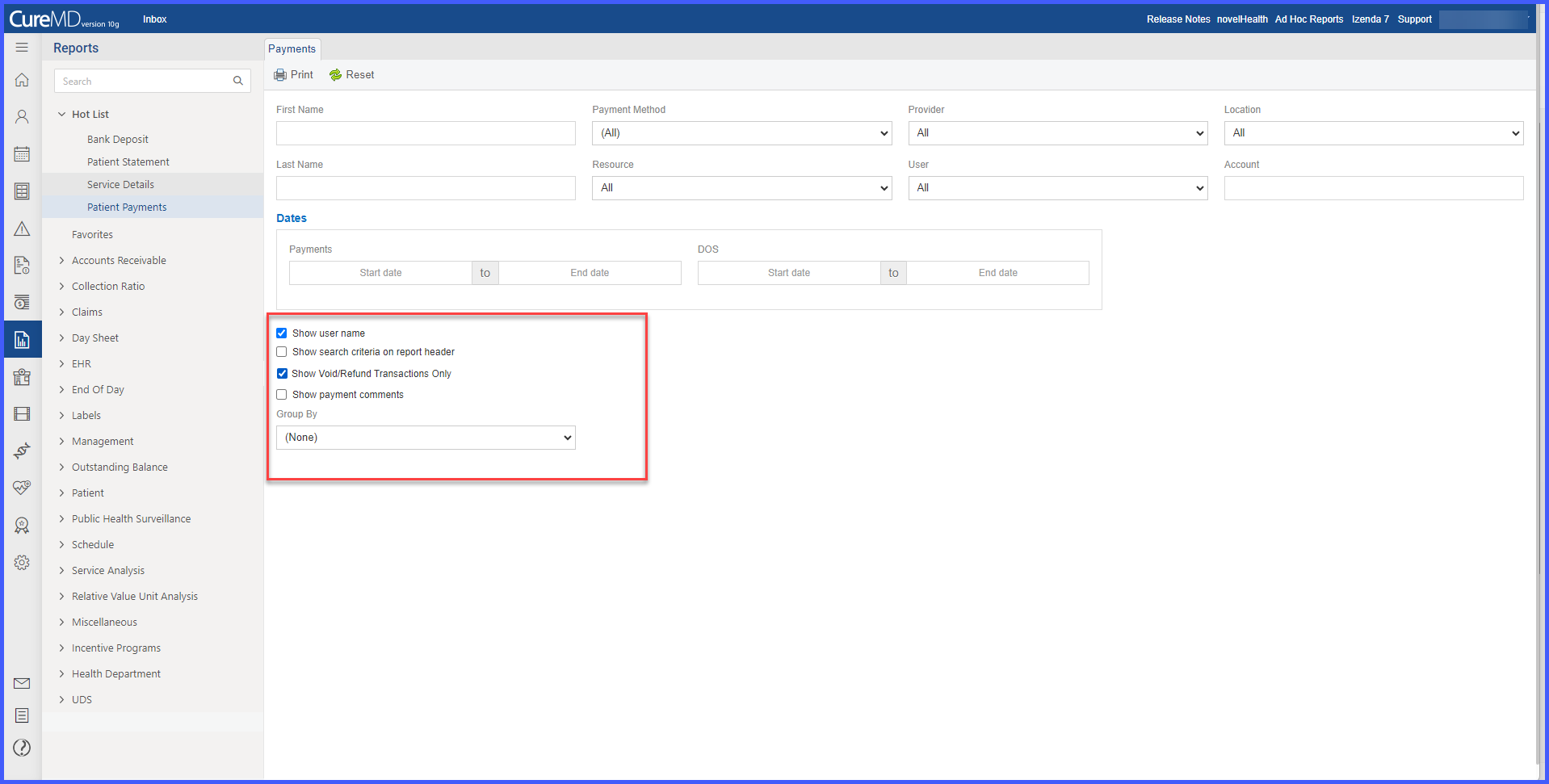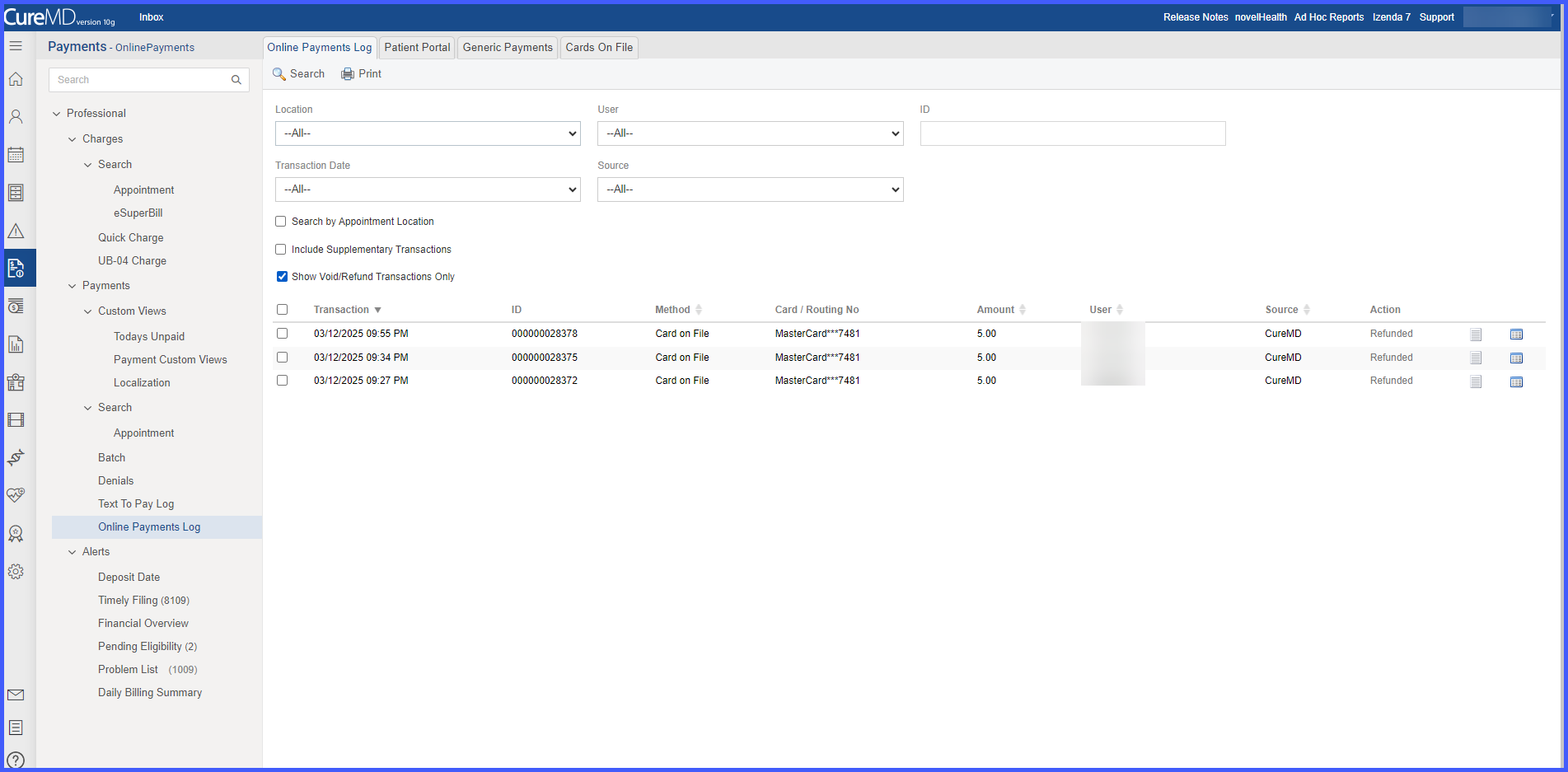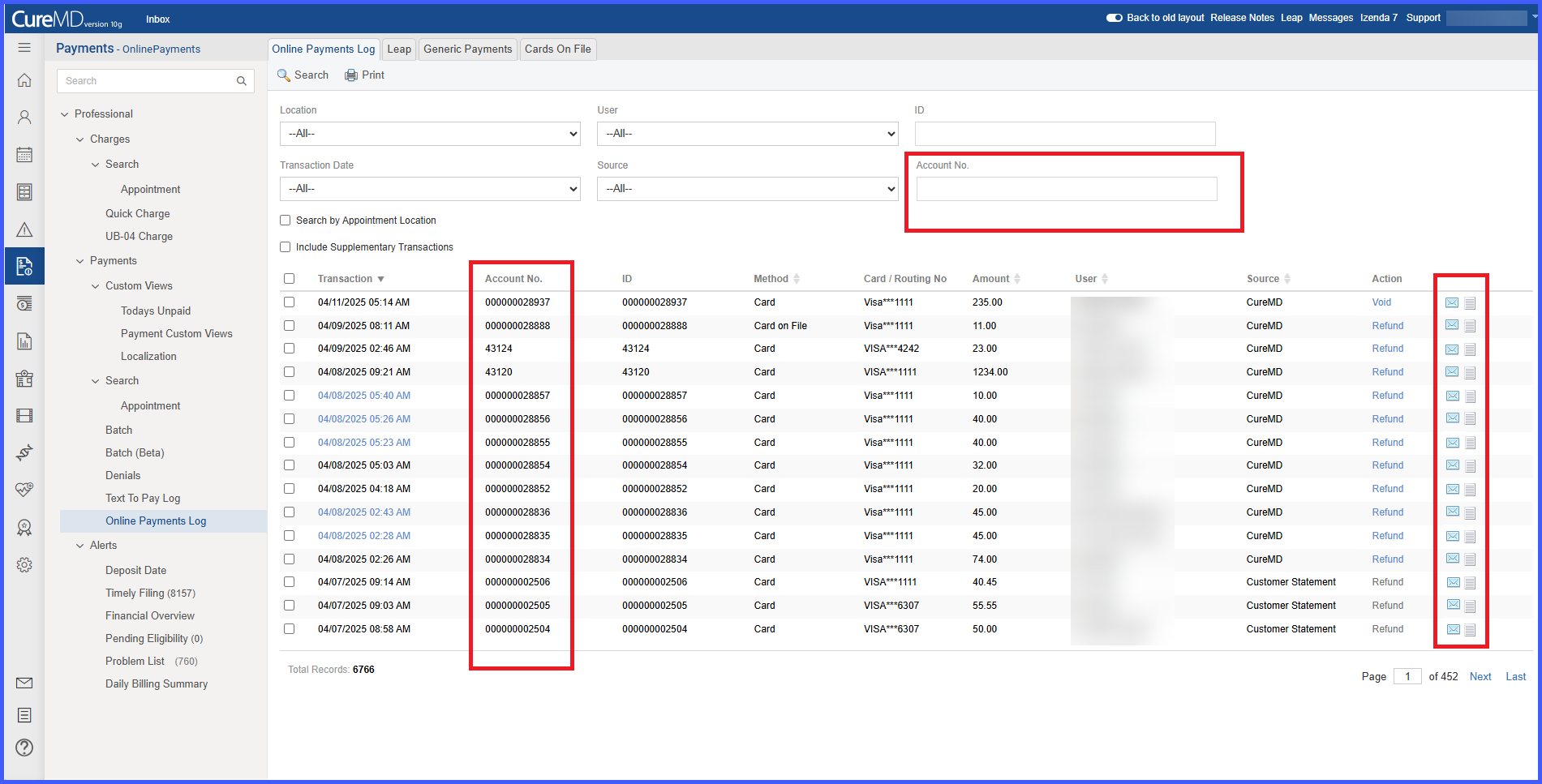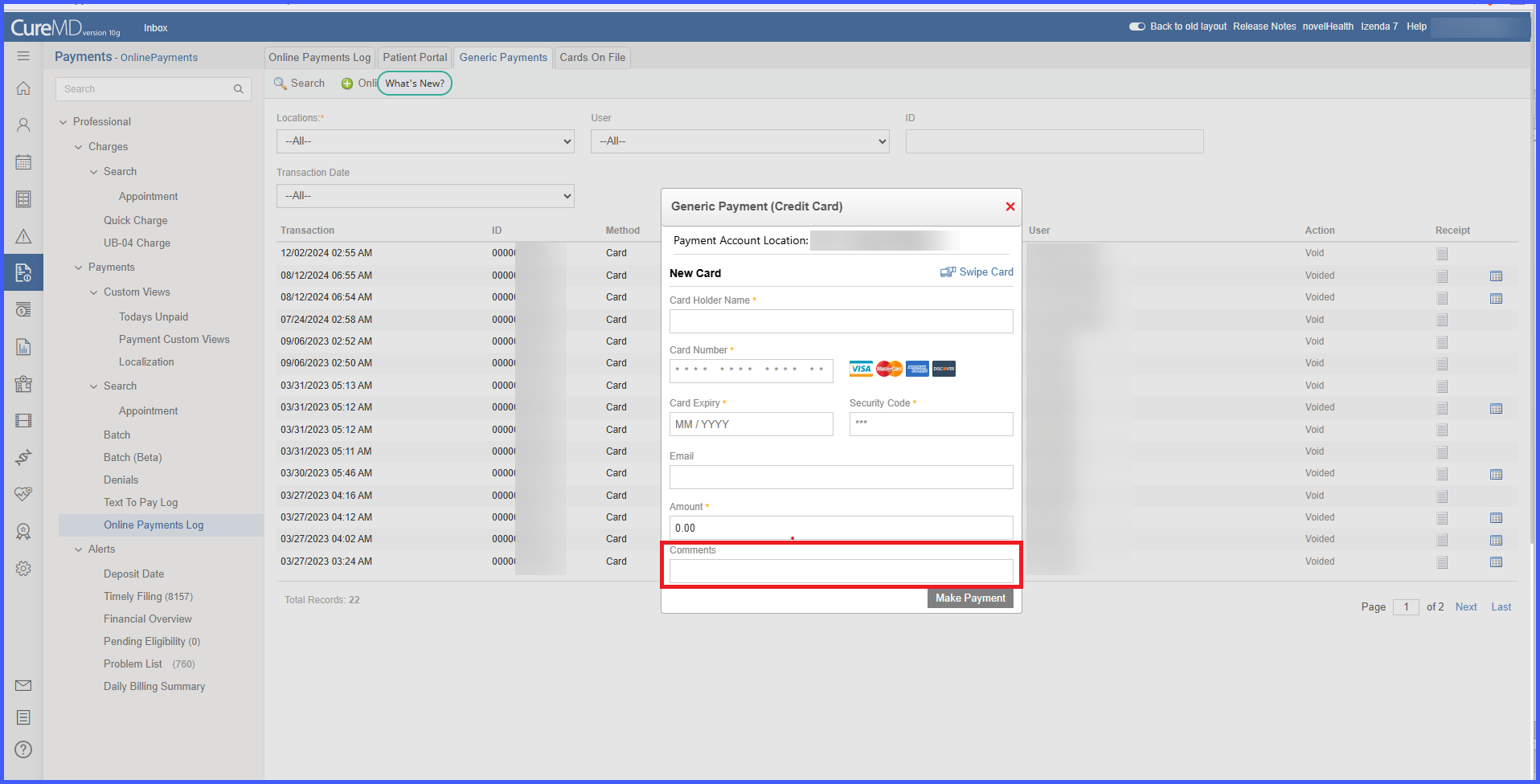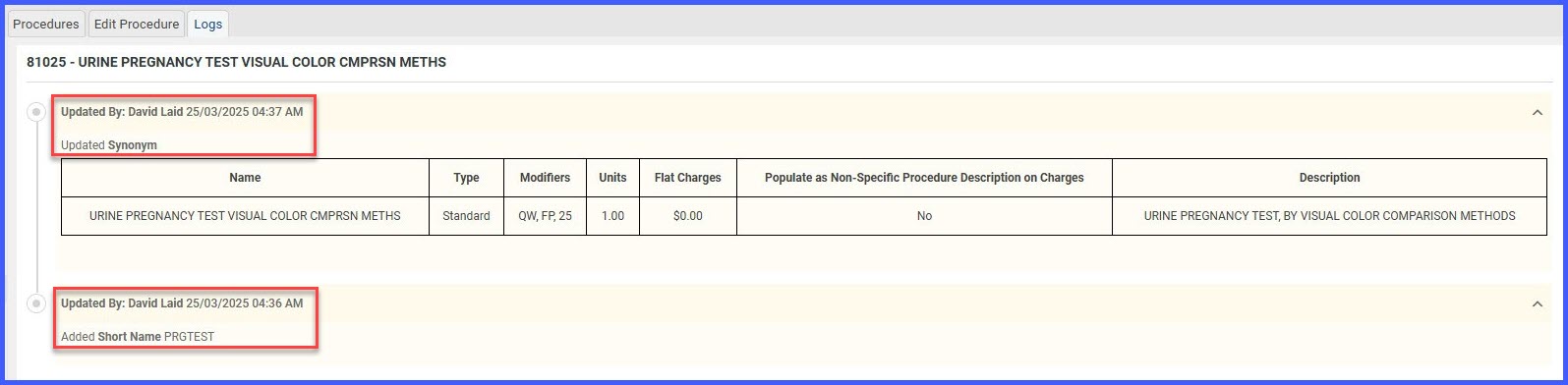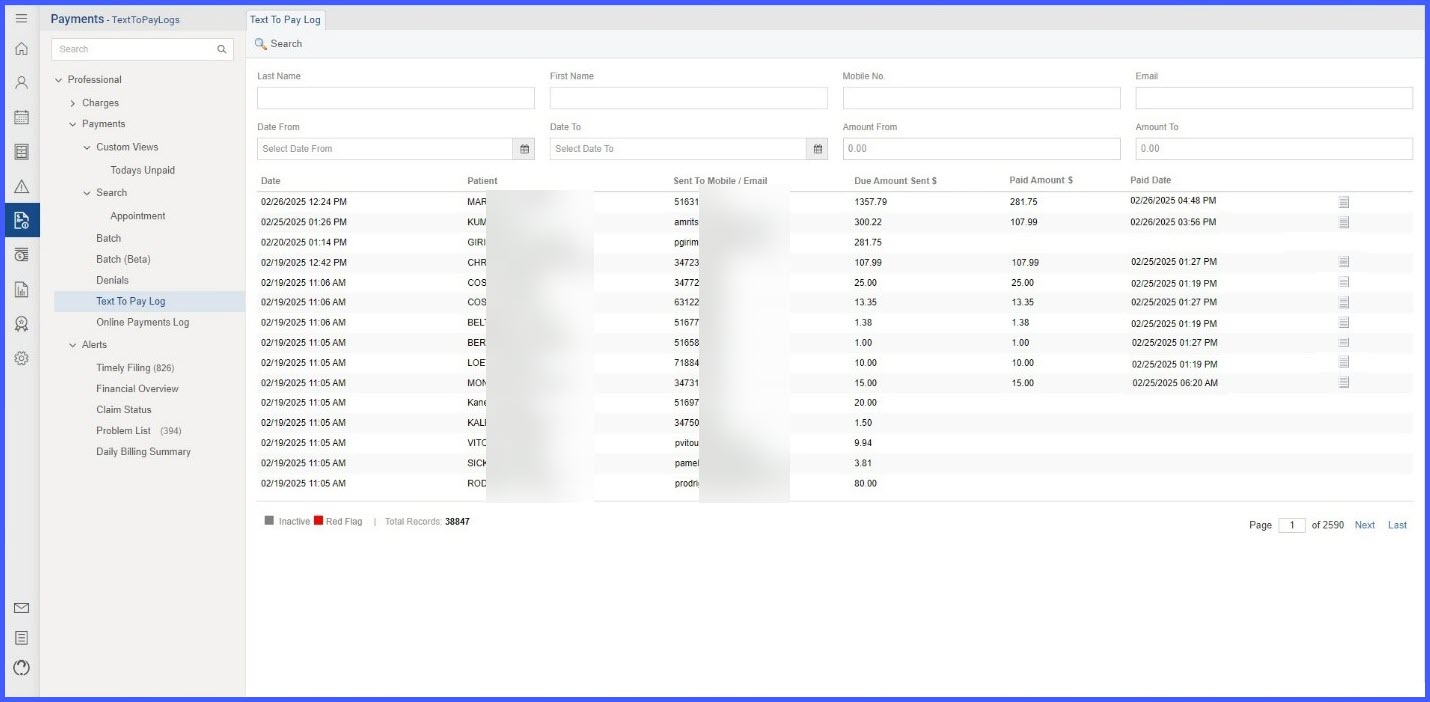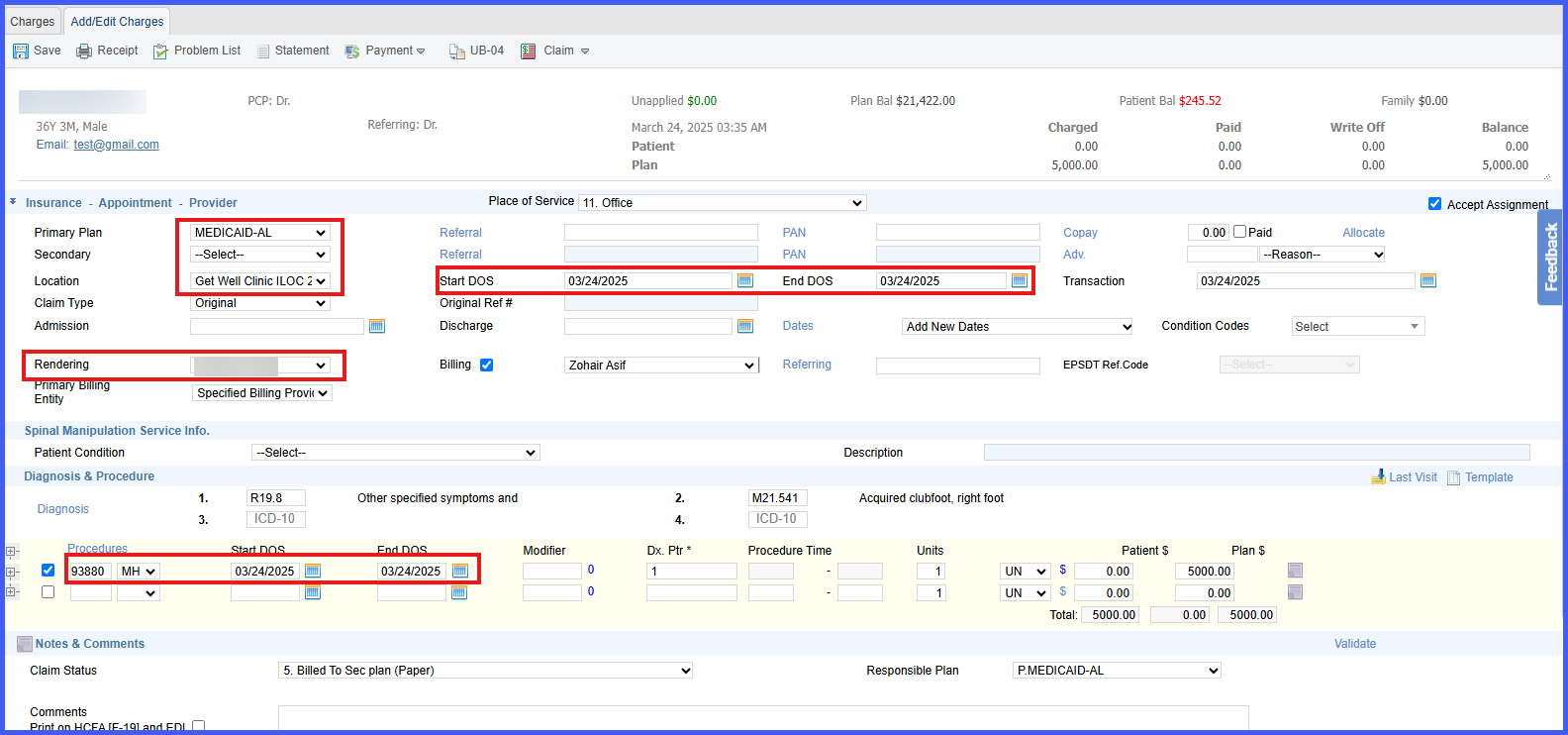Real-Time Fee Schedule Updates on Charge Page for Location, Plan, and Provider Changes
We are pleased to announce an update to our billing system that enhances the real-time updating of CPT fee schedule amounts on the Charge Page. Now, whenever a user modifies the Location, Plan, or Provider, the system will automatically recalculate and update the fee schedule amounts for CPT codes based on the new information. This ensures that the correct fee schedule rates are applied automatically, increasing accuracy and reducing the need for manual adjustments. Moreover, suppose a user has manually entered a CPT amount that does not match the fee schedule entry. In that case, the system will retain the manually entered amount unless a matching entry is found, at which point it will update accordingly. This update is part of our commitment to streamline the billing process, making it more efficient and responsive to changes, thereby significantly enhancing user productivity and satisfaction.