Role-Based Permission to Update Procedure Effective Tenure
What’s New?
You can now control who can update procedure effective dates using a new role-based permission called “Update Effective Dates.” This permission gives administrators the flexibility to decide which users can edit effective dates for standard procedures in your practice setup.
How This Benefits You
Stay in Control – Only users you authorize can update effective dates.
Smart Access – Built right into your existing Role/User Permissions, so it’s easy to manage and scale.
Transparent Tracking – Every permission change is recorded in the Audit Trail, just like you’re used to in 10g.
Support-Ready – This permission is already enabled by default for all Support Users, so they can assist without delay.
- How It Works:
Go to Role/User Permissions. - You’ll now see a checkbox labeled “Update Effective Dates” under the Billing section.
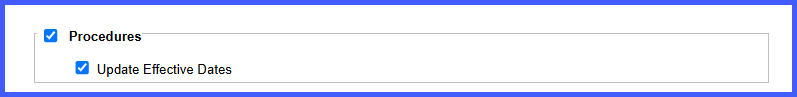
- When checked for a user or role, they can edit effective dates in:
Settings > Billing > Procedure - As always, user-level permissions inherit role-level settings.
This update saves time, reduces errors, and gives you more control over sensitive data without extra complexity. Whether you’re running a tight billing operation or managing multiple practices — this is one less thing to worry about.
