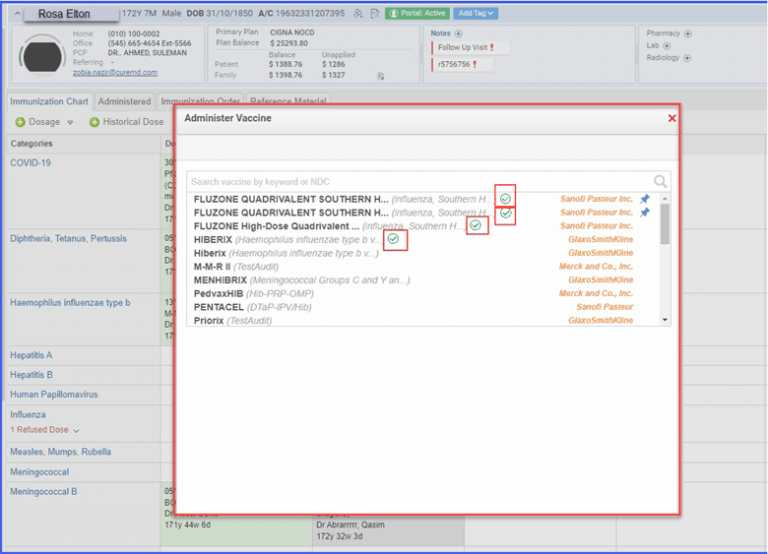
Displaying an Enhanced Vaccine Search Field in the Immunization Chart
With this enhancement in the CureMD application, when the user goes to Immunization Chart and chooses to administer a vaccine, the search field displays an intuitive display of vaccines. This ensures quick locating and administering of the right vaccine without sifting through a long list.
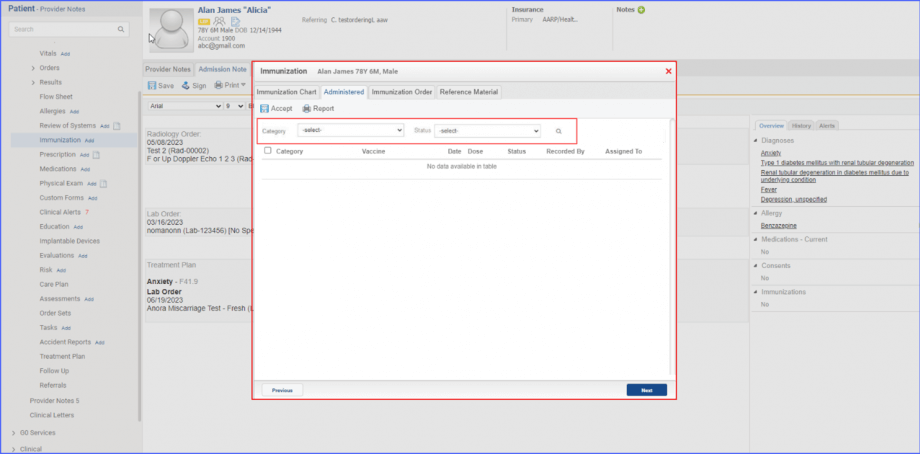
Enhancements to the ‘Administered’ Tab in the Immunization Section
With this enhancement in the CureMD application, the user can leverage filters to categorize vaccines by their type, such as COVID-19 or Influenza, as well as by their status, which includes labels like “Administered”, “Historic”, or “Refusal”. Moreover, a magnifying glass icon is displayed next to the filters. Once the user has set their preferred filters, clicking magnifying glass icon presents the user with records that fit their criteria. This enhancement ensures that user’s search is narrowed down.

Option to Adjust the Completion Date on Radiology Test in Patient Module
With this enhancement in the CureMD application, the users have the ability to adjust the completion date of a radiology test manually. This ensures maintaining accurate medical records and the quality of patient data.
