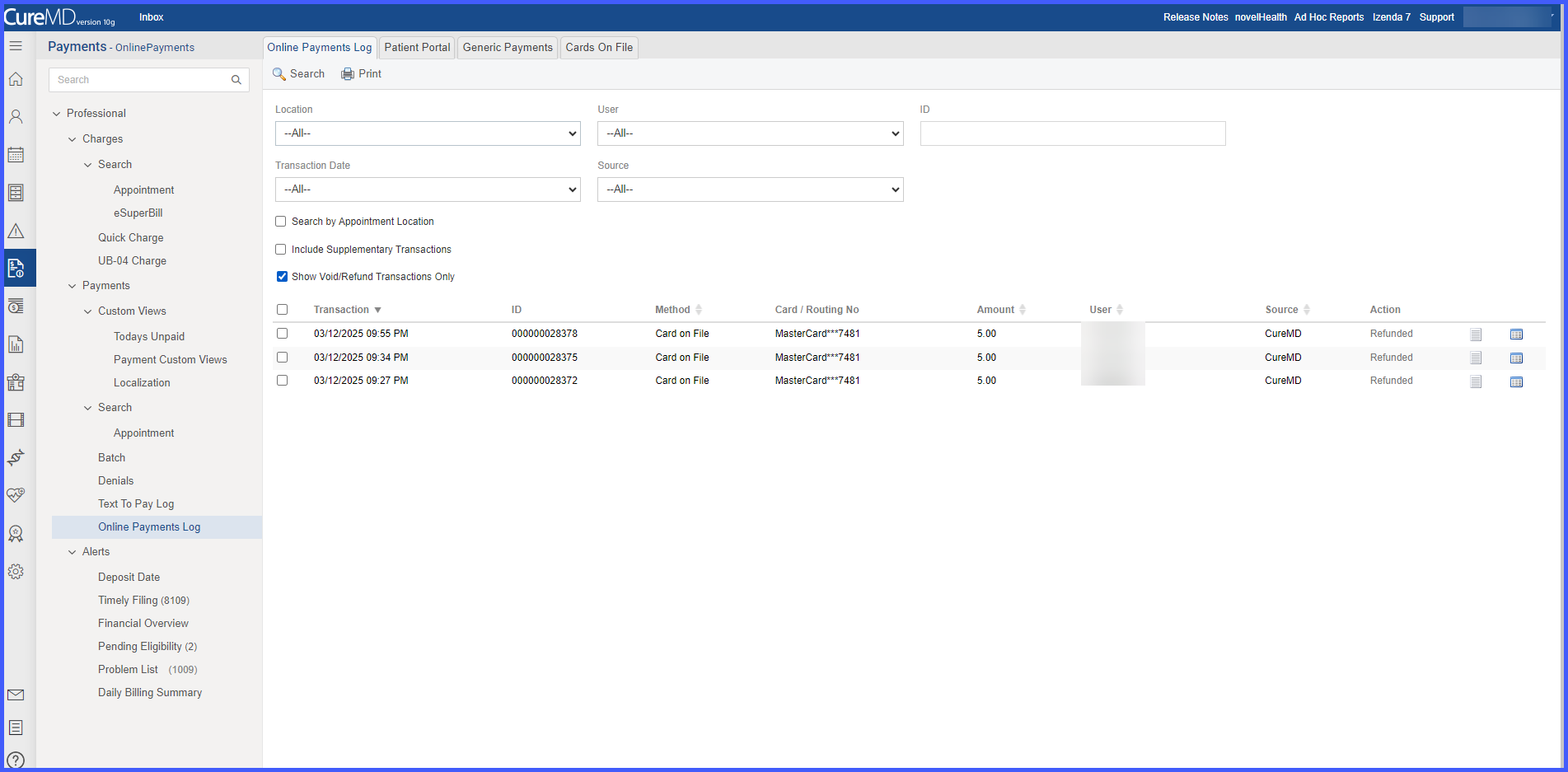Voided and Refunded Transaction filter in Online Payment Log
What’s New?
When the user accesses the Online Payment Log page, a new checkbox labeled “Show Void/Refund Transactions Only” appears near the existing search filters. When selected and followed by clicking Search, the system displays only transactions that have been voided or refunded—regardless of whether they were processed through Easy Pay or Global Pay.
How This Benefits You
-
Targeted Review – Isolate voided and refunded transactions quickly.
-
Flexible Filtering – Combine with existing filters such as date, patient, or transaction type.
-
Multi-Vendor Compatibility – Works across all supported payment vendors.
-
Audit-Ready – Streamlines transaction reconciliation for support and practice users.
How It Works:
-
Navigate to Billing > Payment > Online Payments Log
-
A new checkbox labeled “Show Void/Refund Transactions Only” appears near the search filters.
-
Select the checkbox and click Search to display only voided or refunded transactions.
-
The filter works alongside all other criteria.
-
Deselect the checkbox to return to the complete list of transactions.