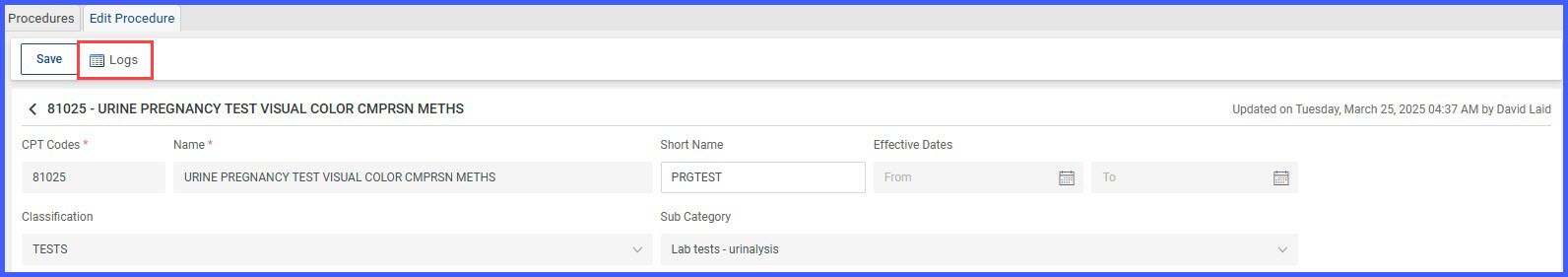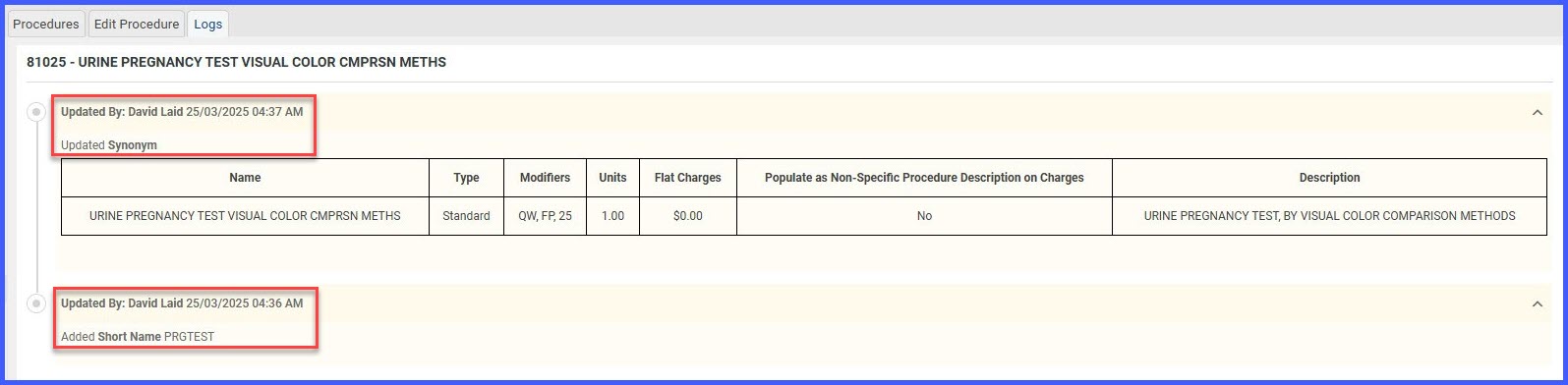Enhanced Audit Log for Procedure Settings
What’s New?
Now, every change made to the Settings > Billing > Procedure page will be recorded in an audit log, that includes:
🔹 When the change was made (Date & Time)
🔹 Who made the change (Username)
🔹 What was changed (Detailed activity log)
How This Benefits You
✅ Improved Accountability – Always know who made changes to procedure settings and when.
✅ Better Compliance – Maintain a clear record for auditing and internal reviews.
✅ Enhanced Transparency – Ensure that all modifications are documented for future reference.
✅ Error Resolution – Quickly identify and correct unintended changes.
How It Works
1️⃣ Navigate to Settings > Billing > Procedure.
2️⃣ Make any updates to a procedure and save changes.
3️⃣ Open the log to view a detailed trail of all changes.
This update is all about giving you more visibility and control over your billing settings, helping you manage your billing configurations with greater confidence and security.