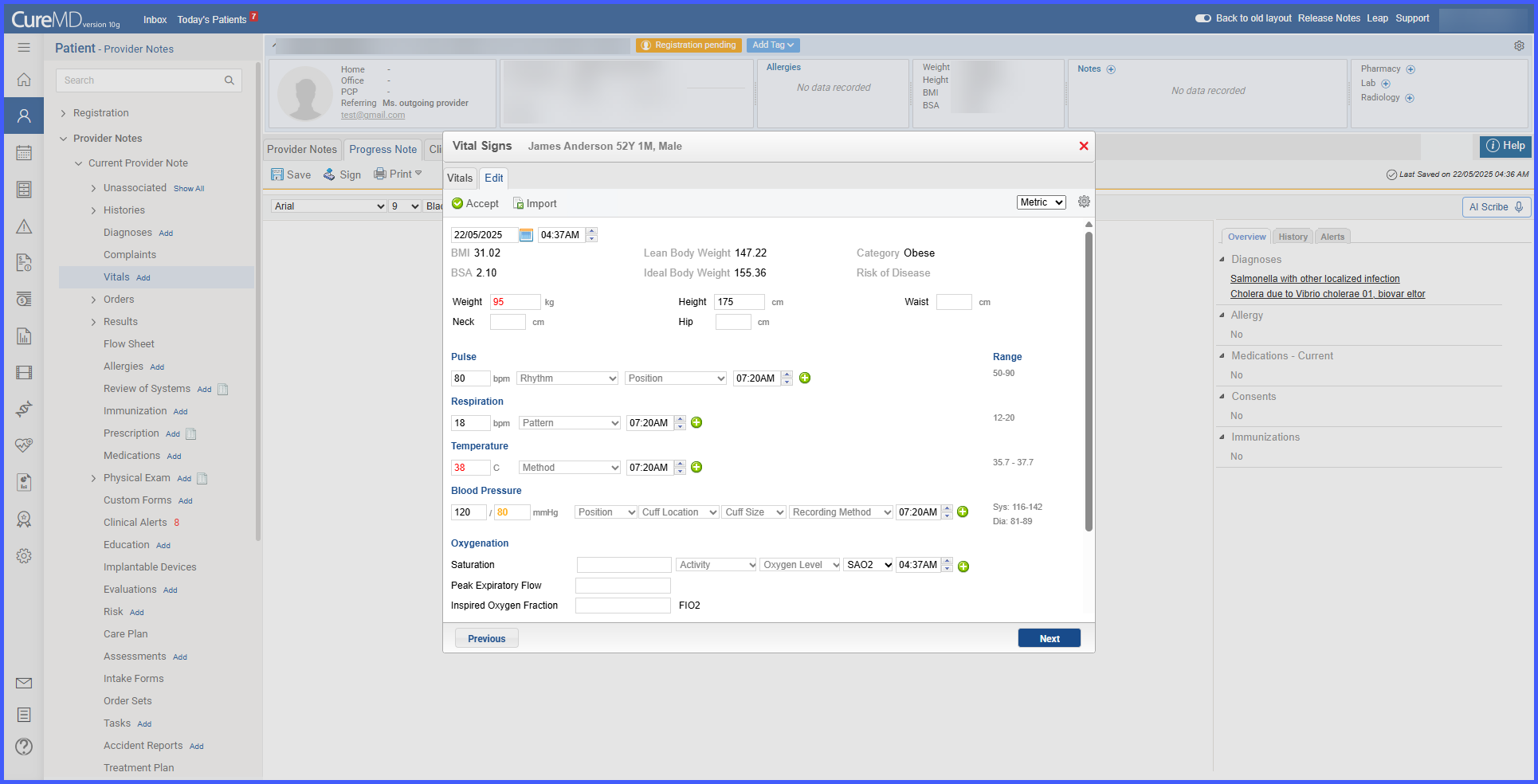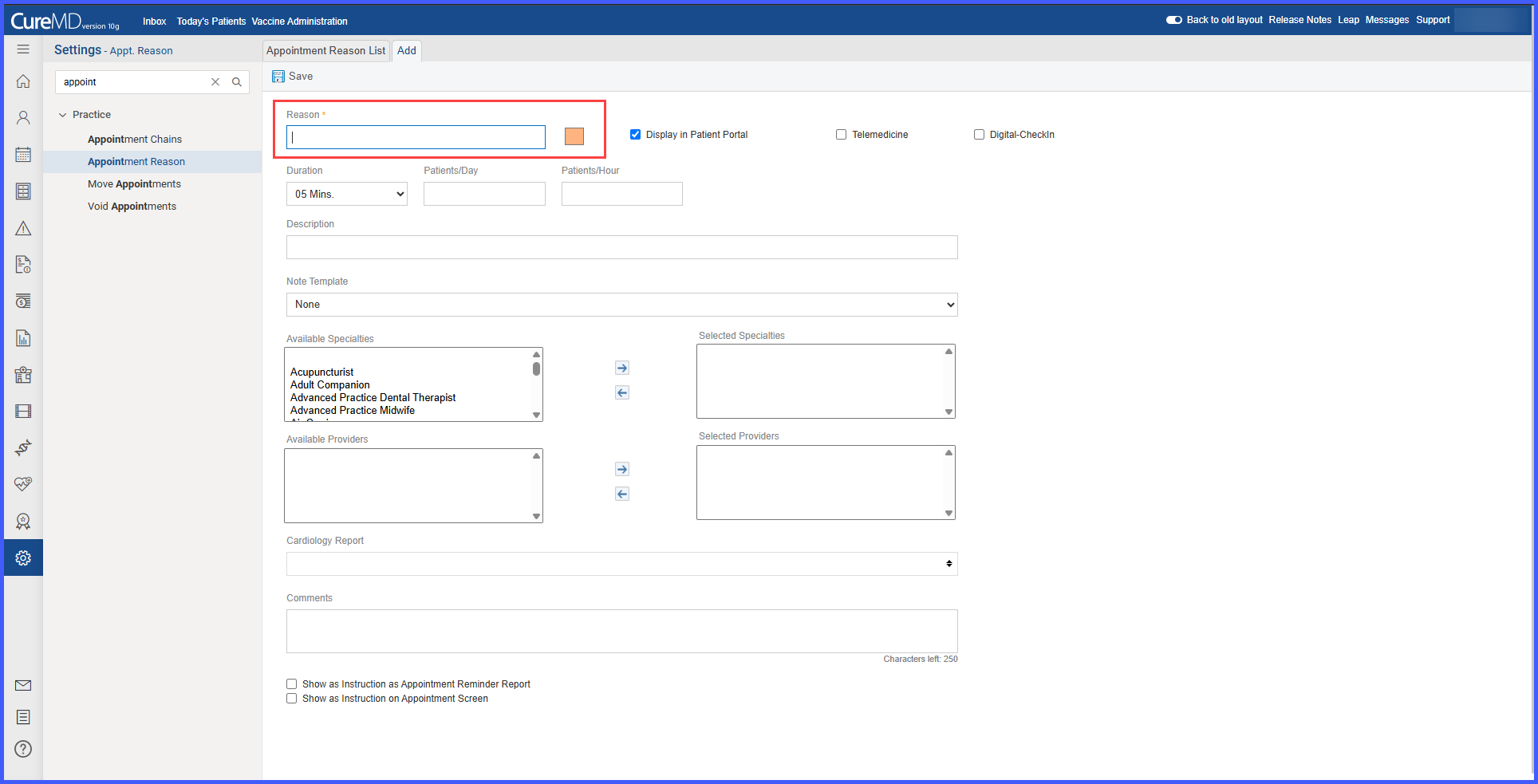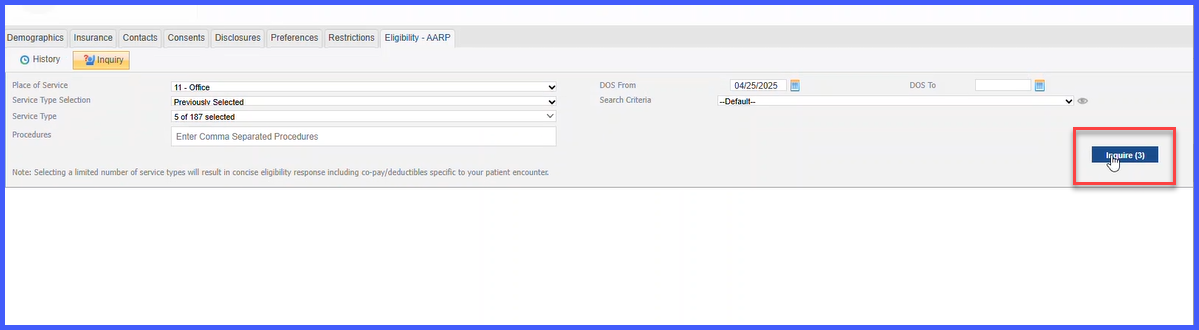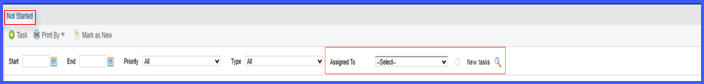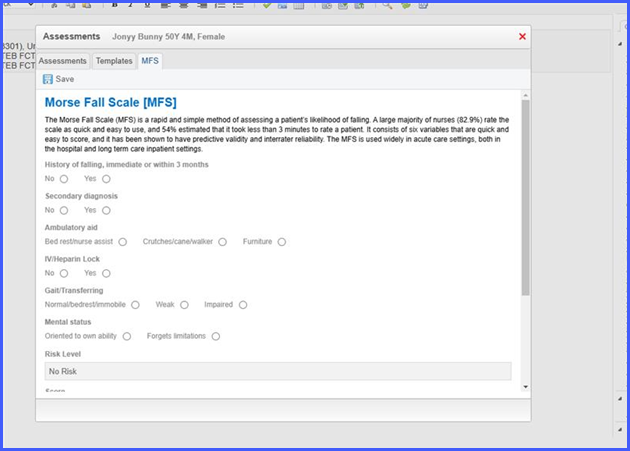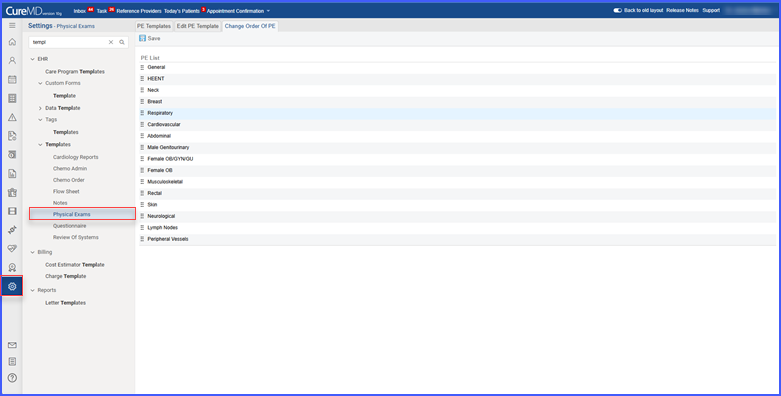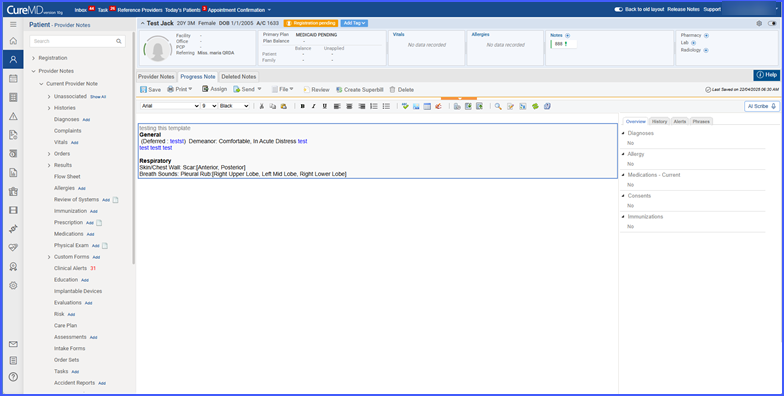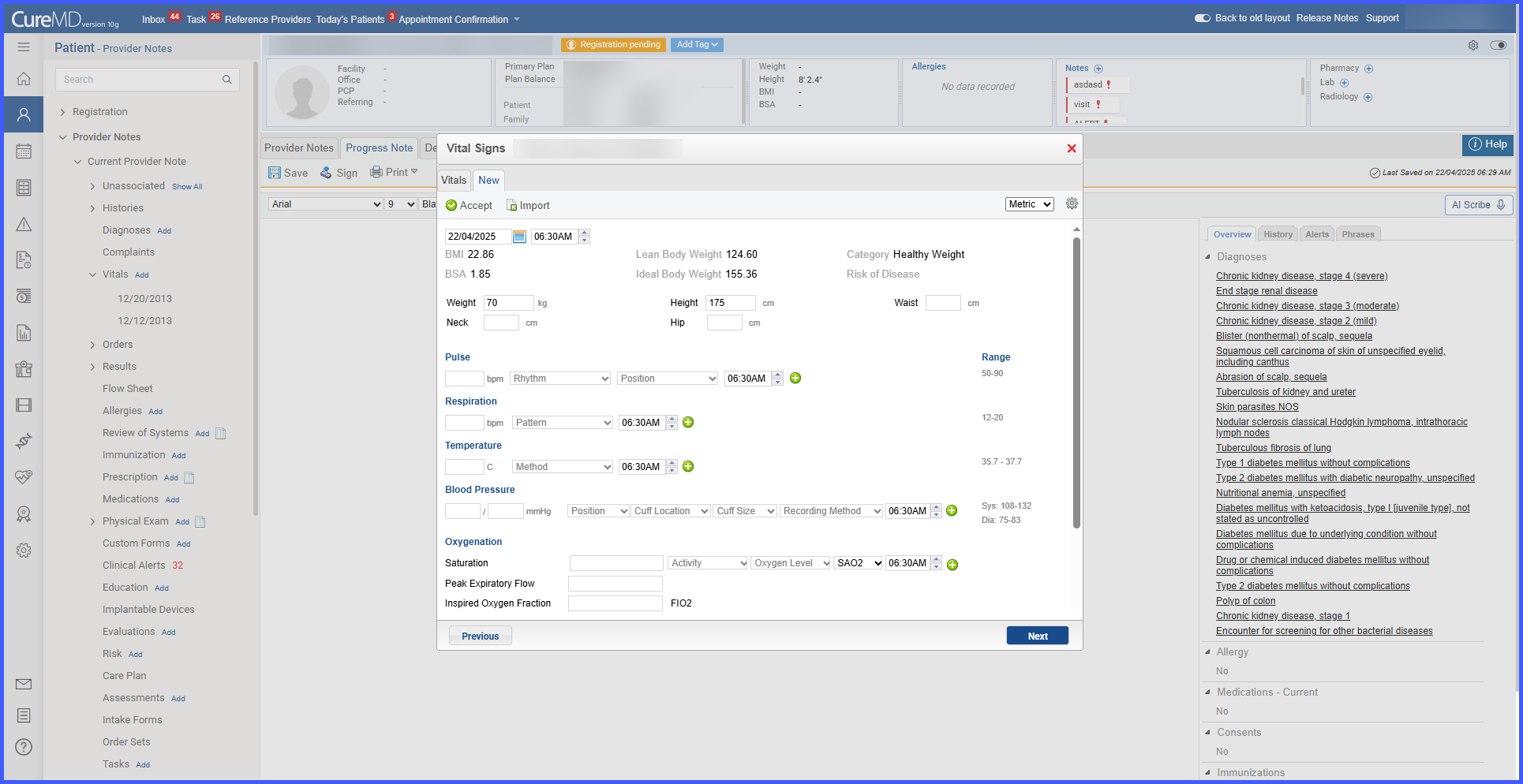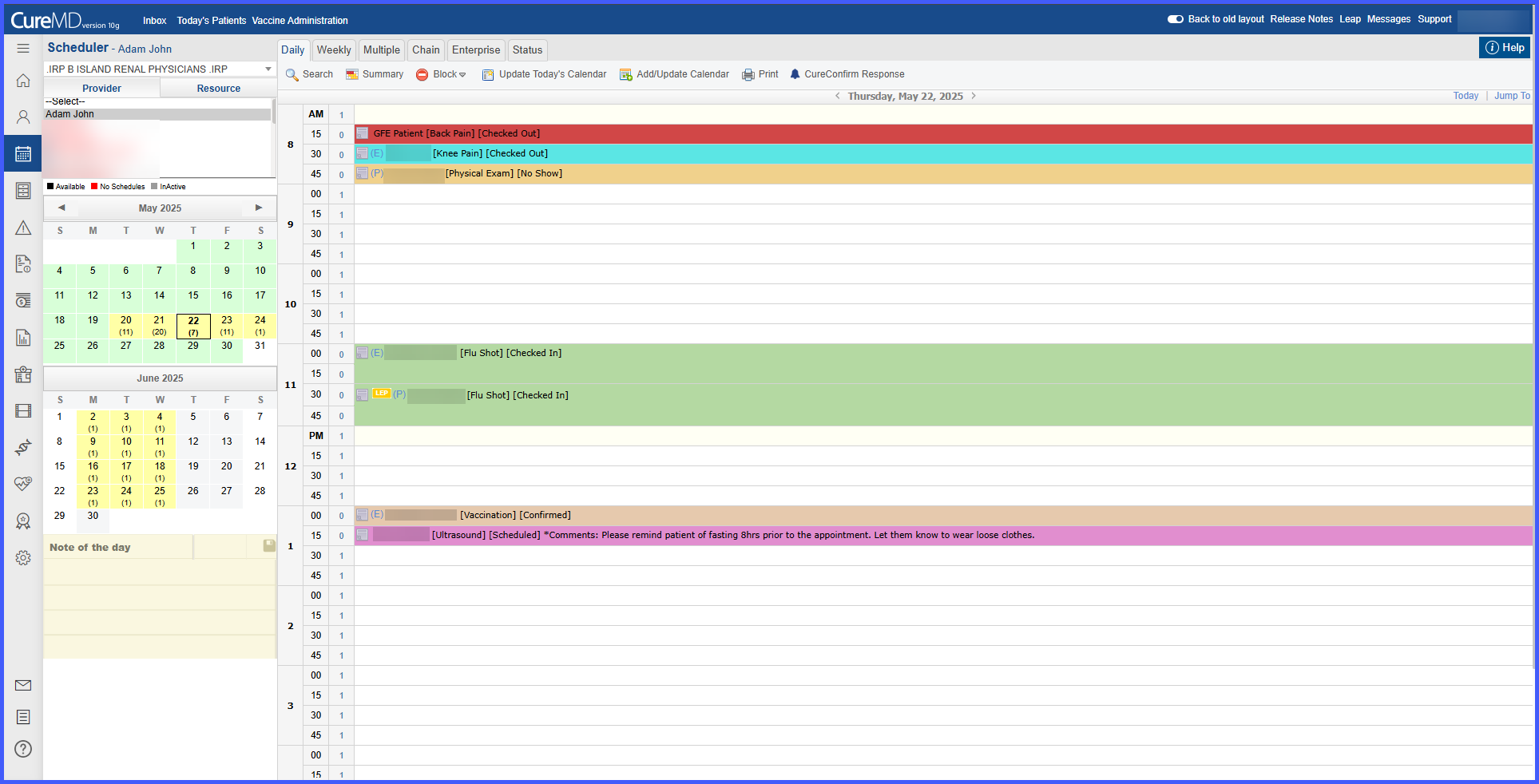
Appointment Tile Coloring Based on Visit Reason in Scheduler Views
With this enhancement in the CureMD application, the scheduler can now display appointment tiles in the color associated with the Visit Reason. The appointment status appears in brackets next to the visit reason (e.g., [Flu Shot] [Scheduled]). In Enterprise View, the status is shown only in the tooltip. Appointment Summary no longer displays status-based colors when this setting is enabled.