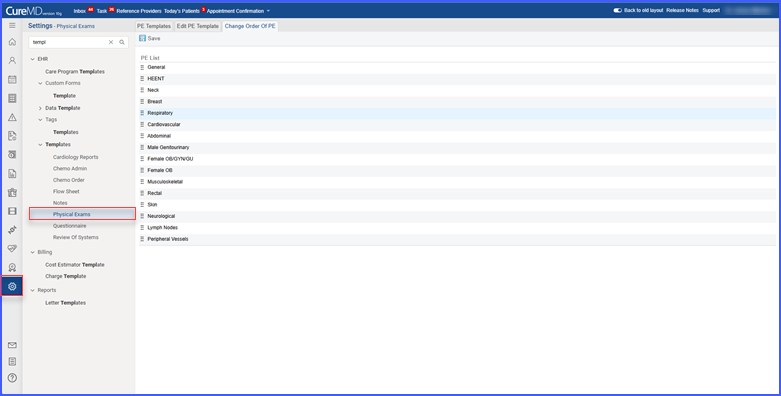Drag and drop enabled for reordering systems in PE templates
What’s New? 
We’ve enhanced the PE Template Configuration experience by introducing drag-and-drop reordering for body systems.
Users can now simply click and drag a system to change its position within the template. The order updates dynamically in real-time, no need to assign temporary numbers or make manual adjustments to the sequence.
This enhancement modernizes the interface and significantly reduces the effort needed to customize physical exam templates.
How This Benefits You
Streamlined Configuration – Easily reorder systems with a simple drag-and-drop action, reducing setup time and eliminating manual sequencing steps.
Real-Time Updates – Changes are reflected instantly on-screen, enhancing accuracy and user experience.
No Impact to Existing Workflows – The default sequence remains intact unless users manually modify it, ensuring existing templates are unaffected.
When editing a template, users can now drag body systems into a preferred order. The system saves the new sequence automatically, allowing faster template setup and improved workflow customization.