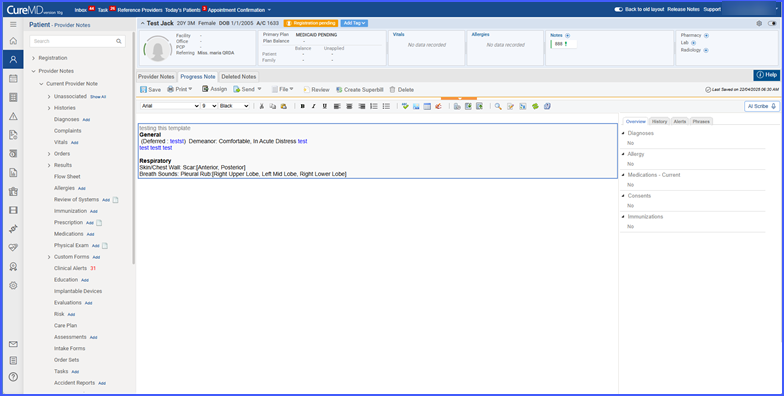Data Template Names Override Default Component Names in Provider Notes
What’s New? 
With this enhancement in the CureMD application, when a customized data template is used within the Provider Note, its template name now appears as the subheading—instead of the default component name. This provides greater clarity and preserves the intended context of the template selected by the user.
How This Benefits You
Improved Note Clarity – Ensures that the note reflects the specific clinical context chosen by the provider, such as “Detailed Psych Exam,” instead of a generic label like “Physical Exam.”
Consistent Documentation – Enhances accuracy by displaying the actual template name, maintaining consistency across documentation and follow-up visits.
Streamlined Provider Experience – Makes it easier for providers to identify the type of exam or documentation completed at a glance.
Workflows Affected
Patient > Provider Note > Physical Exam Data Template
How It Works
When a user opens a Provider Note and adds a component using a customized data template, the system now displays the template’s name (e.g., “Detailed Psych Exam”) as the subheading within the note. This applies only to templates added after the update. Any previously added components or notes will retain their original subheadings.