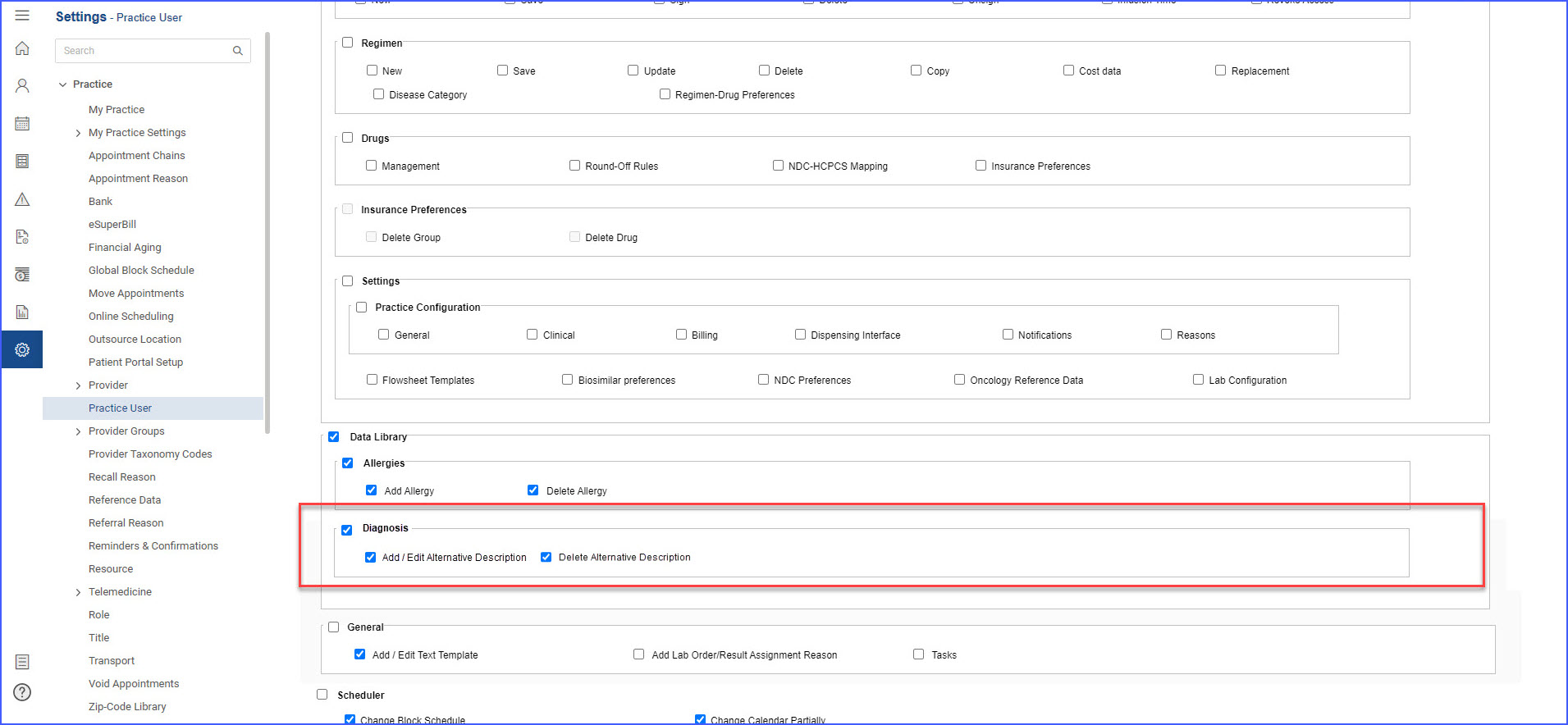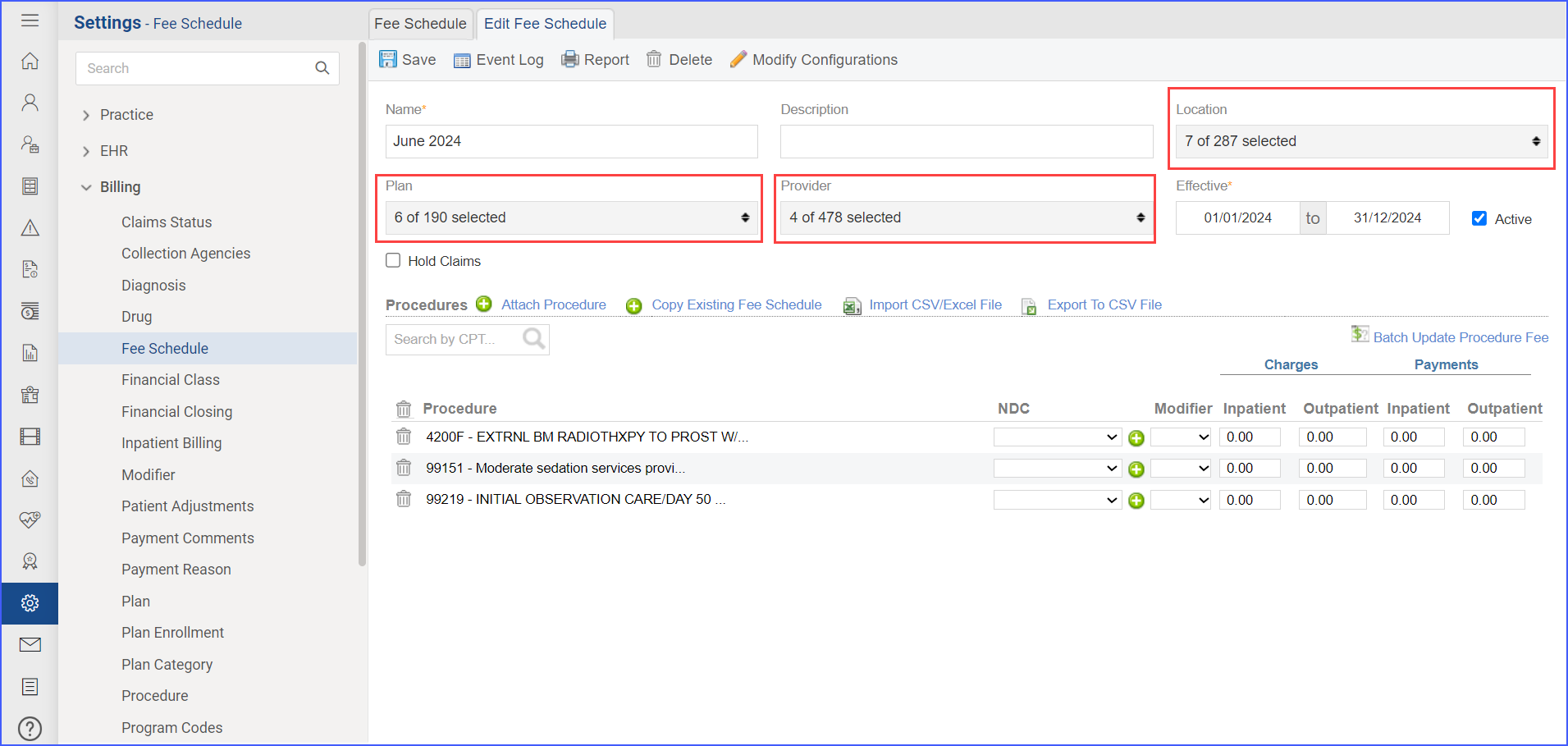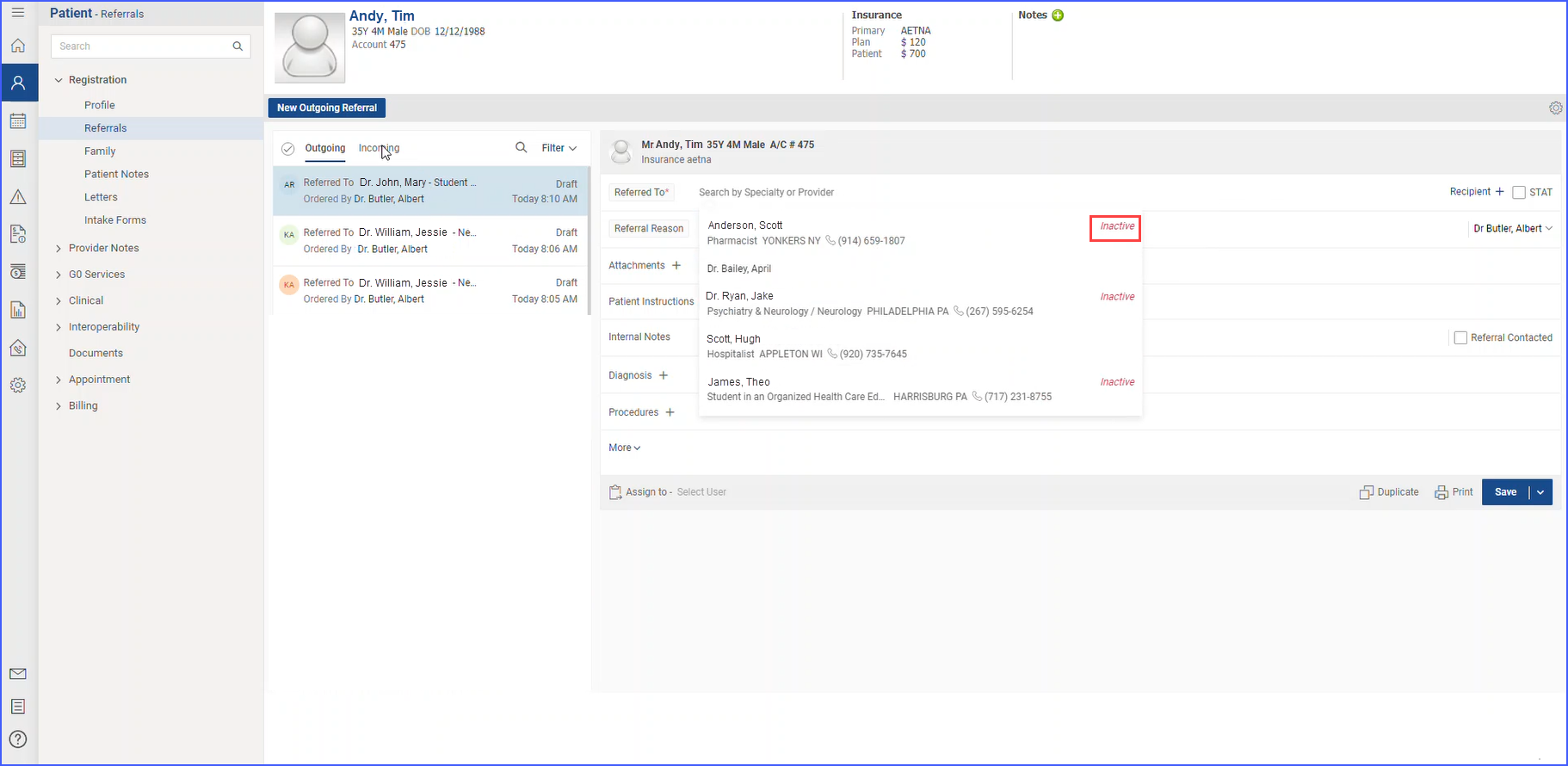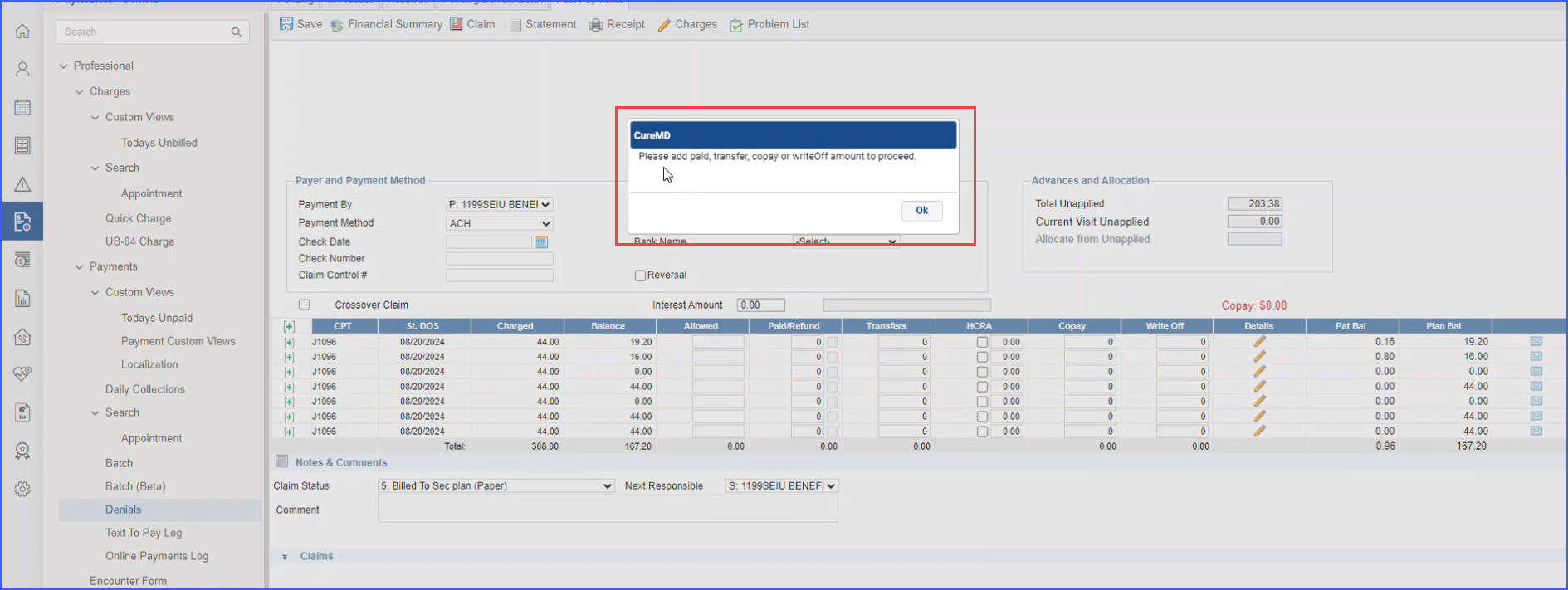
Prompt for Saving $0 Payments in Payment Page
With this enhancement in the CureMD application, users are prompted when attempting to save a payment with a $0 amount. This prevents missed entries and ensures that denials are not resolved without proper payment information.