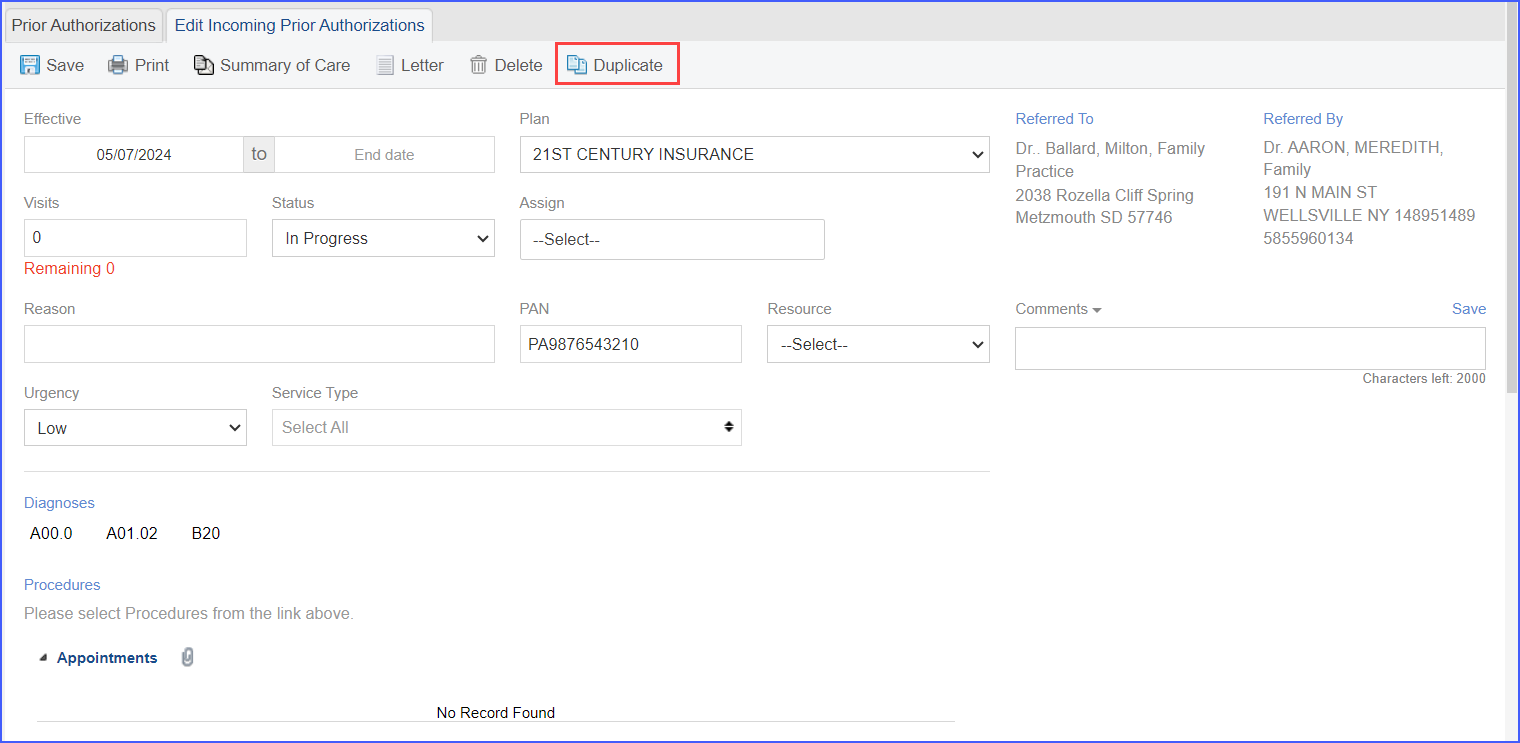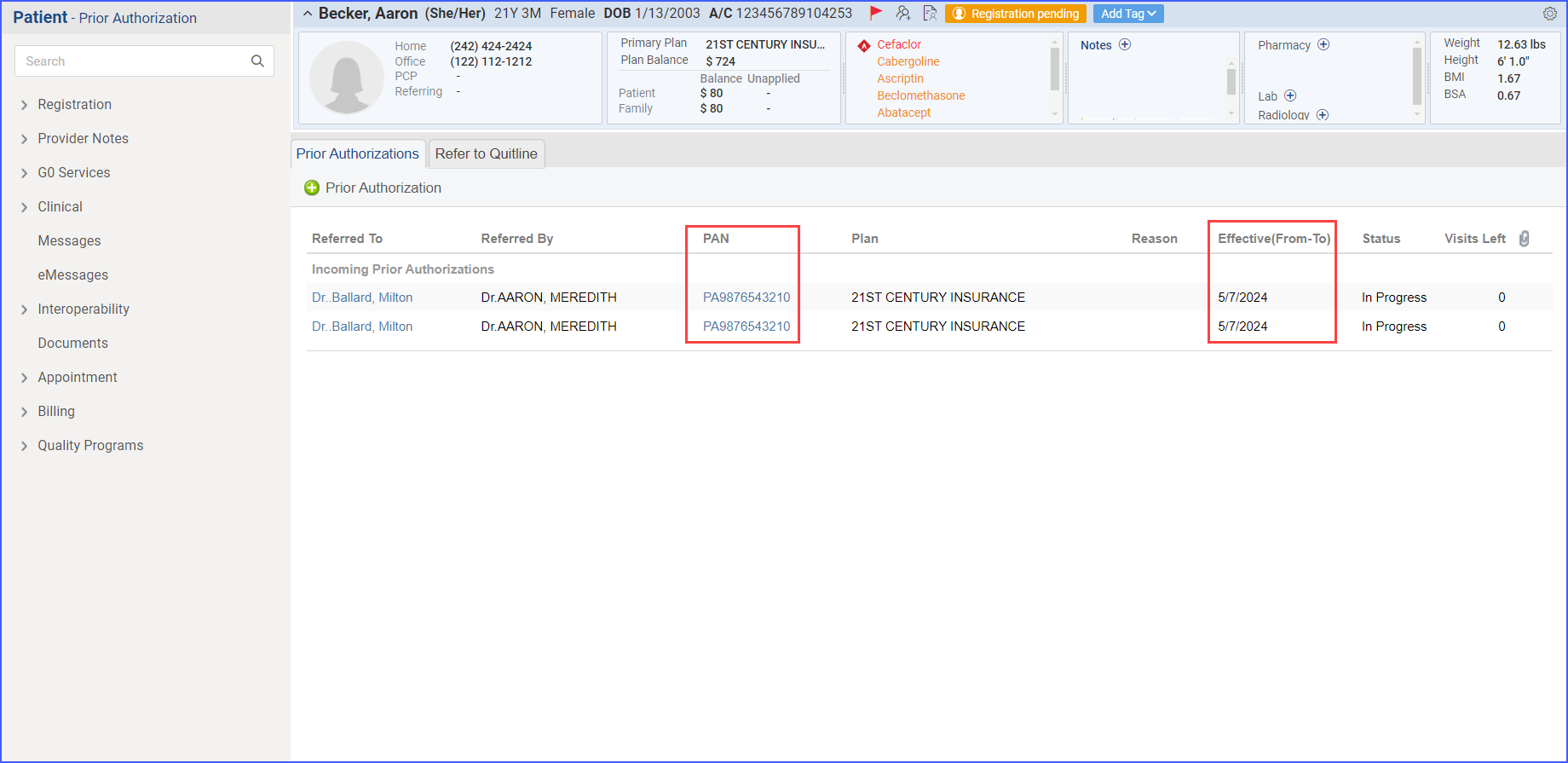Prior Authorization
To categorize referrals and prior authorization, separate pages for both have been created.
Follow the workflow mentioned above to land on the ‘Prior Authorization’ screen.
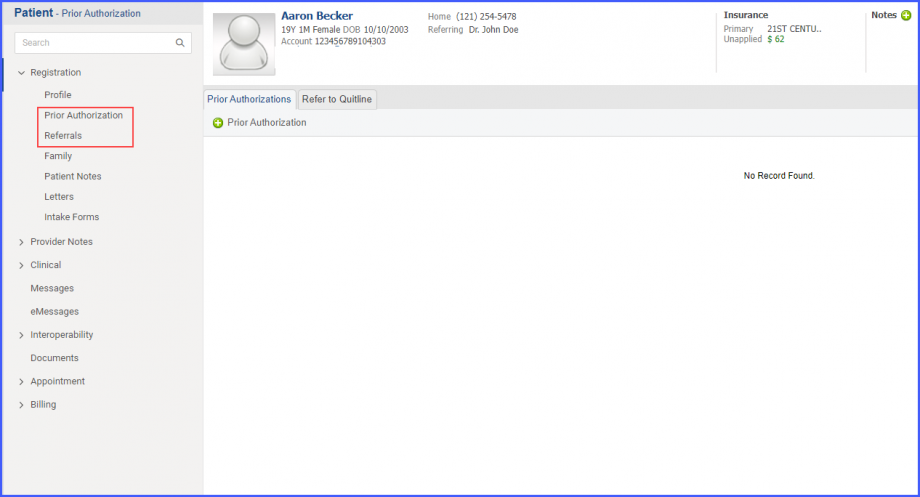
When the user navigates to ‘Prior Authorization’ section, following columns are displayed on the screen:
- Referred To (Clickable)
- Referred By
- PAN
- Plan
- Reason
- Effective (From-To)
- Status
- Visits Left
- Attachment icon
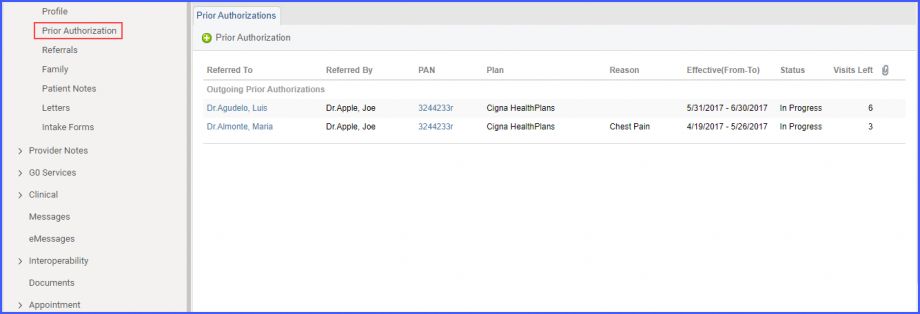
The prior authorization section only contains details about authorizations and information relevant to it.
User/Role permissions for Prior Authorization can be adjusted from the ‘Settings’ module. Click here to view how to adjust these permissions.
When a user utilizes the Duplicate function for a Prior Authorization, both the Effective Date and the Prior Authorization Number (PAN) from the original authorization are automatically duplicated.