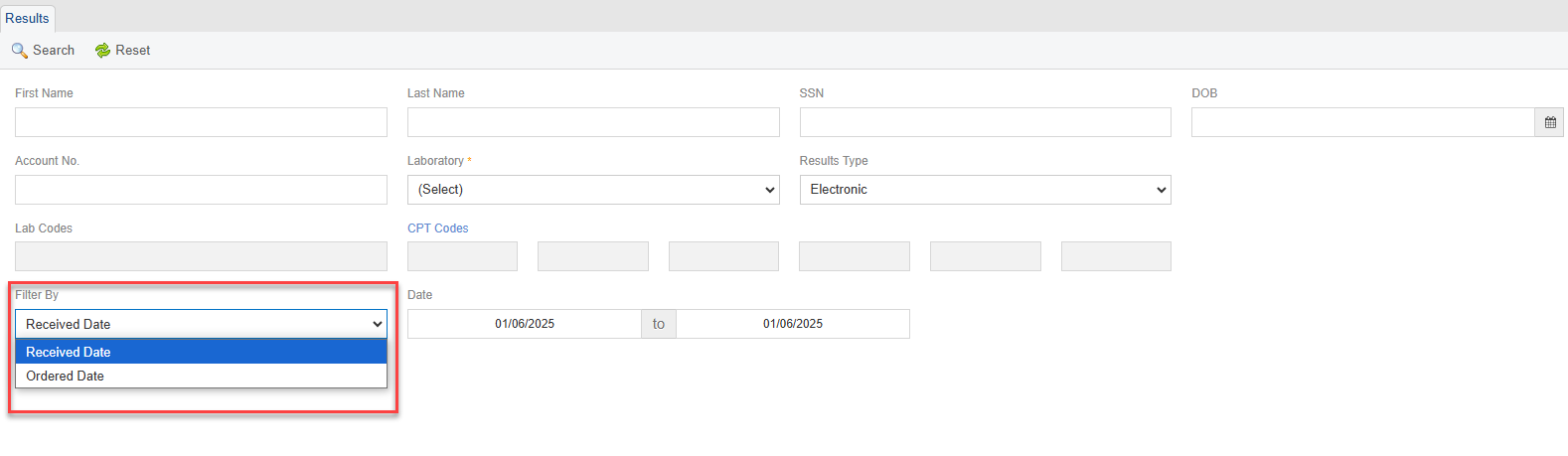
Enhanced Search Filters on Results Reports Page
With the new enhancement in Result Report page, you can now filter results by both "Received Date" and "Ordered Date." You can choose your preferred date type from the new "Filter By" dropdown and specify the date range. This allows for quicker and more precise searches, making it easier to access the reports you need when you need them. The default setting is "Received Date," ensuring immediate relevance for most users.
