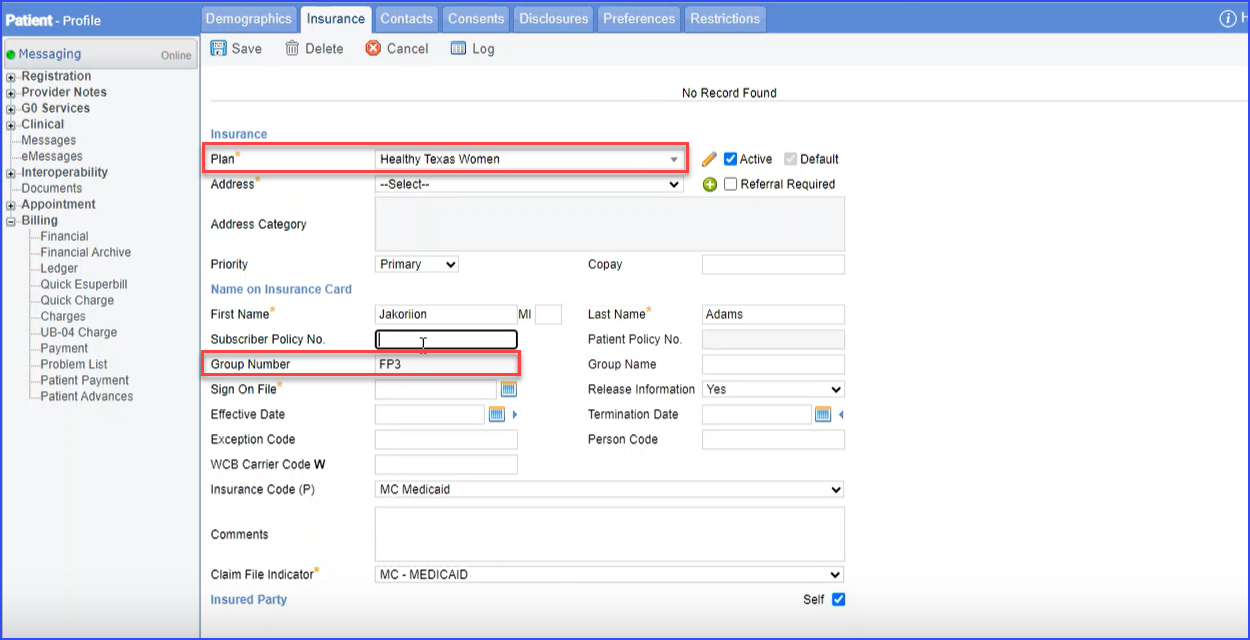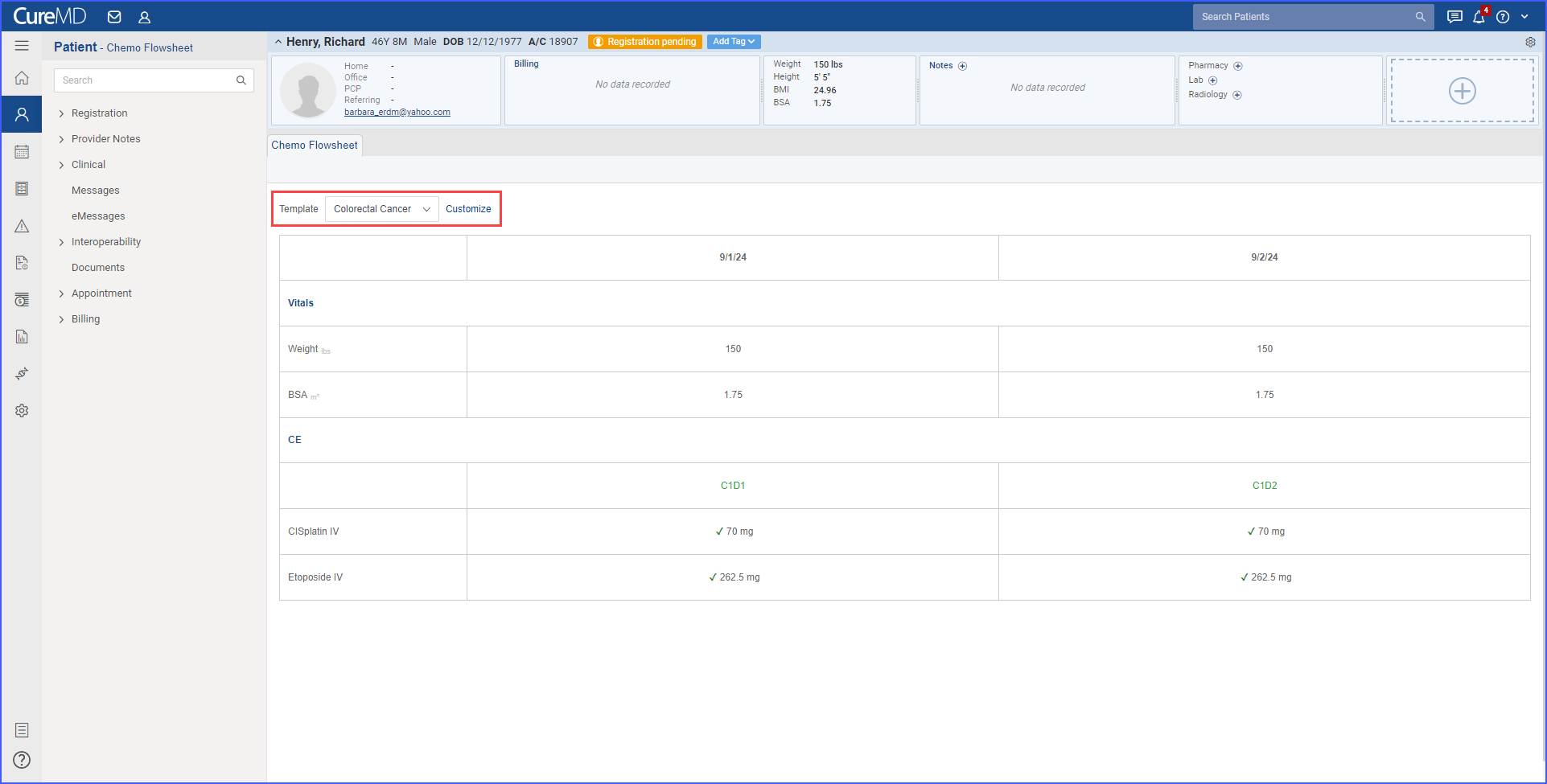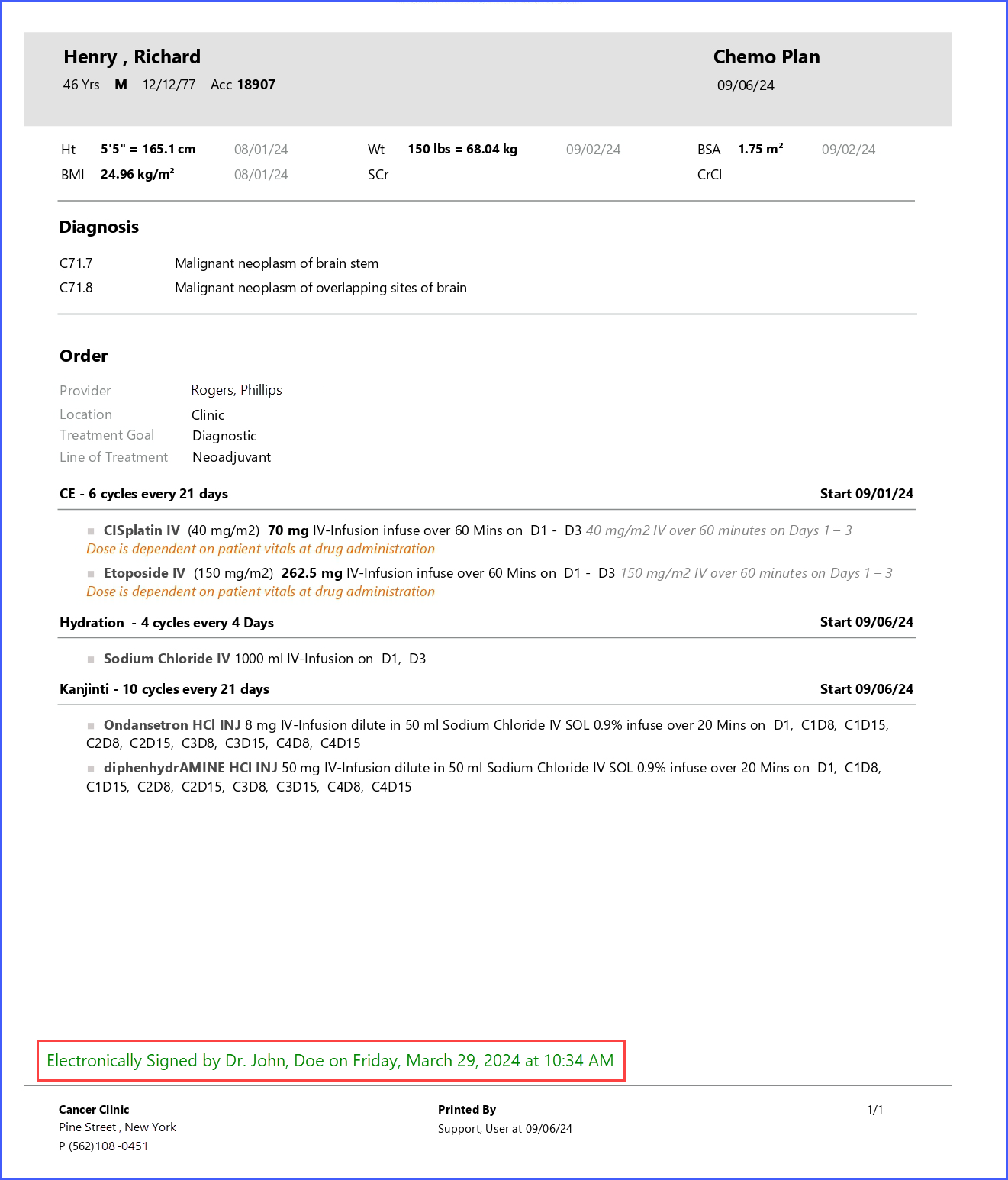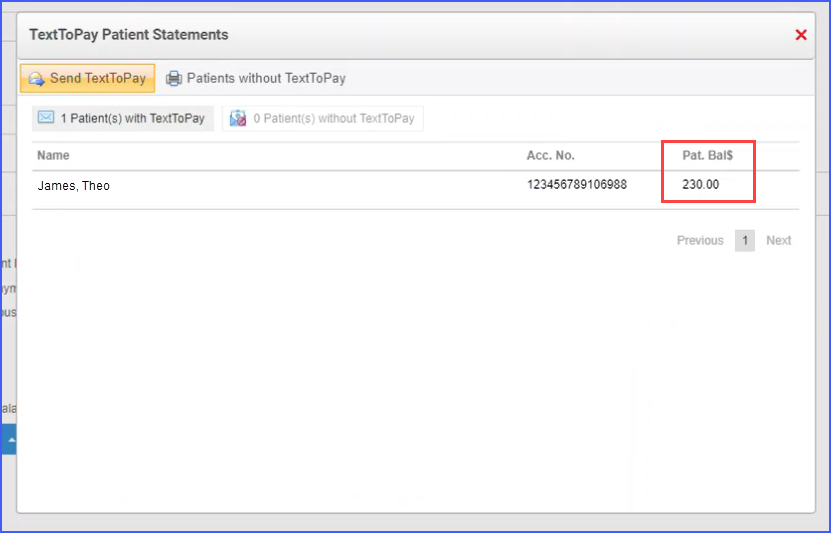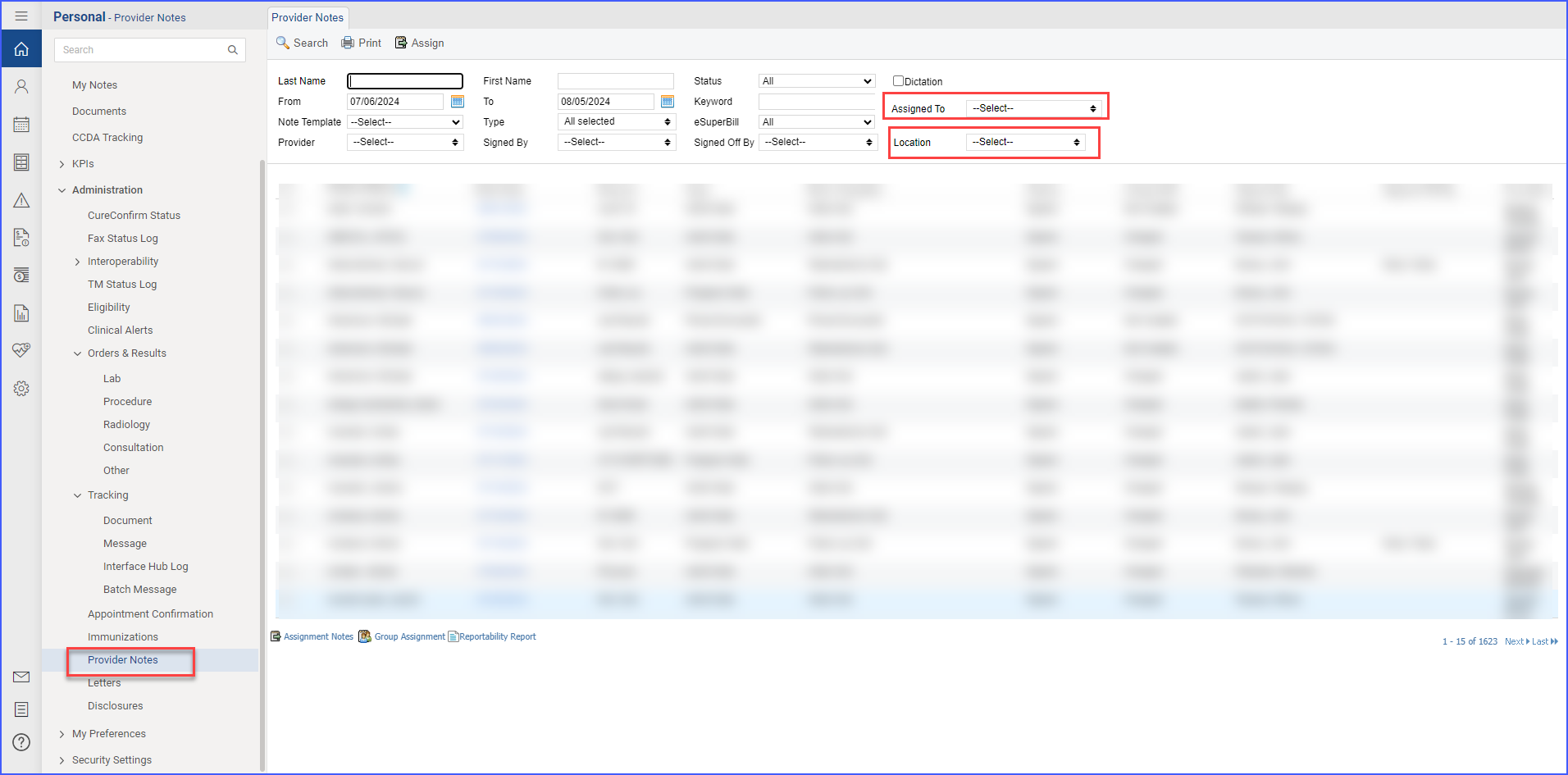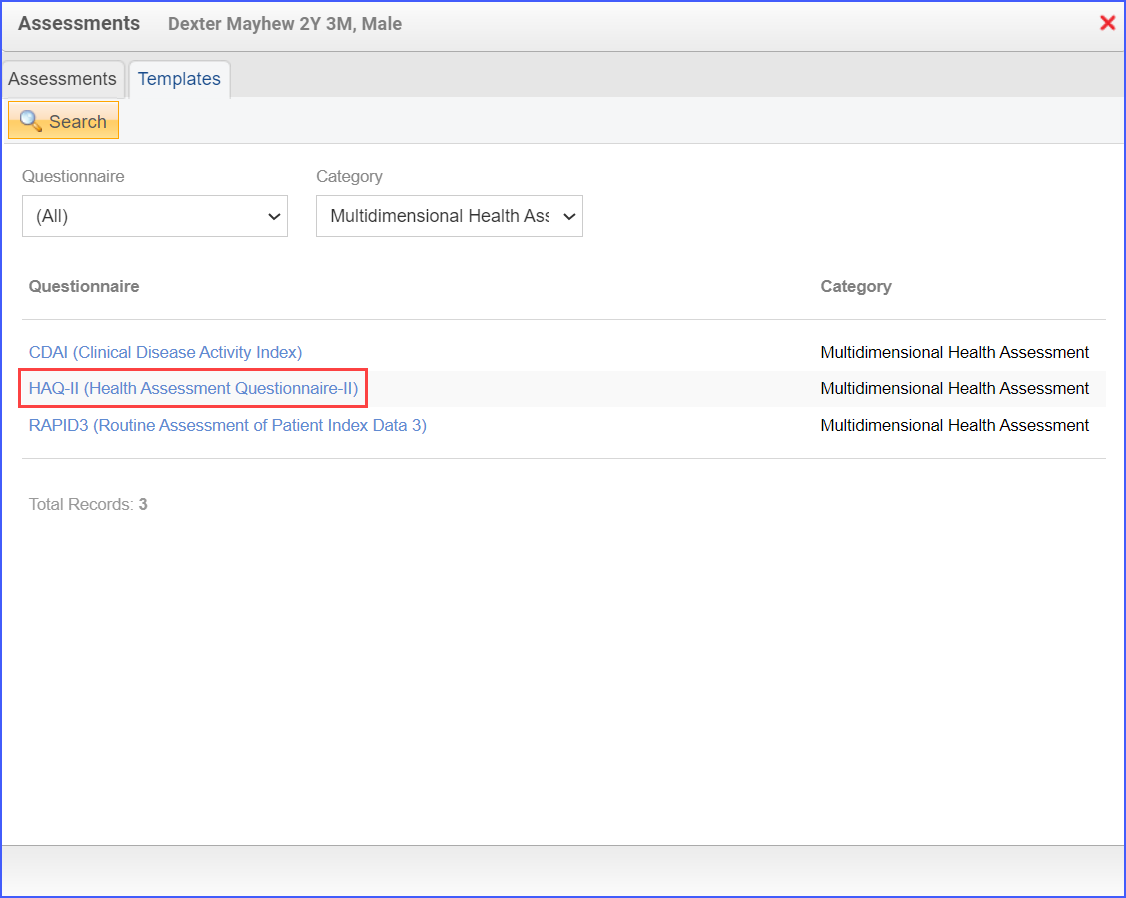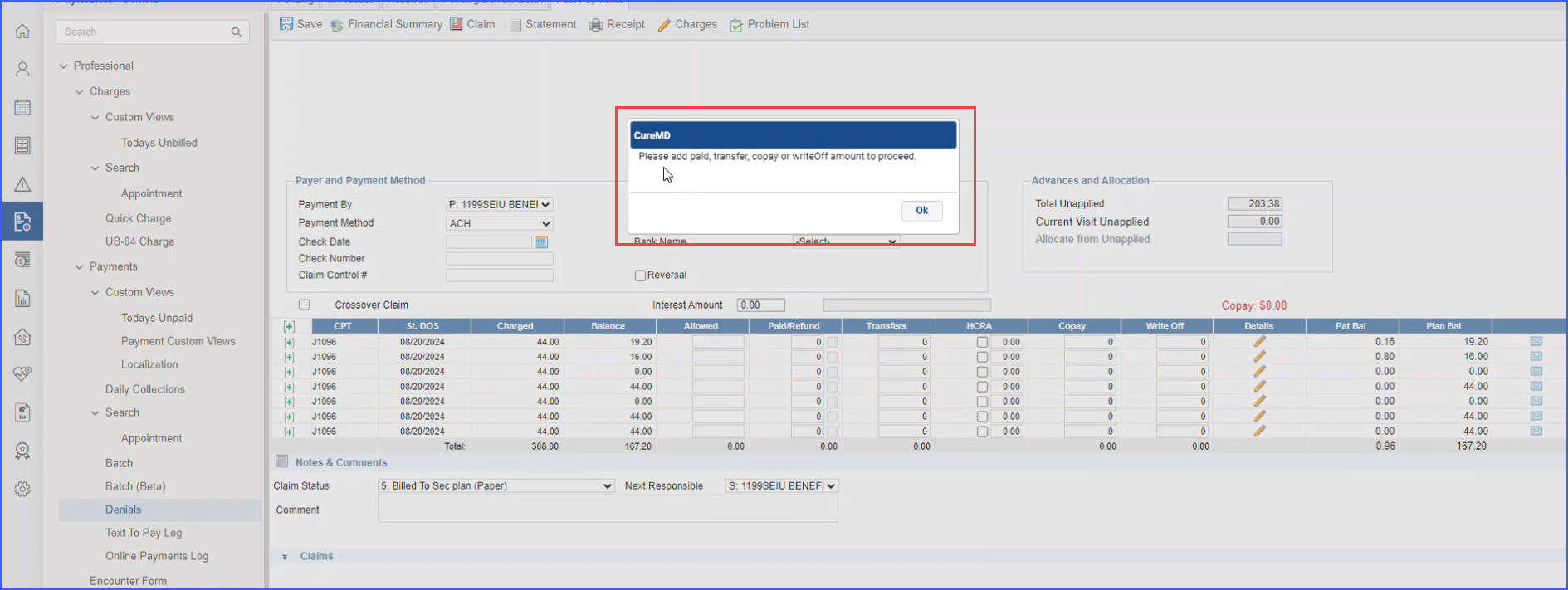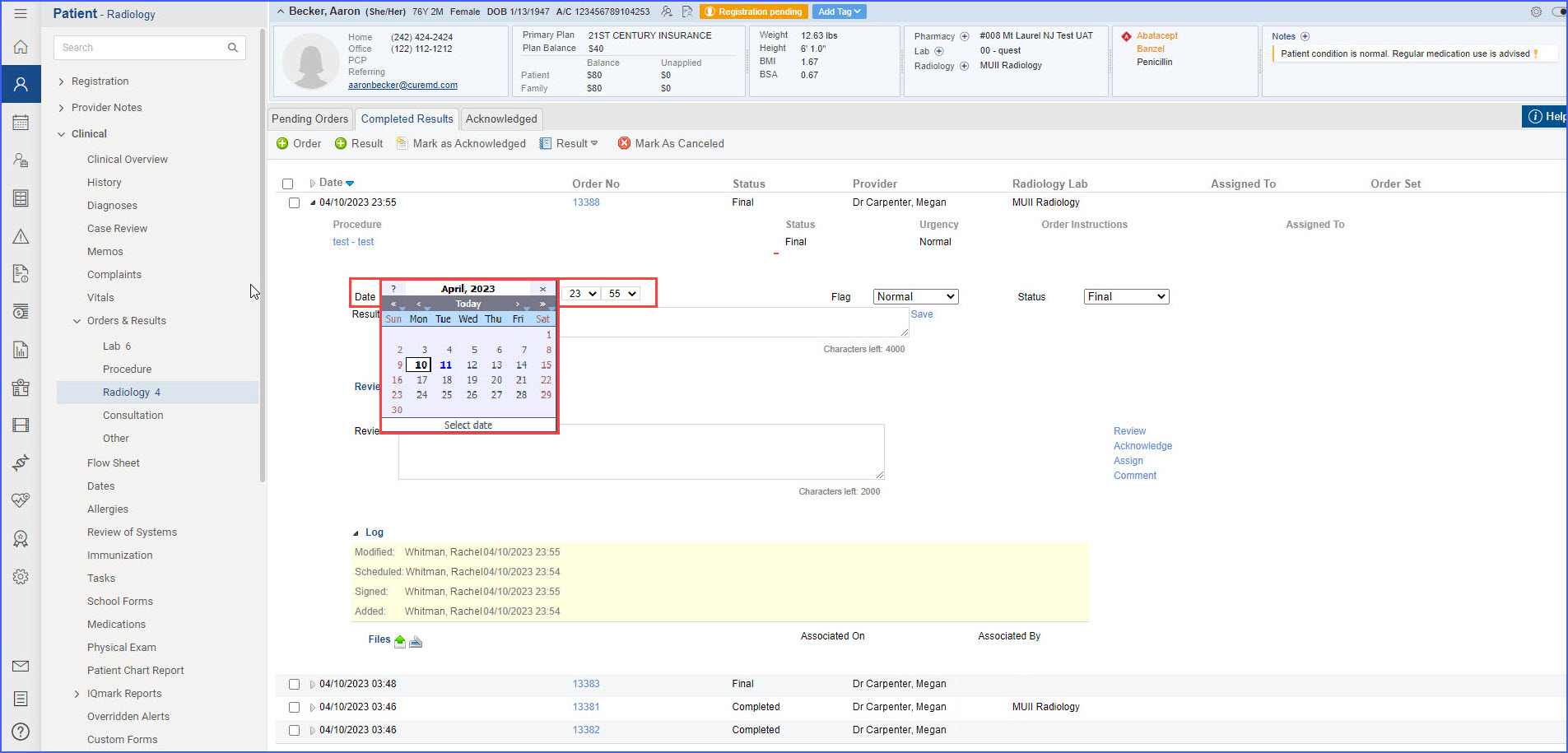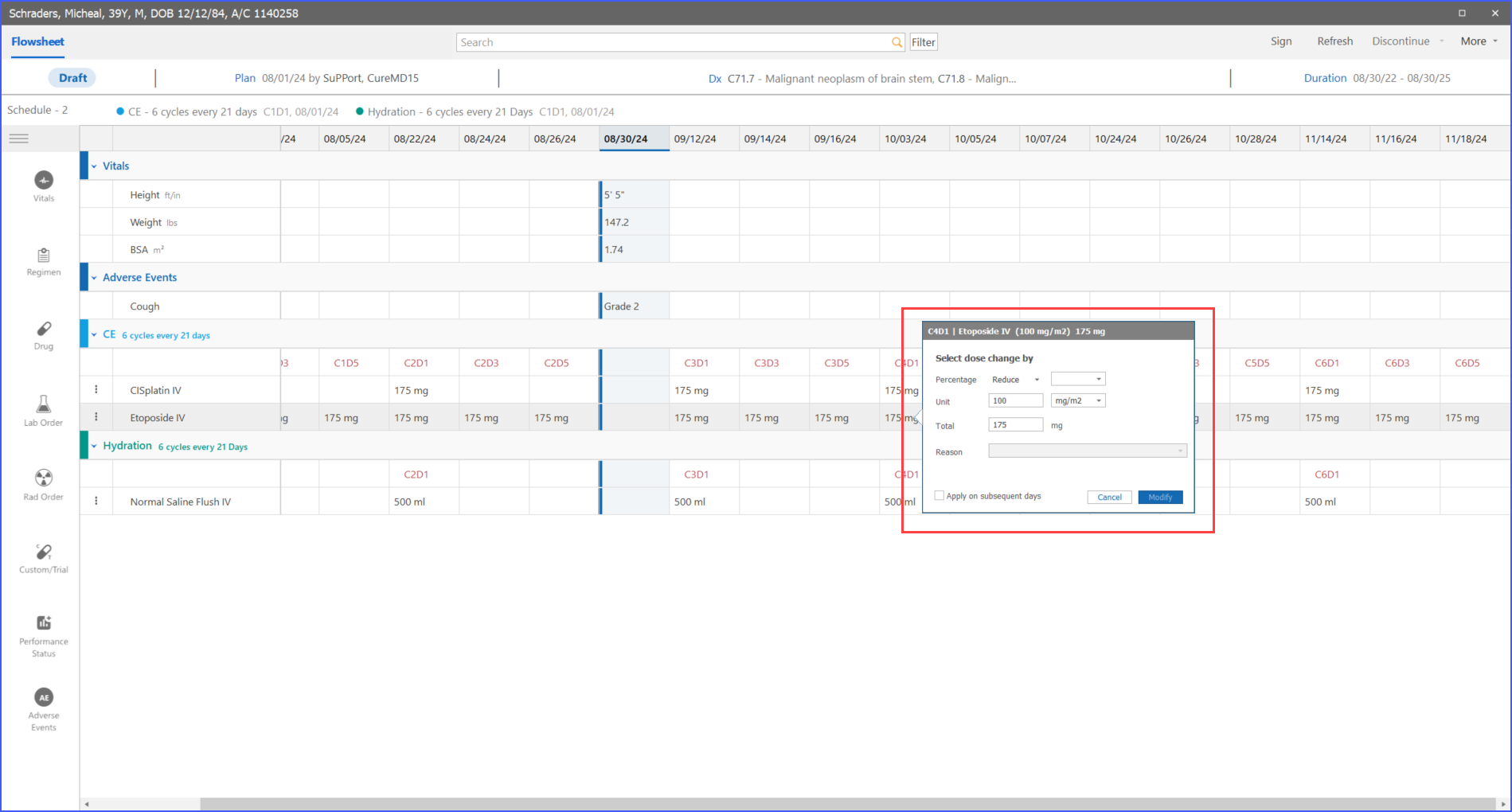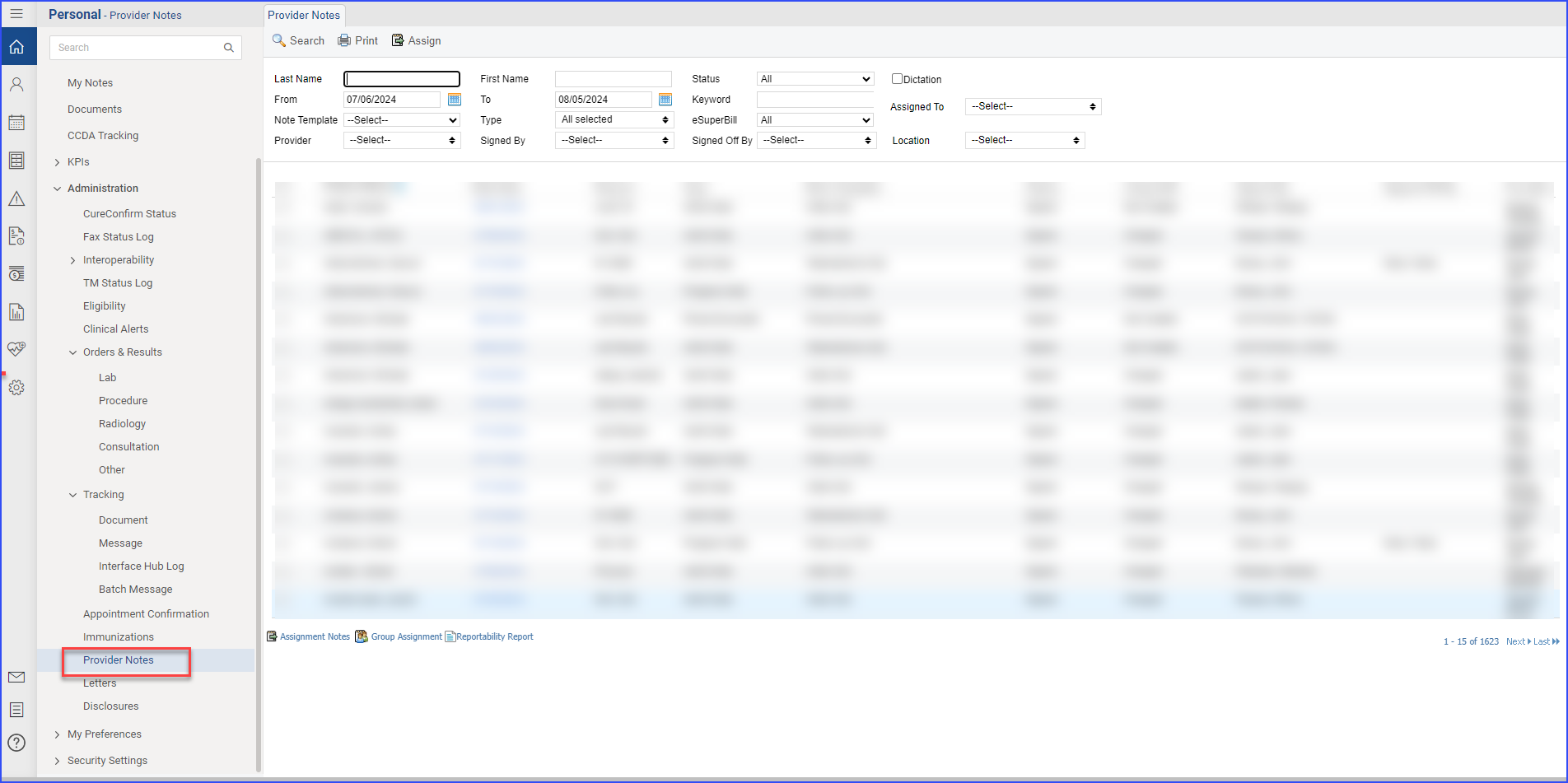
Filter Provider Notes by Location and Assigned User
With this enhancement in the CureMD application, users filter the Provider Notes listing by location and assigned user. This helps users efficiently manage and review notes specific to selected locations and individuals.