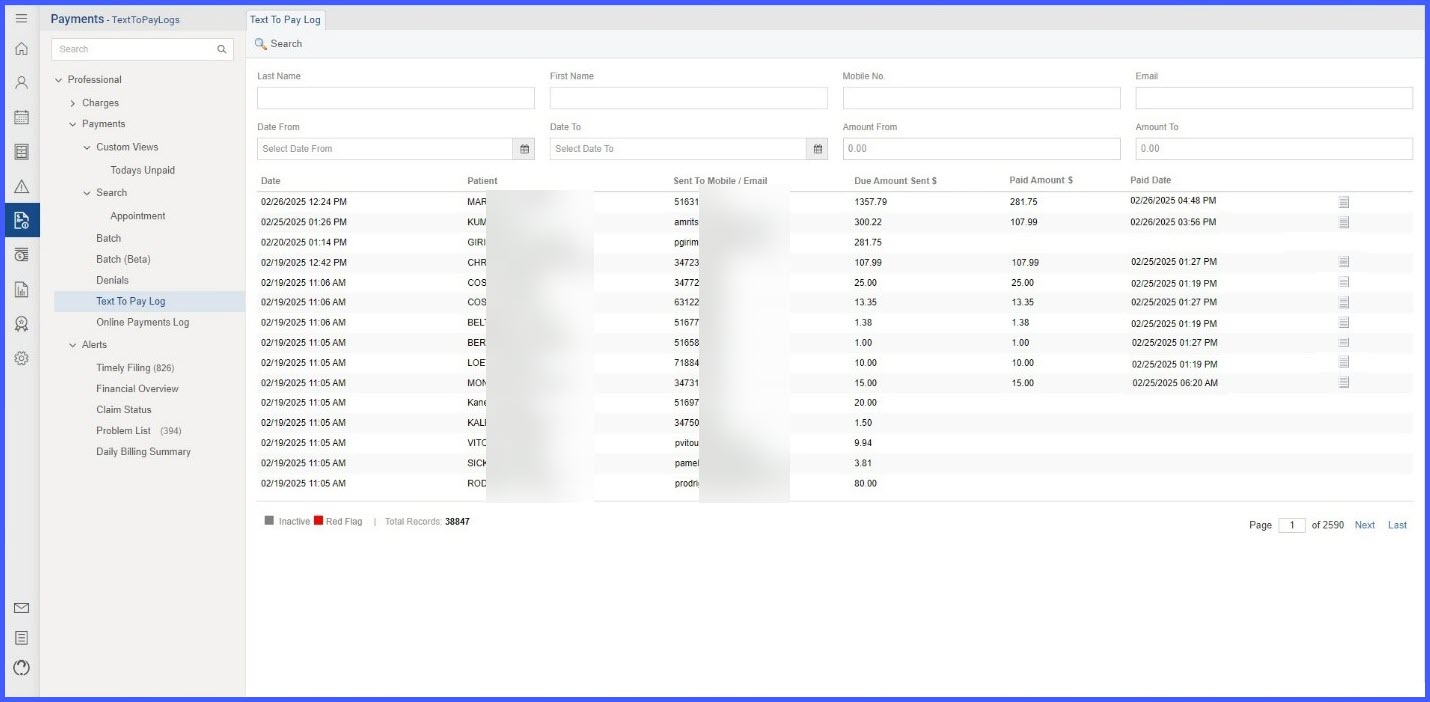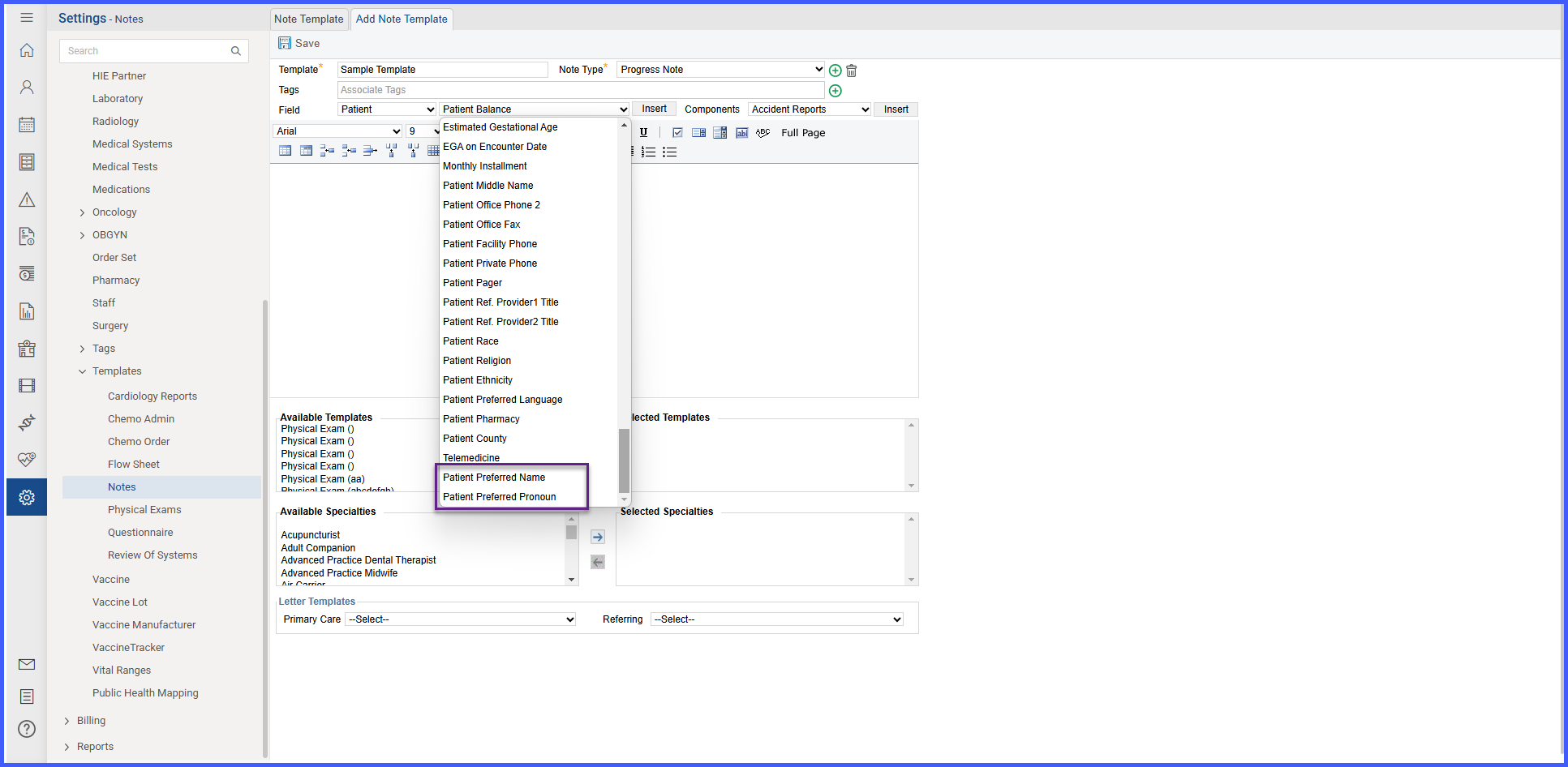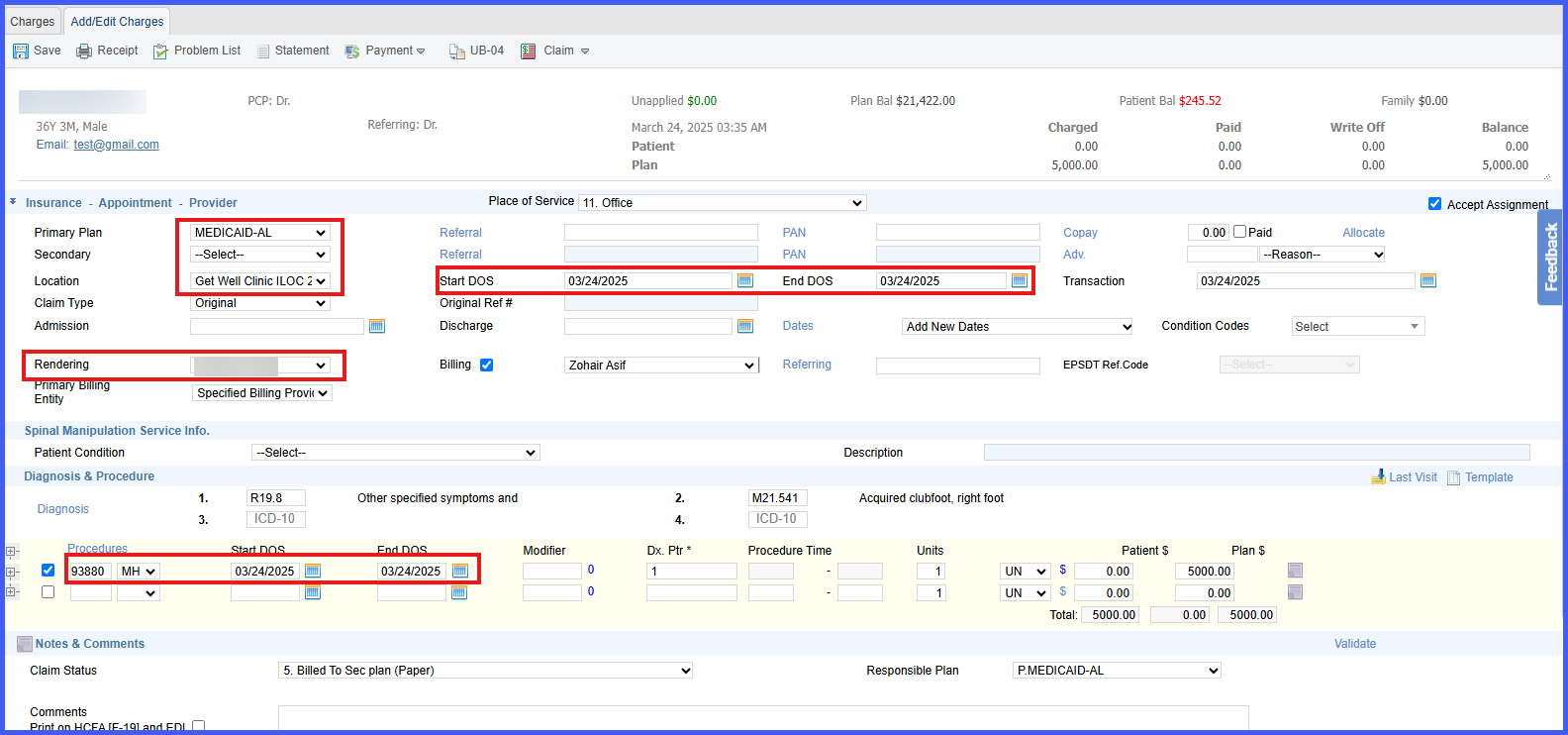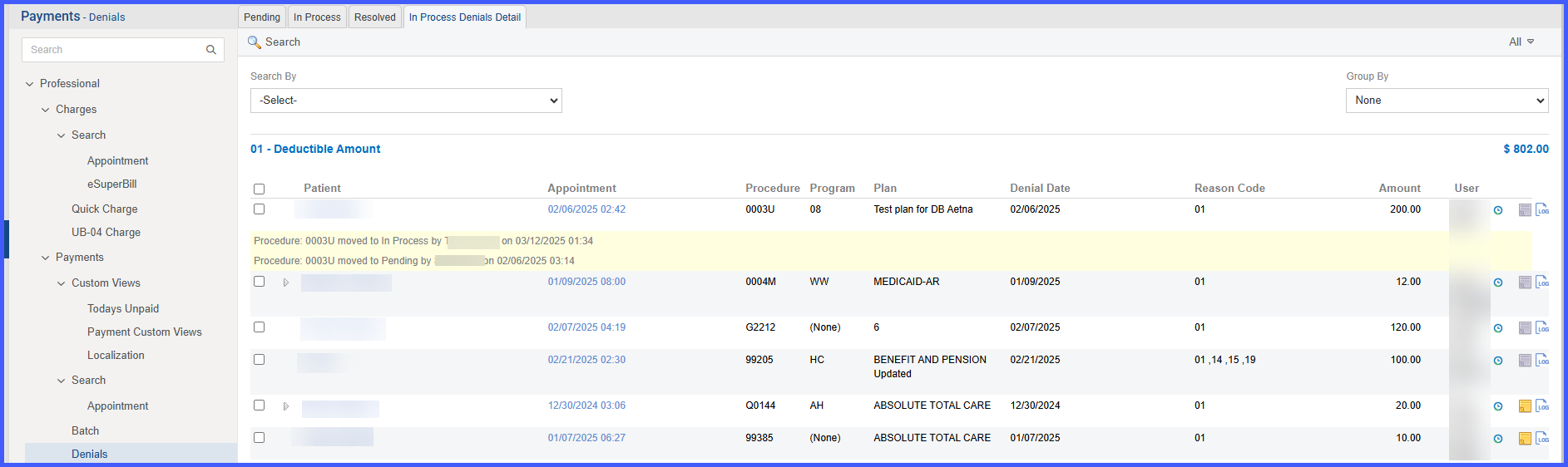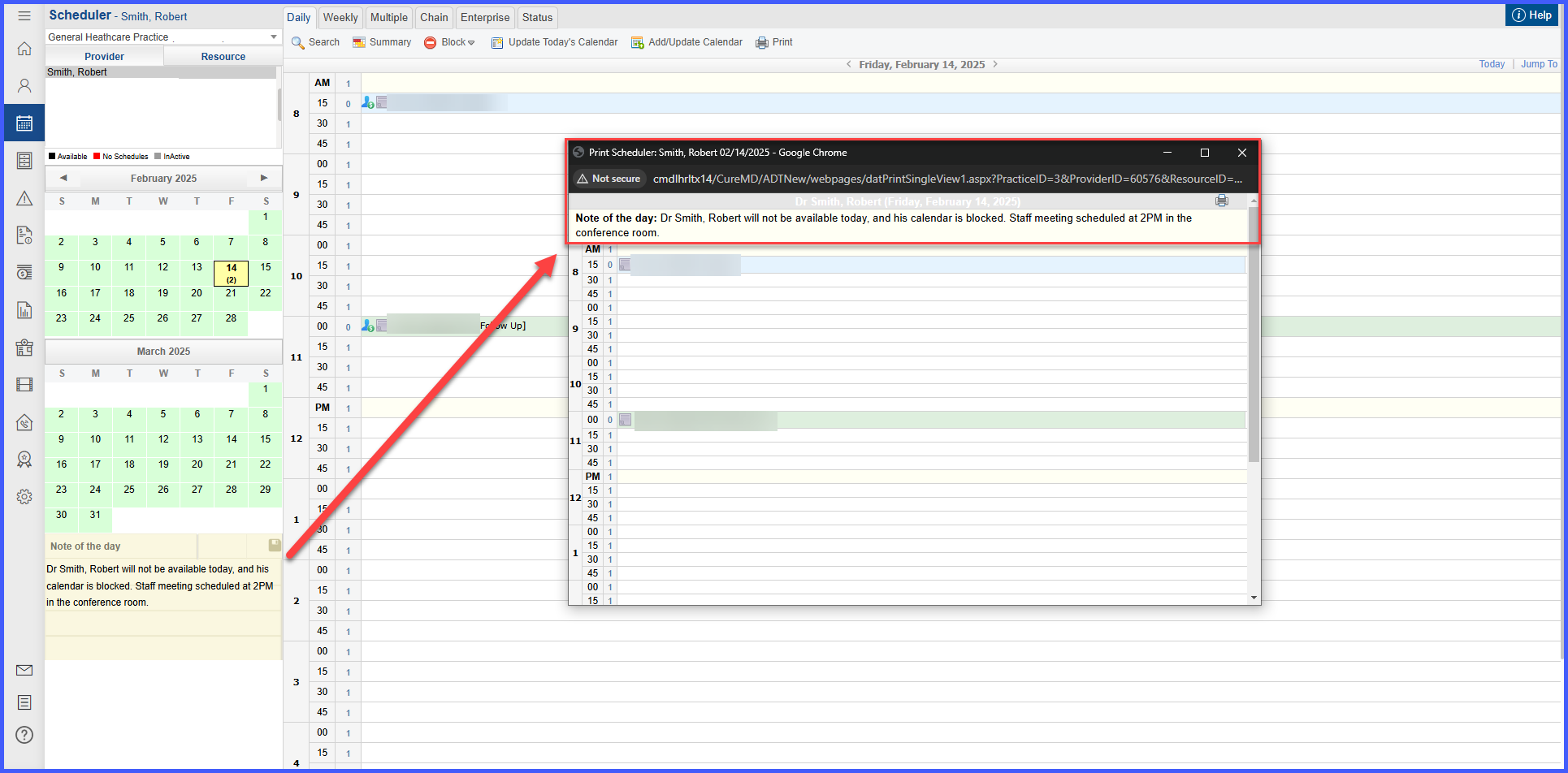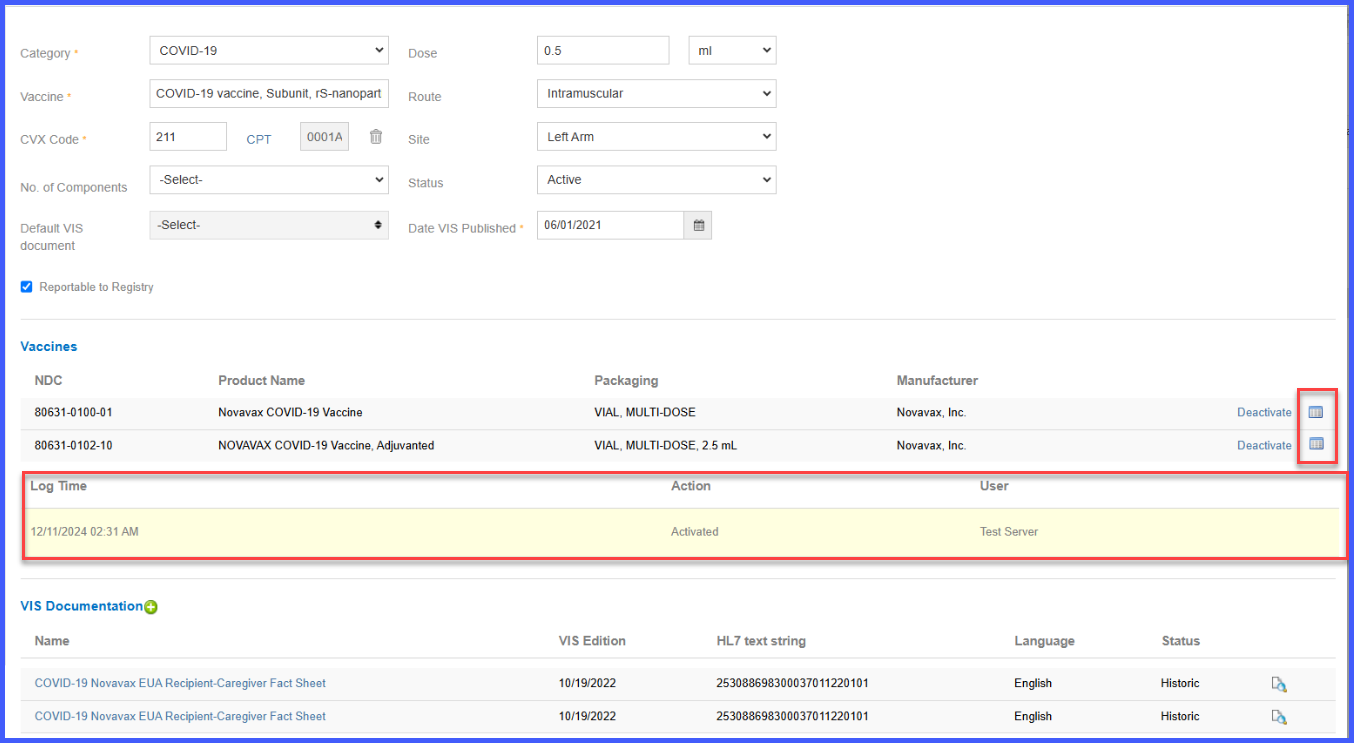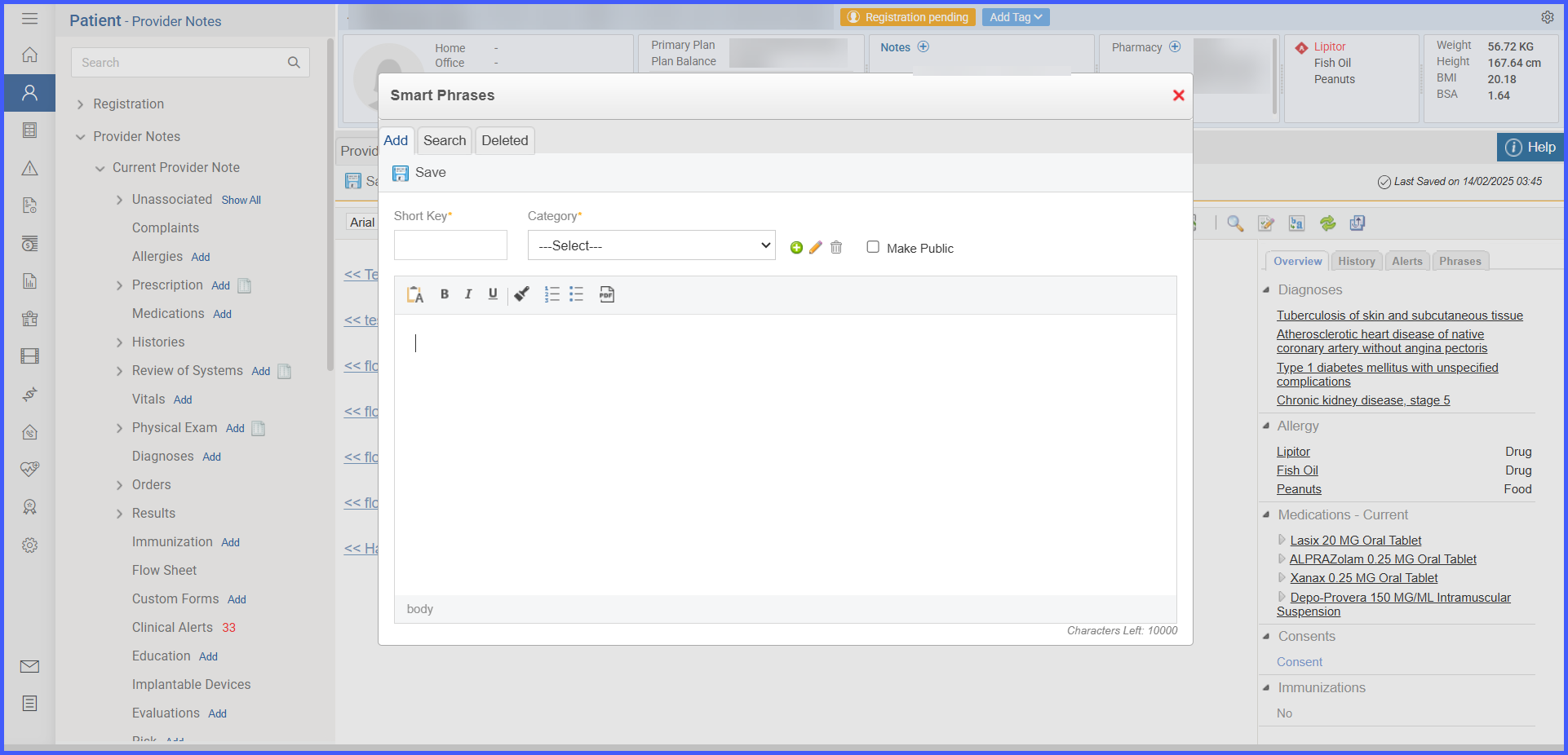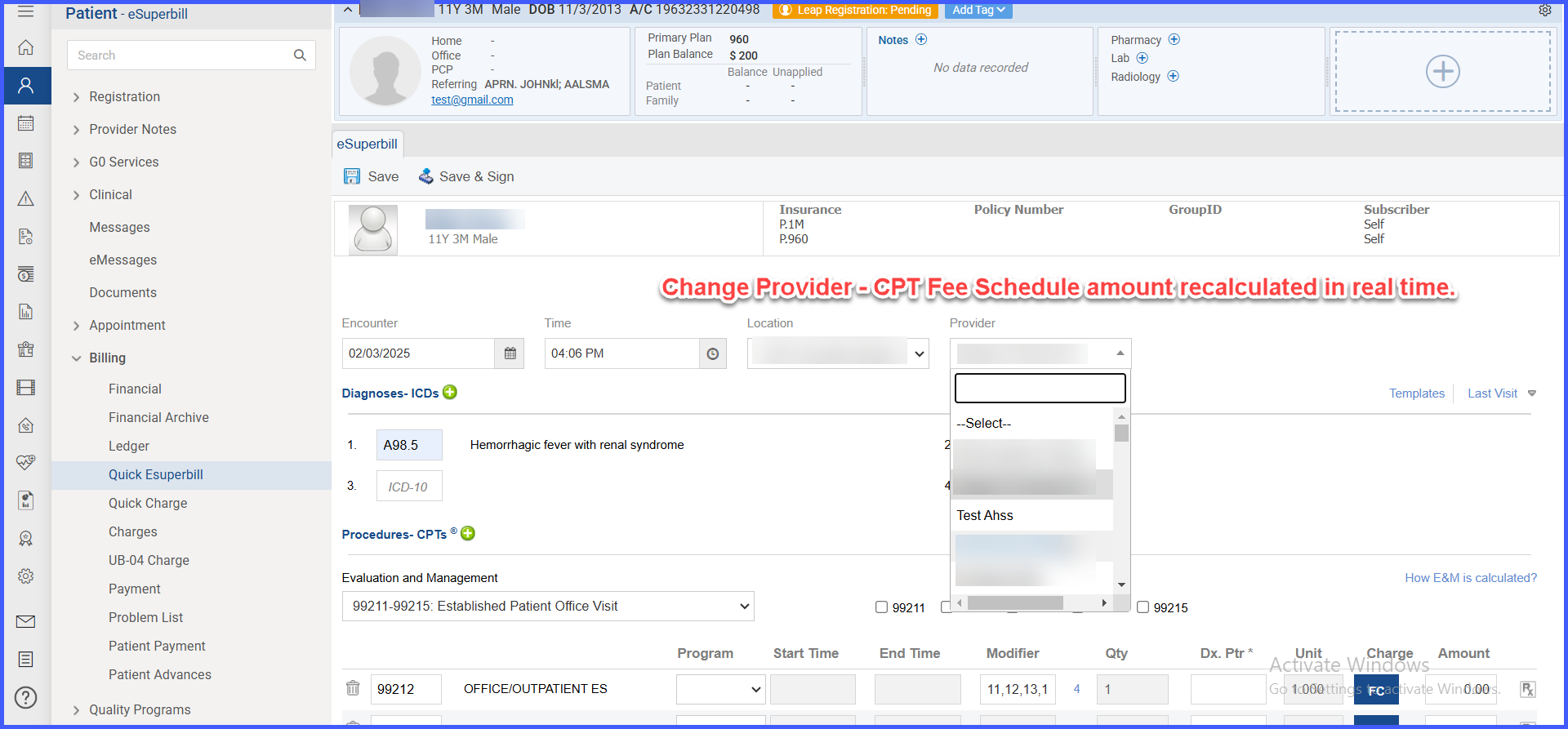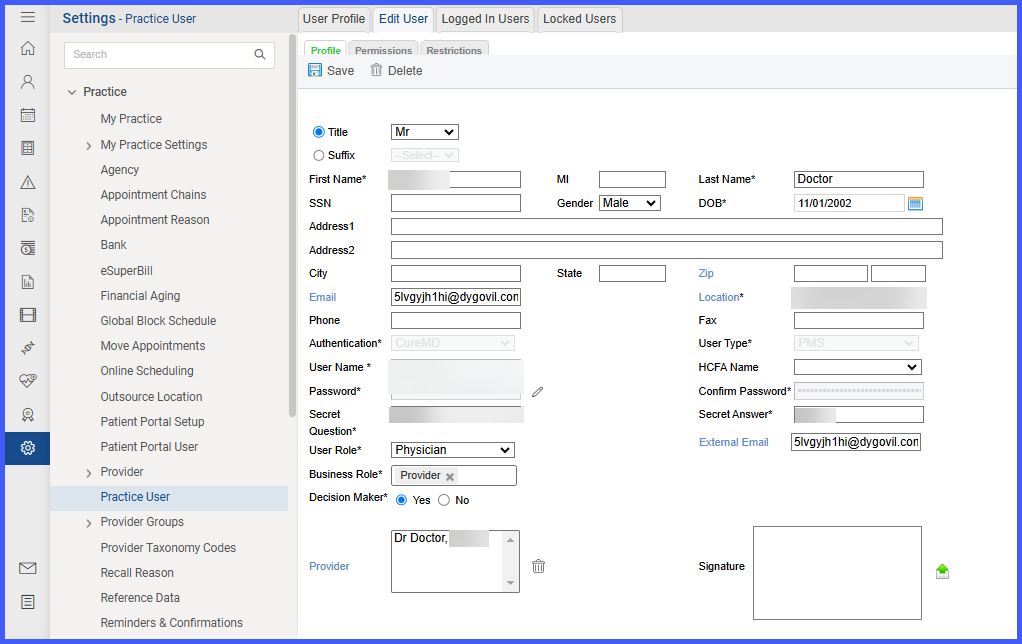Accurate Appointment Status Prompts Displayed on Patient Email Links
With this enhancement in the CureMD application, the appointment link accessed by patients through email displays the latest status of the appointment if any updates occur before the patient responds. This helps ensure patients receive the correct prompt and take appropriate next steps based on the appointment's updated state.
When a patient receives an appointment link by email, and the practice takes any action that alters the validity or status of that appointment before the patient responds, the system expires the link and displays a prompt based on the latest state of the appointment. If the calendar is trimmed or deleted, or if a block is added on the appointment slot, the appointment is treated as canceled and the patient sees the message in bold: “This appointment is already canceled by the practice.” followed by the practice information shown on the previous page.
If the appointment status is updated by the practice before the patient interacts with the link, the message shown to the patient depends on the new status. If the status is 'Canceled', the prompt reads: “This appointment is already canceled by the practice.” If the status is 'Confirmed', the prompt reads: “This appointment is already confirmed by the practice.” For all other statuses such as checked-in, checked-out, no-show, rescheduled, or wait list, the prompt reads: “This appointment is currently being processed by the practice.” In the case of a confirmed appointment, if the workflow allows, the patient may still proceed to cancel the appointment.
If a provider note or a co-pay is added before the patient responds to the email, or if the appointment is converted to a tele-visit, the link expires and displays the message: “This appointment is currently being processed by the practice.”
If the appointment link is accessed after the scheduled date and time of the appointment, the system displays the prompt: “This link has expired.” This message overrides all other status-based prompts. These changes apply across both manually and automatically processed appointment confirmations.