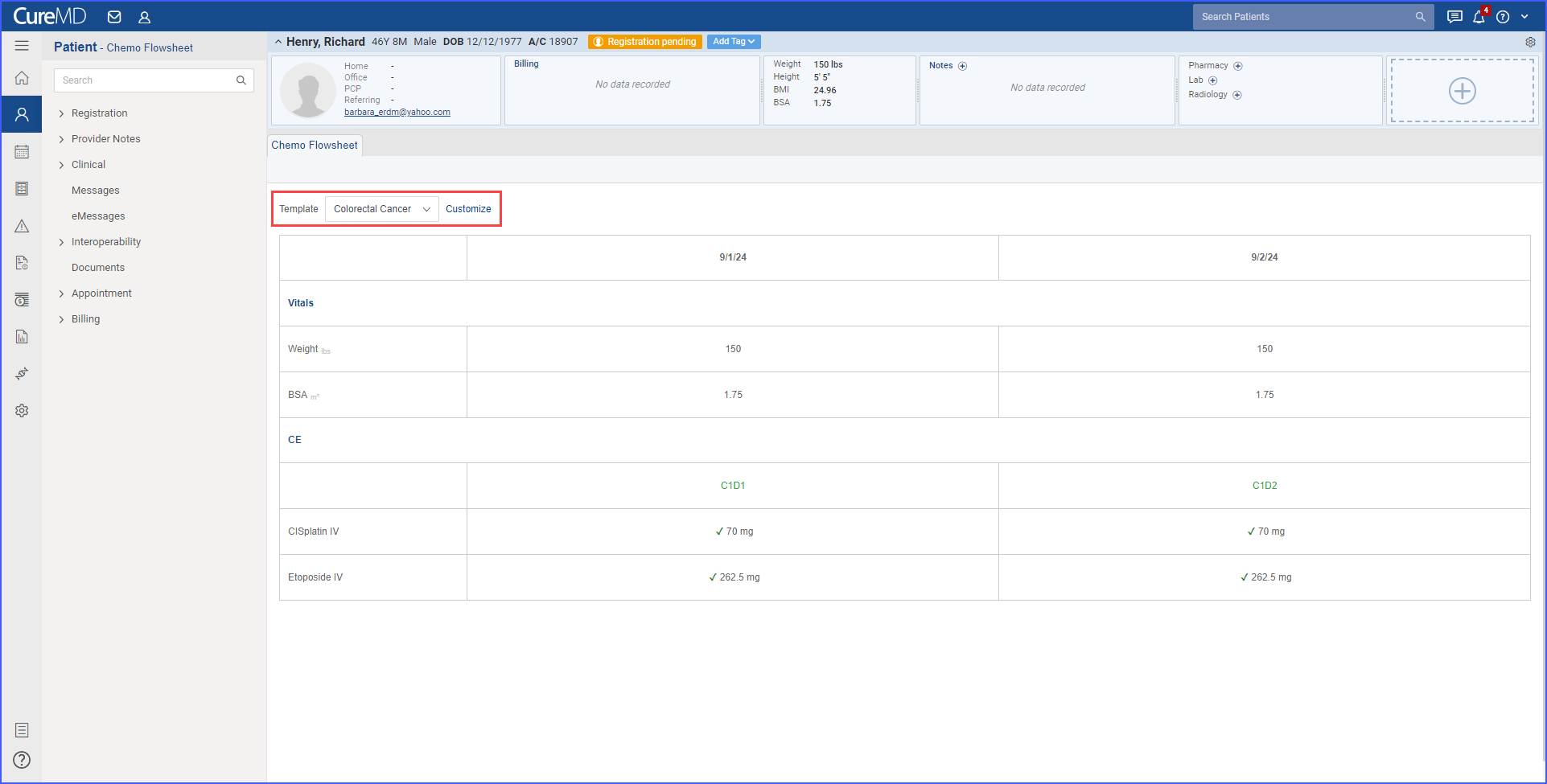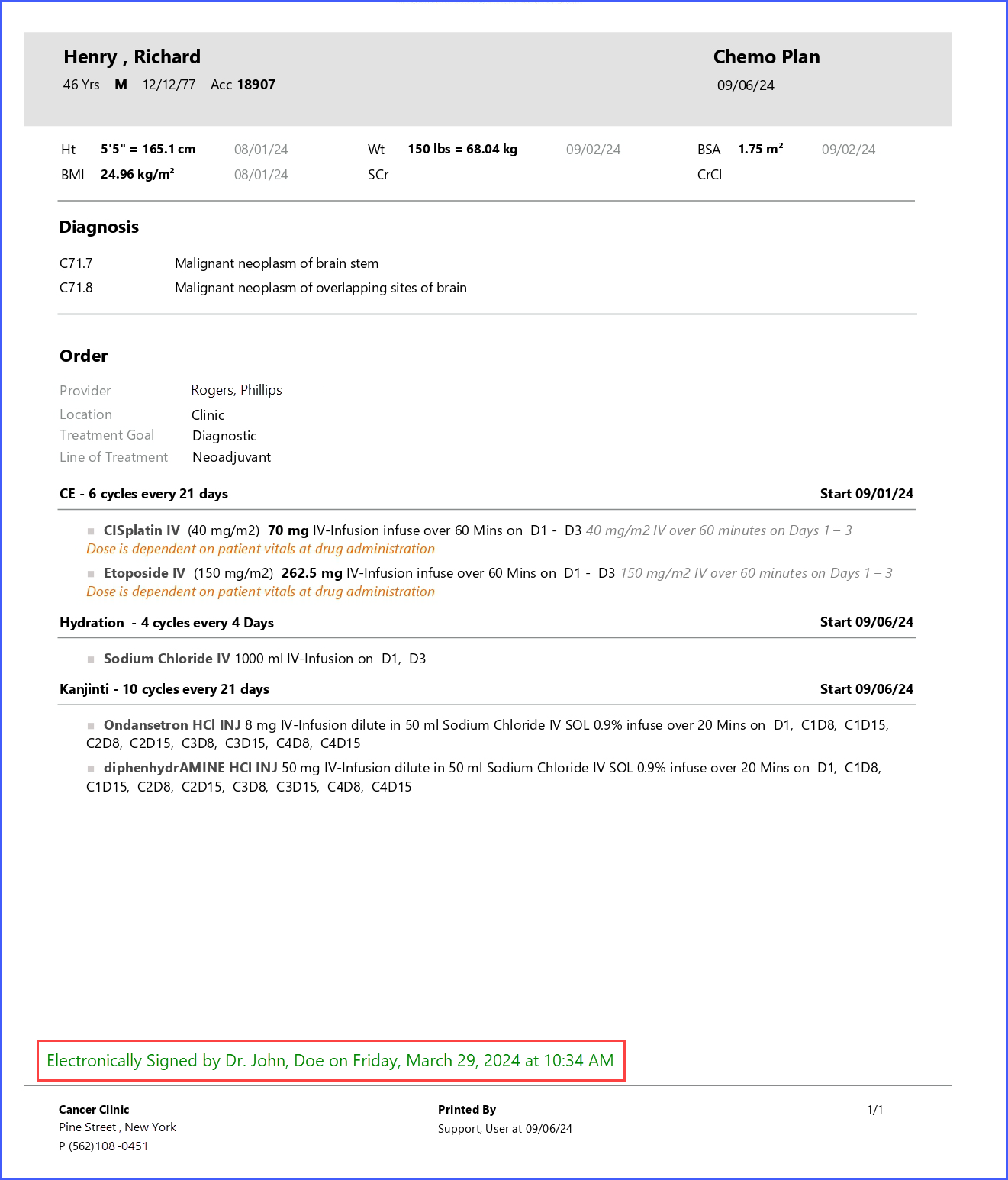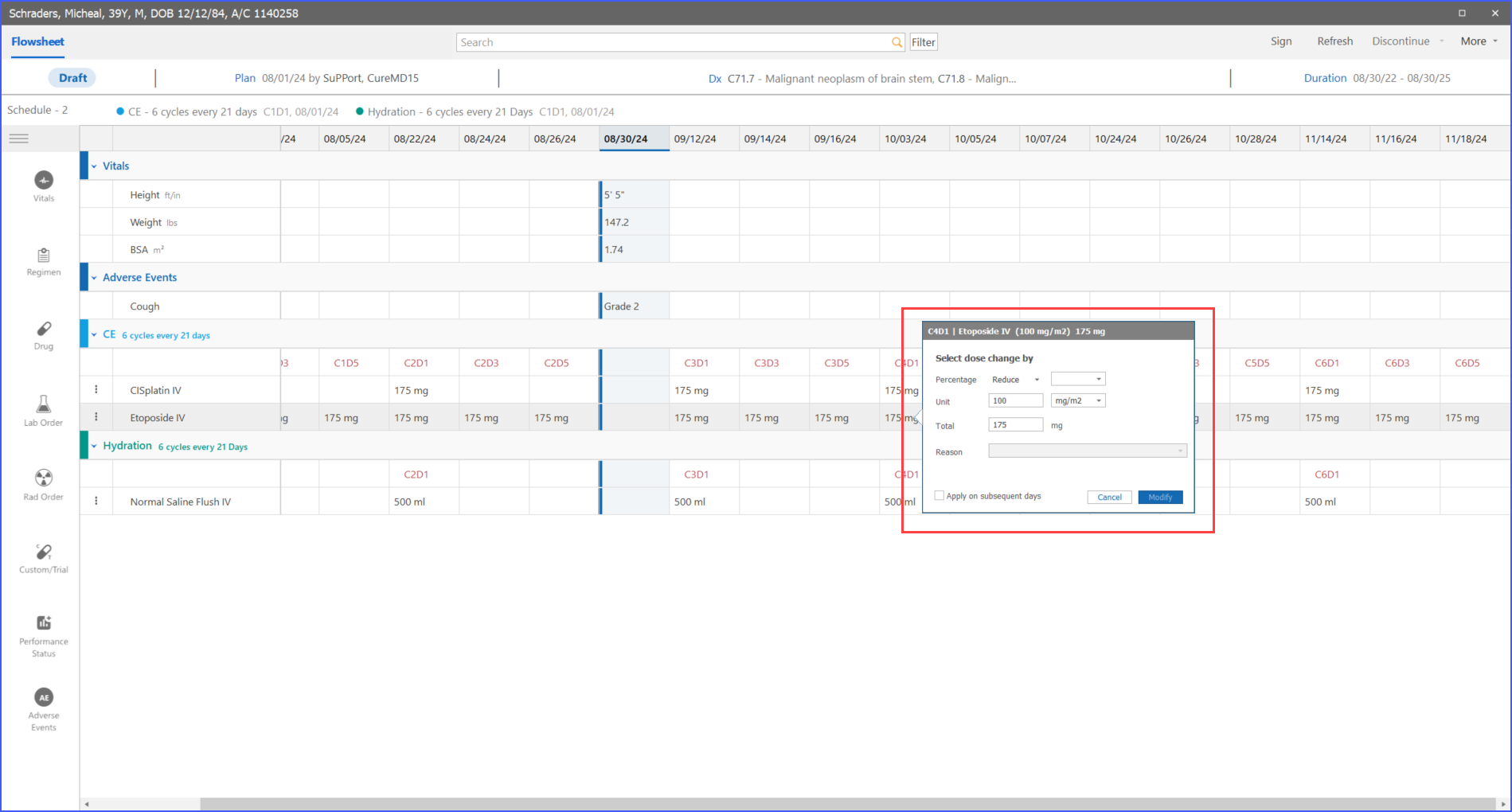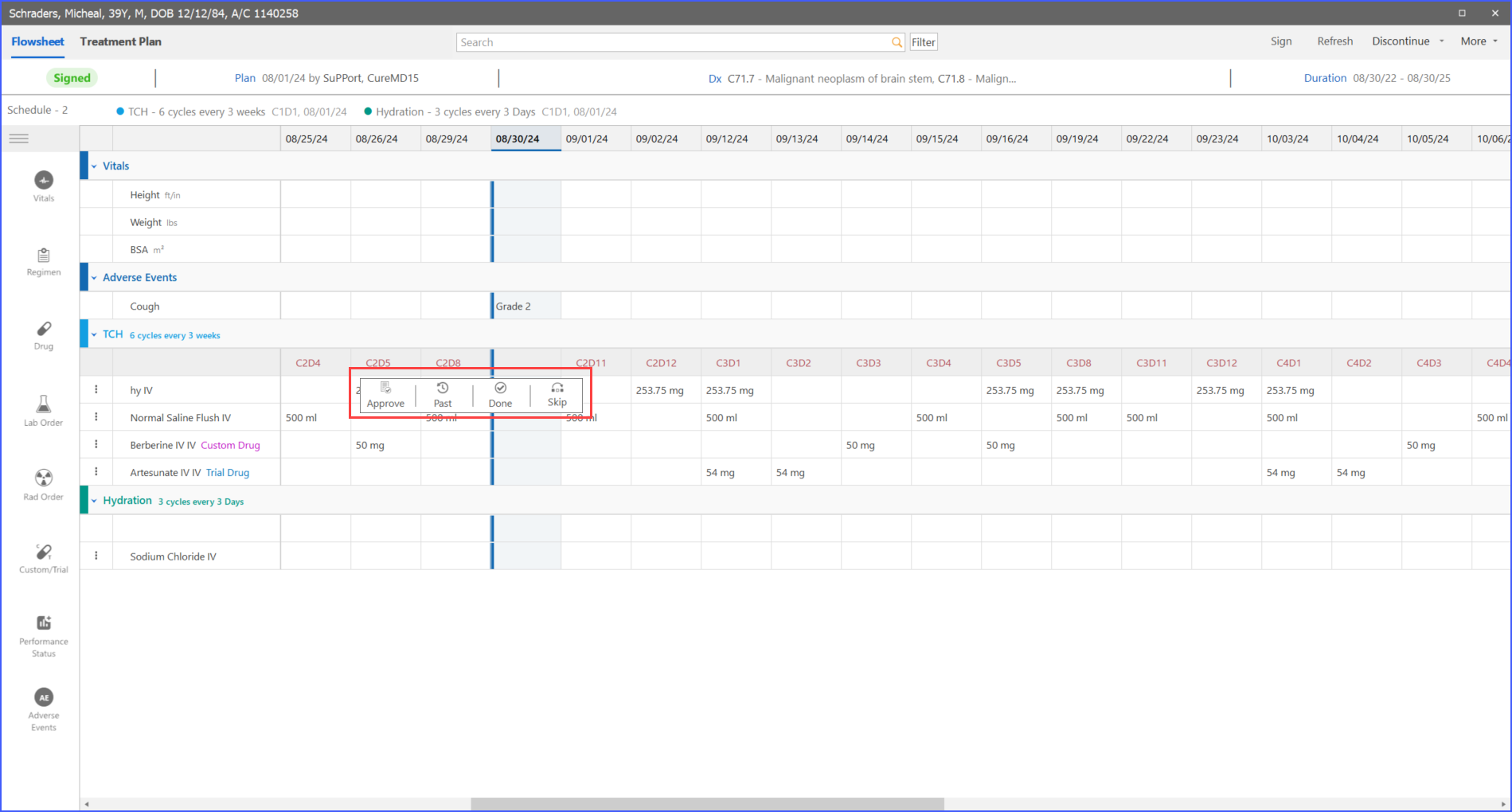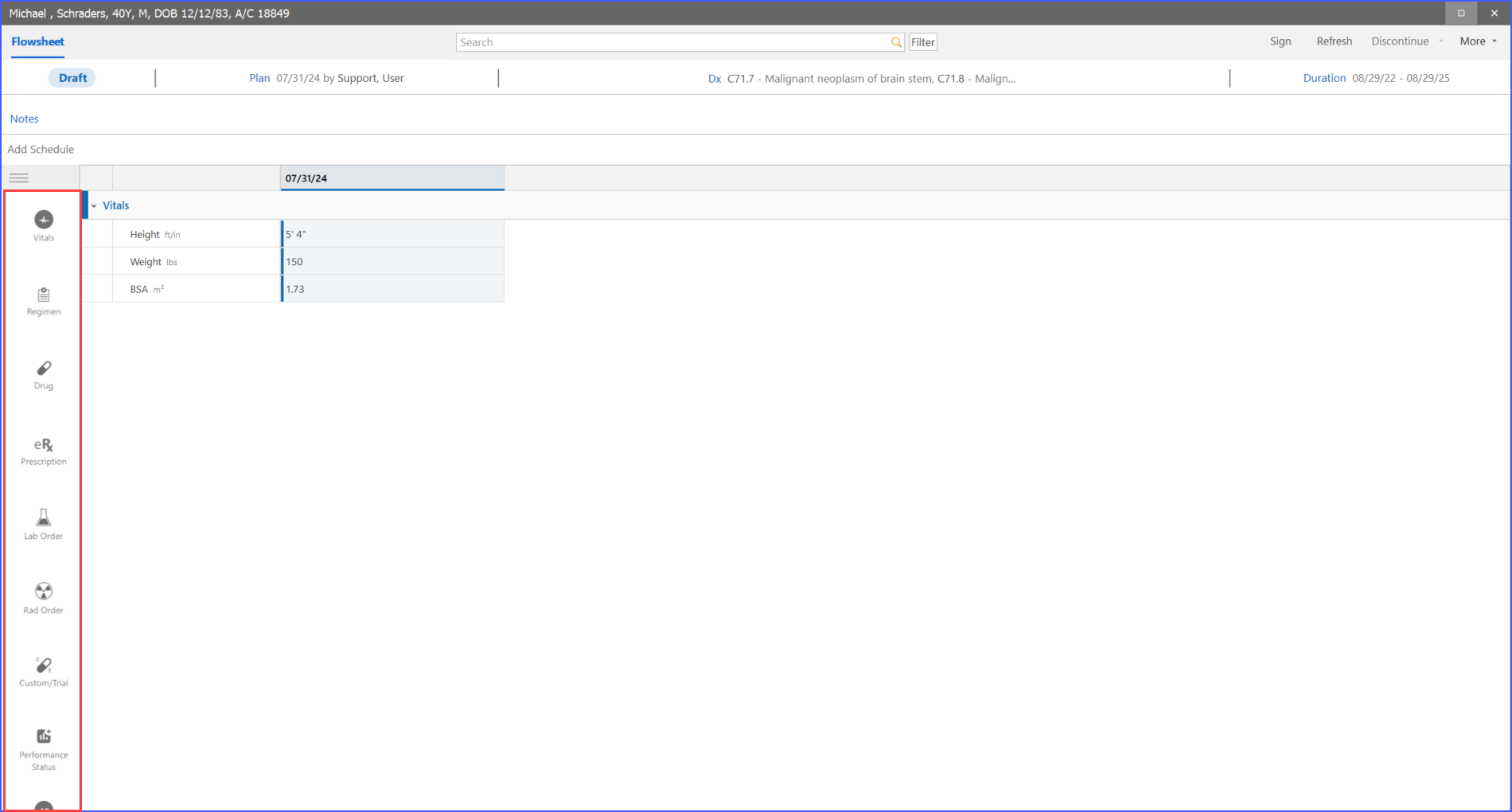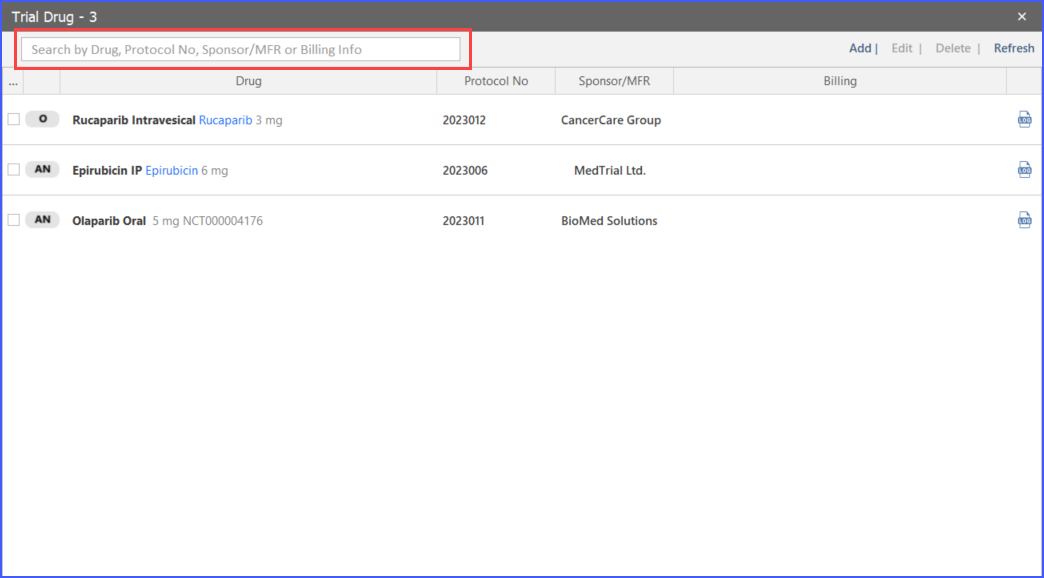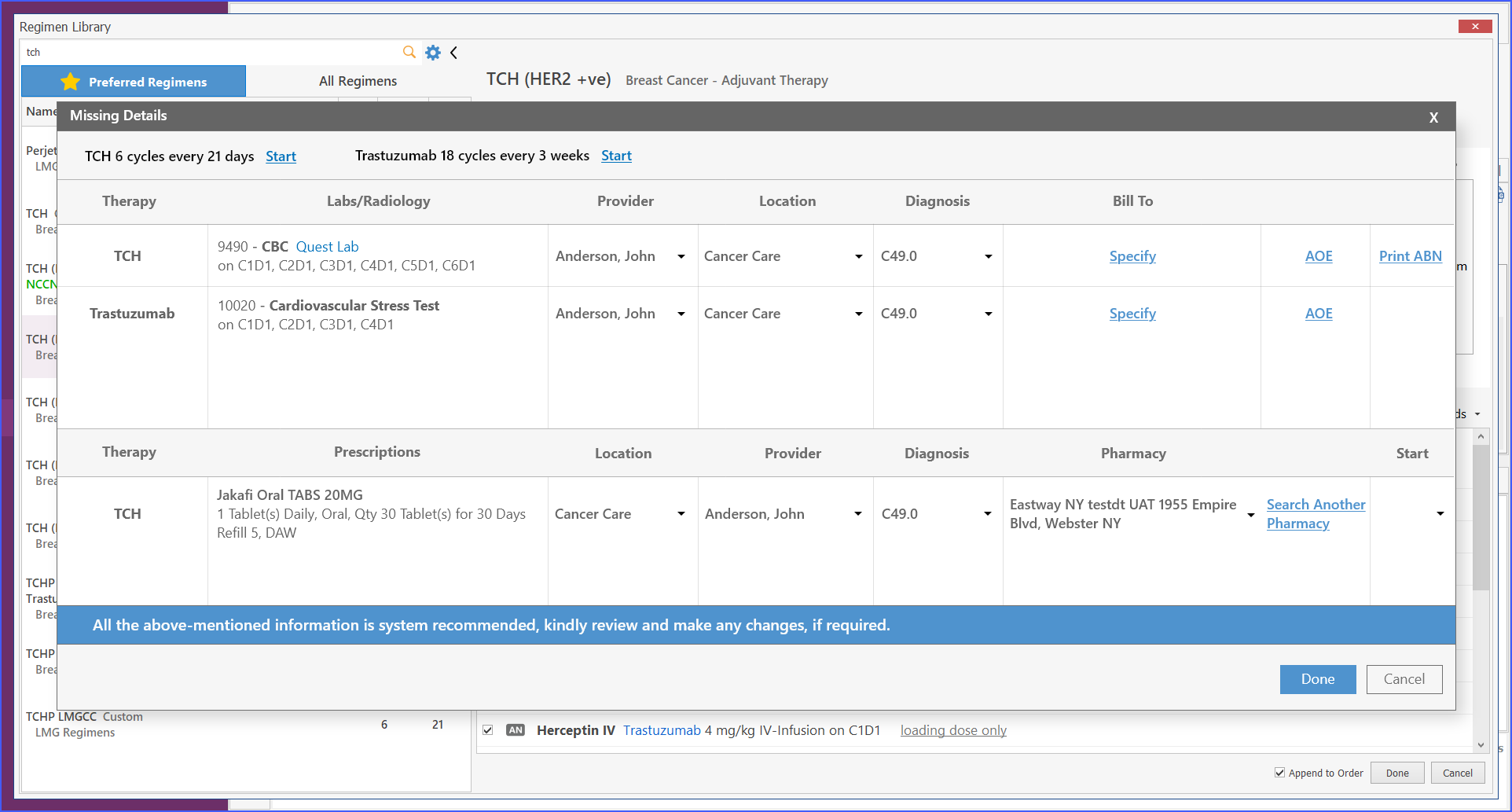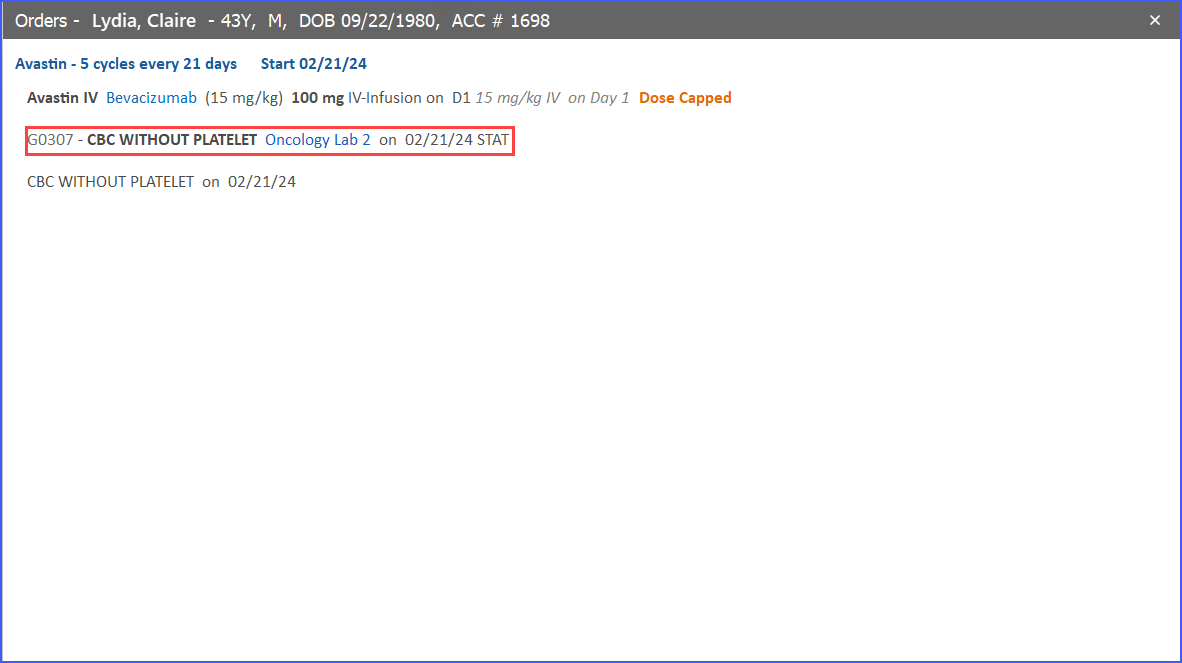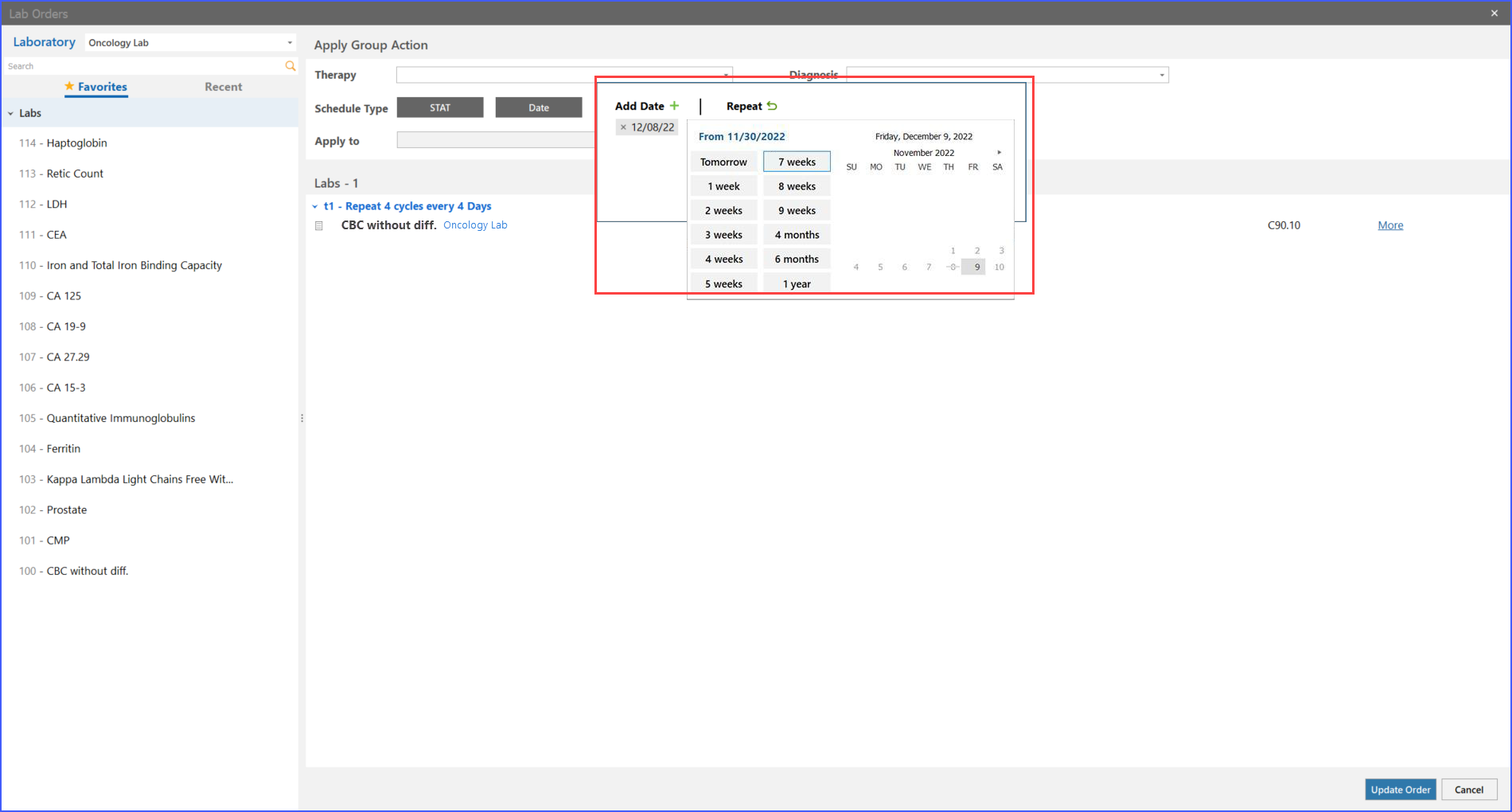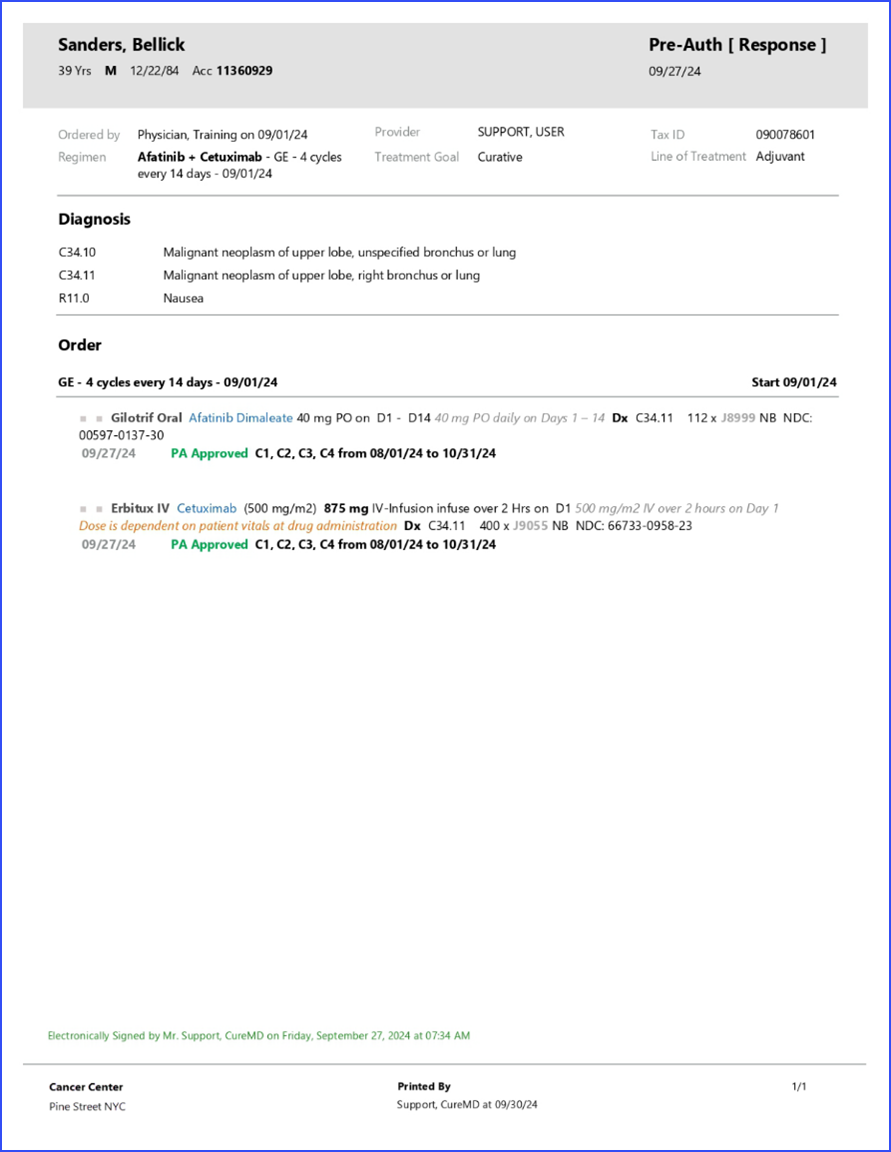
Electronic Signature on Pre Auth-report
With this enhancement in the CureMD application, users can see an electronic signature on the Chemotherapy Preauthorization Report after signing it. This ensures clear identification of the signing user, improving accountability in documentation.