[caption id="attachment_23614" align="aligncenter" width="600"]
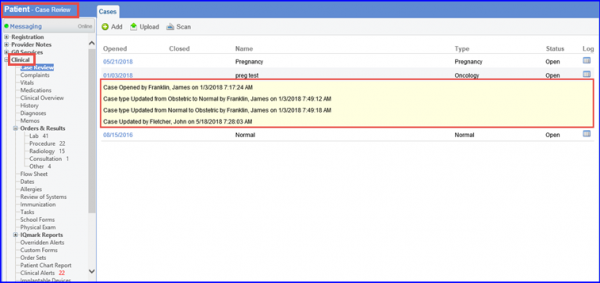
Case Review Logs[/caption]
Case Review Logs
CureMD now allows it's users to view the past and currently selected case types in Case Review Log section. This enhancement helps the user to verify whether a change has taken place or not.
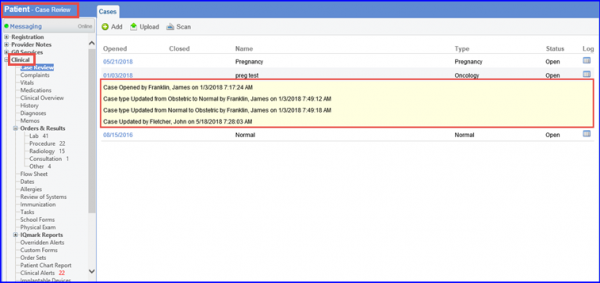 Case Review Logs[/caption]
Case Review Logs[/caption]
 ICD-10 Mapping[/caption]
ICD-10 Mapping[/caption]