Enhancing the CureMD User Experience with Email Authentication
Enhancing the CureMD User Experience with Email Authentication

Introduction
In our unwavering commitment to elevating your user experience, CureMD is excited to announce an update designed with your productivity and seamless collaboration in mind. We recognize the integral role communication plays in your daily operations, and that’s precisely why we’re introducing an email integration feature.
This enhancement is strategically chosen to empower you with streamlined communication and timely updates, fostering a more interconnected and efficient workflow. By embracing this update, you are not just enhancing your user experience; you’re adopting a tool crafted to make your work more intuitive, informed, and ultimately, more rewarding. This blog will delve into the intricacies of this integration, exploring the myriad of ways it benefits you, bridging communication gaps, and facilitating a closer collaboration with CureMD. We believe this step forward is a catalyst for positive change in your experience with our software, enhancing our ability to communicate with you effectively and ensuring a more seamless connection between our platform and your needs.
Why is CureMD implementing this email integration feature, and what benefits can users expect from it?
At CureMD, we believe in constantly improving your experience. By integrating email addresses into our software, users can expect a more seamless and efficient interaction. This enhancement ensures that you’re informed about the latest developments, enhancements, and important notifications tailored to your role. Providing a more personalized and enriched CureMD experience for you.
How do I update my contact information with CureMD?
Updating your contact details is quick and easy! Simply log in to your CureMD account, follow the on-screen prompts to update your email address, cell phone number, and designated role, then confirm and save your changes. The workflow is as follows:
- Upon logging in to the CureMD application, users will see the ‘Update your Profile & Contact Method’ screen.
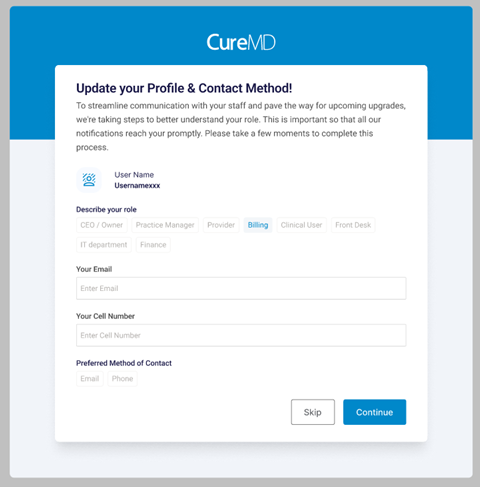
2. Input your role, email, cell number, and preferred method of contact.
3. Click ‘Continue’.
4. Verification codes will be sent to your email address and cell number.
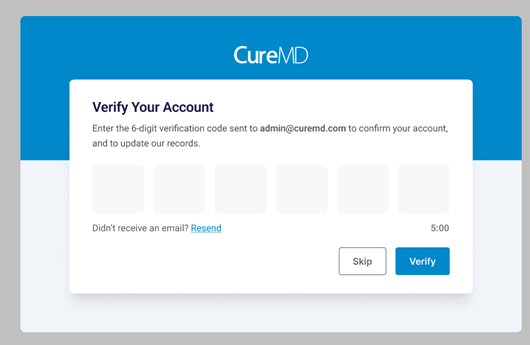
5. Your preferred method of contact will be verified upon inputting the 6-digit code.
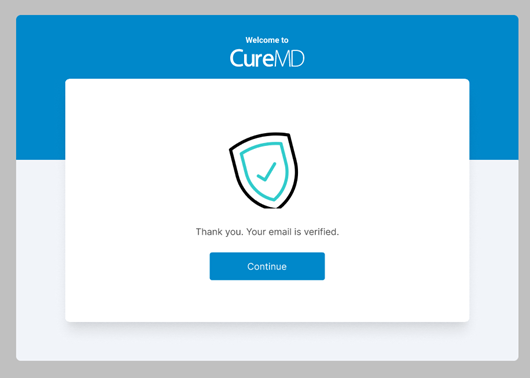
6. The similar workflow can be followed for verifying your cell number.
FAQs.
- Why is it important to share this message with others in my organization?
We believe in the power of teamwork. Sharing this message with your colleagues ensures a coordinated effort, helping us serve your organization better and maximizing the benefits of the updates for everyone.
- How can I get assistance if I have questions or need help during the update process?
If you have any questions or need assistance updating your contact information, our dedicated customer service team is here to help. Don’t hesitate to reach out to them for prompt support and guidance.
- What enhancements can I anticipate with the upcoming CureMD updates?
We’re thrilled about the upcoming updates, as they are designed to elevate your CureMD experience. By staying connected, you’ll receive timely updates on various aspects, including:
- Product Updates: Be the first to know about the latest enhancements and improvements to our products.
- Improved Communication: Experience more seamless and effective communication channels within the CureMD platform.
- Timely Reminders and Notifications: Stay on top of your tasks and important information with timely reminders and notifications.
- Release Notes: Gain insights into the specifics of each update through detailed release notes, ensuring transparency and understanding.
- New Feature Announcements: Discover exciting new features that will be introduced to further enhance your user experience.
- How exactly will the process of collecting and authenticating email addresses work within the CureMD software?
The process is designed to be straightforward. When logging in, the system will prompt you to input your email address. Initially, there will be an option to bypass this step, but it will become mandatory for all logins after a specified date. This ensures a secure and streamlined experience, prioritizing the integrity of your account.
Closing
Your active participation in providing and authenticating email addresses is crucial, reinforcing the integrity of your account and empowering users to play a direct role in safeguarding their information. As we move forward, your engagement in the update process remains integral to the evolution of your CureMD experience. We appreciate your commitment to embracing innovation and optimizing workflow through our email integration feature. Together, we bridge communication gaps, anticipating a future marked by enhanced collaboration and shared success. Thank you for being a crucial part of the ongoing growth and improvement within the CureMD community.
