[caption id="attachment_20429" align="aligncenter" width="600"]
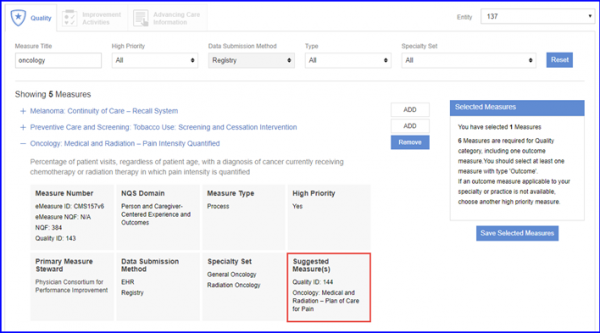
Suggested Measure(s)[/caption]
MIPS Dashboard - Quality Measure Selection and Dependencies
With this enhancement, measures that depends on other measures are displayed in an information box. Moreover, the system suggests user to select dependencies if they are not added initially.
Read More
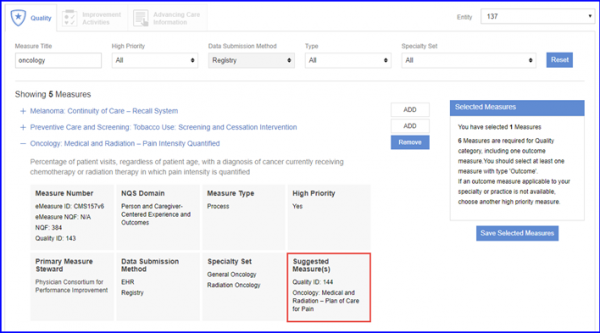 Suggested Measure(s)[/caption]
Suggested Measure(s)[/caption]
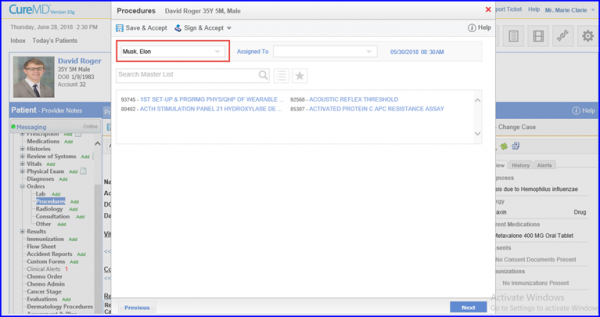 Auto-Population of Ordering Provider[/caption]
Auto-Population of Ordering Provider[/caption]
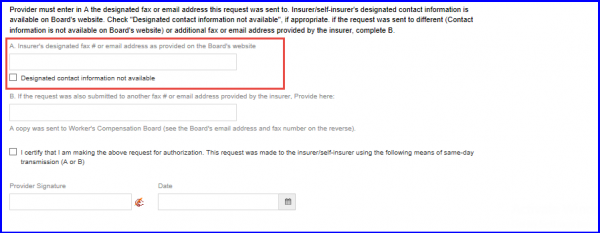 MG-1 Form[/caption]
MG-1 Form[/caption]