[caption id="attachment_20263" align="aligncenter" width="600"]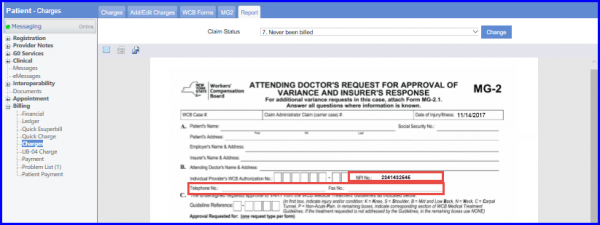 MG-2 Form in Crystal Report[/caption]
MG-2 Form in Crystal Report[/caption]
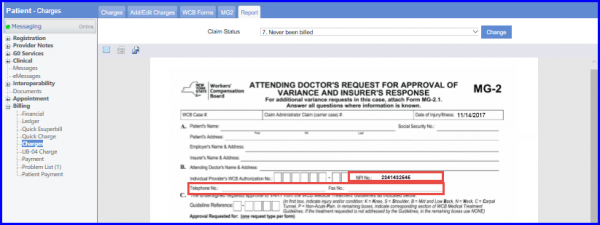 MG-2 Form in Crystal Report[/caption]
MG-2 Form in Crystal Report[/caption]
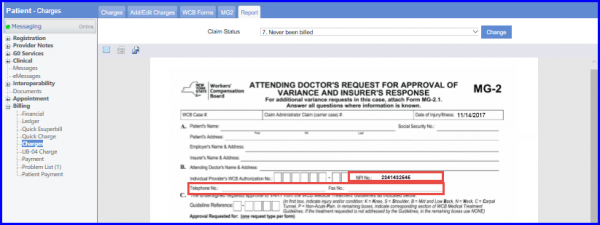 MG-2 Form in Crystal Report[/caption]
MG-2 Form in Crystal Report[/caption]
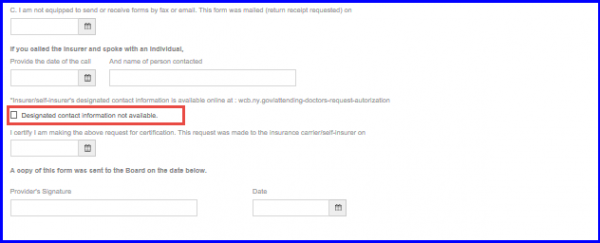 C4-AUTH Form[/caption]
C4-AUTH Form[/caption]
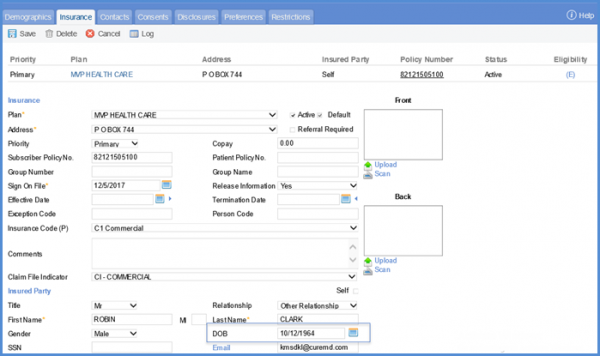 Subscriber’s DOB[/caption]
Subscriber’s DOB[/caption]