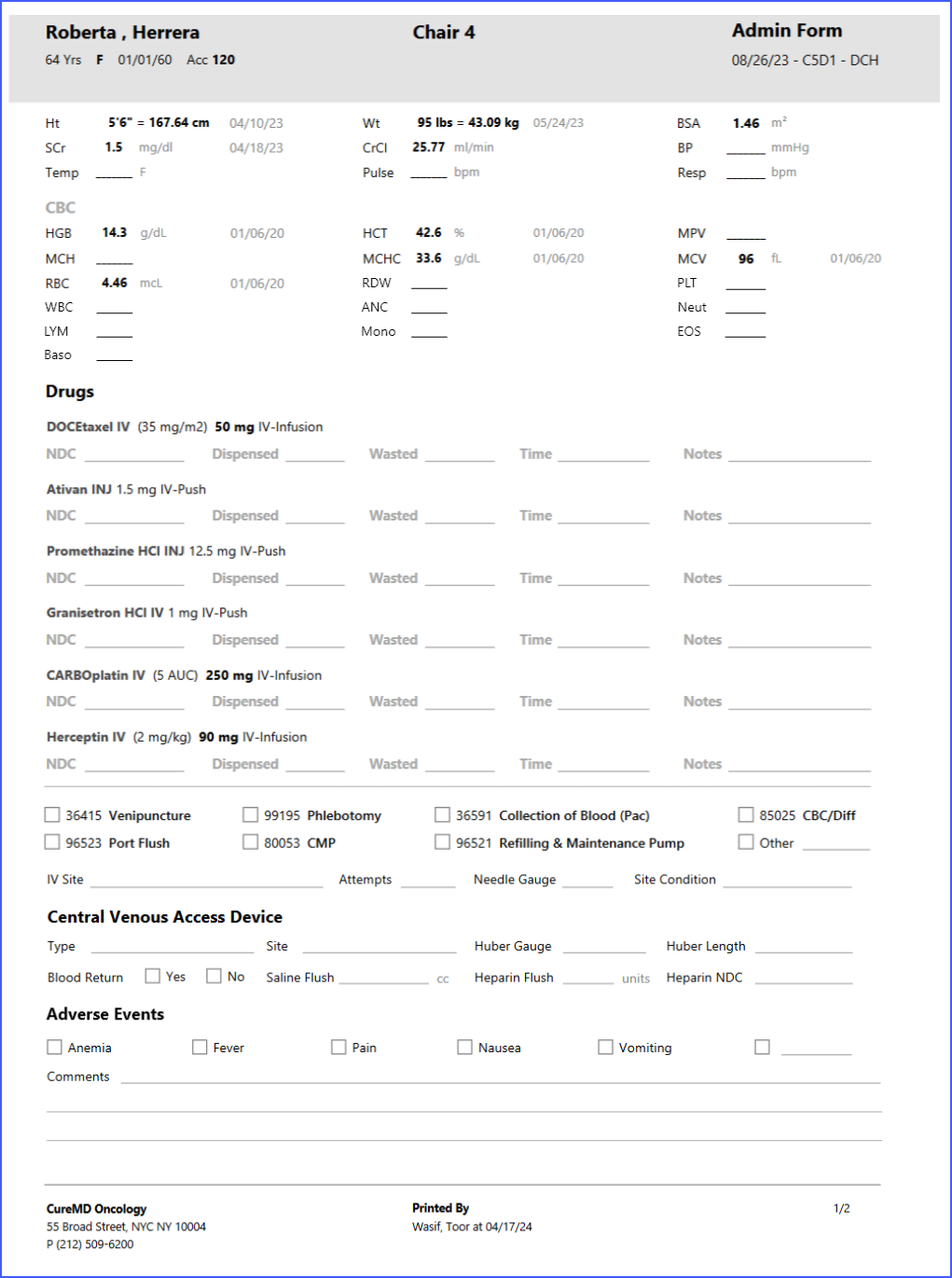
Enhanced Admin Form for Comprehensive CBC Review
With this enhancement in the Chemotherapy Manager, the Admin Form has been updated to provide a more detailed view of the Complete Blood Count (CBC) and an expanded area for comments.
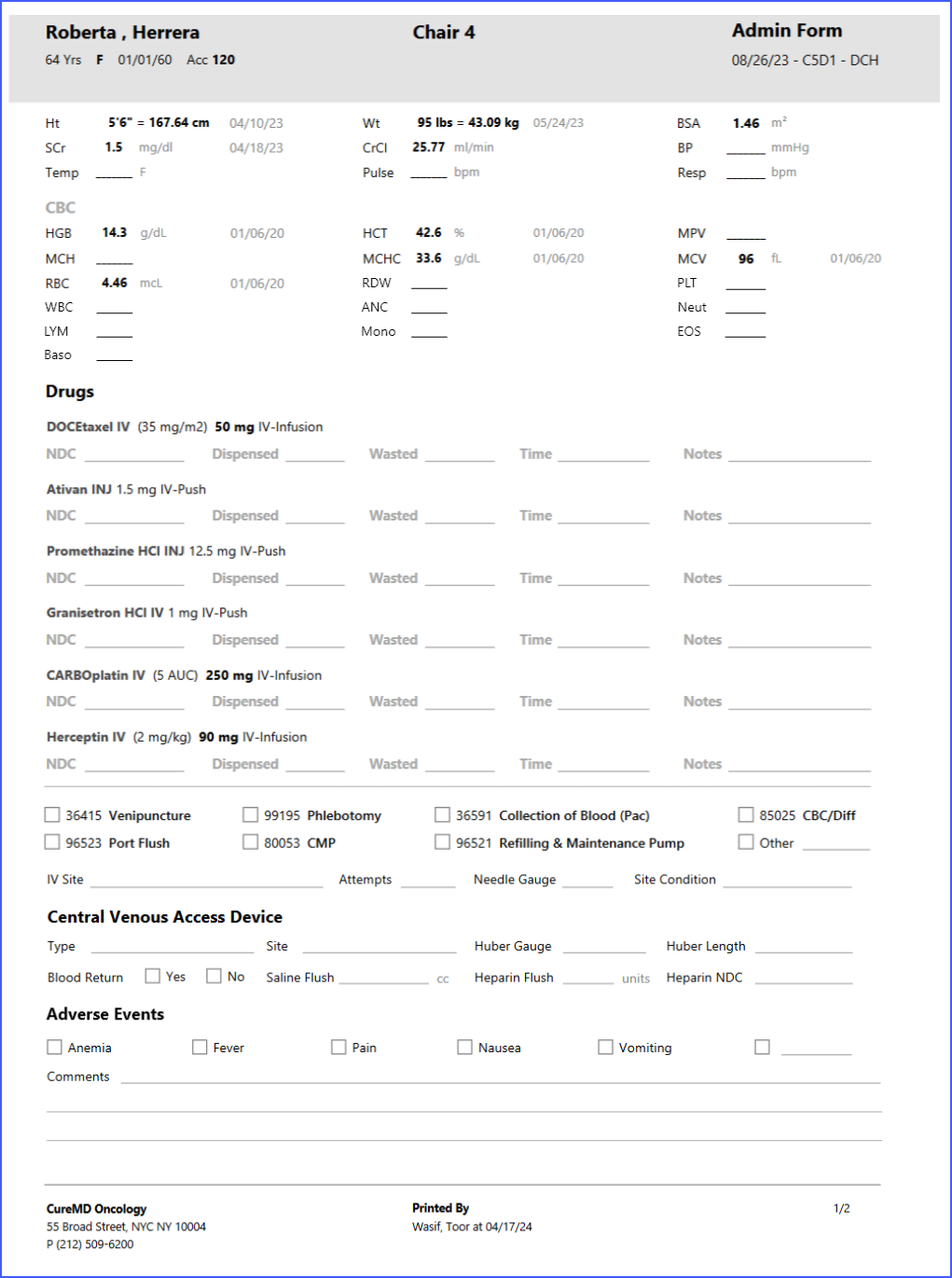
With this enhancement in the Chemotherapy Manager, the Admin Form has been updated to provide a more detailed view of the Complete Blood Count (CBC) and an expanded area for comments.
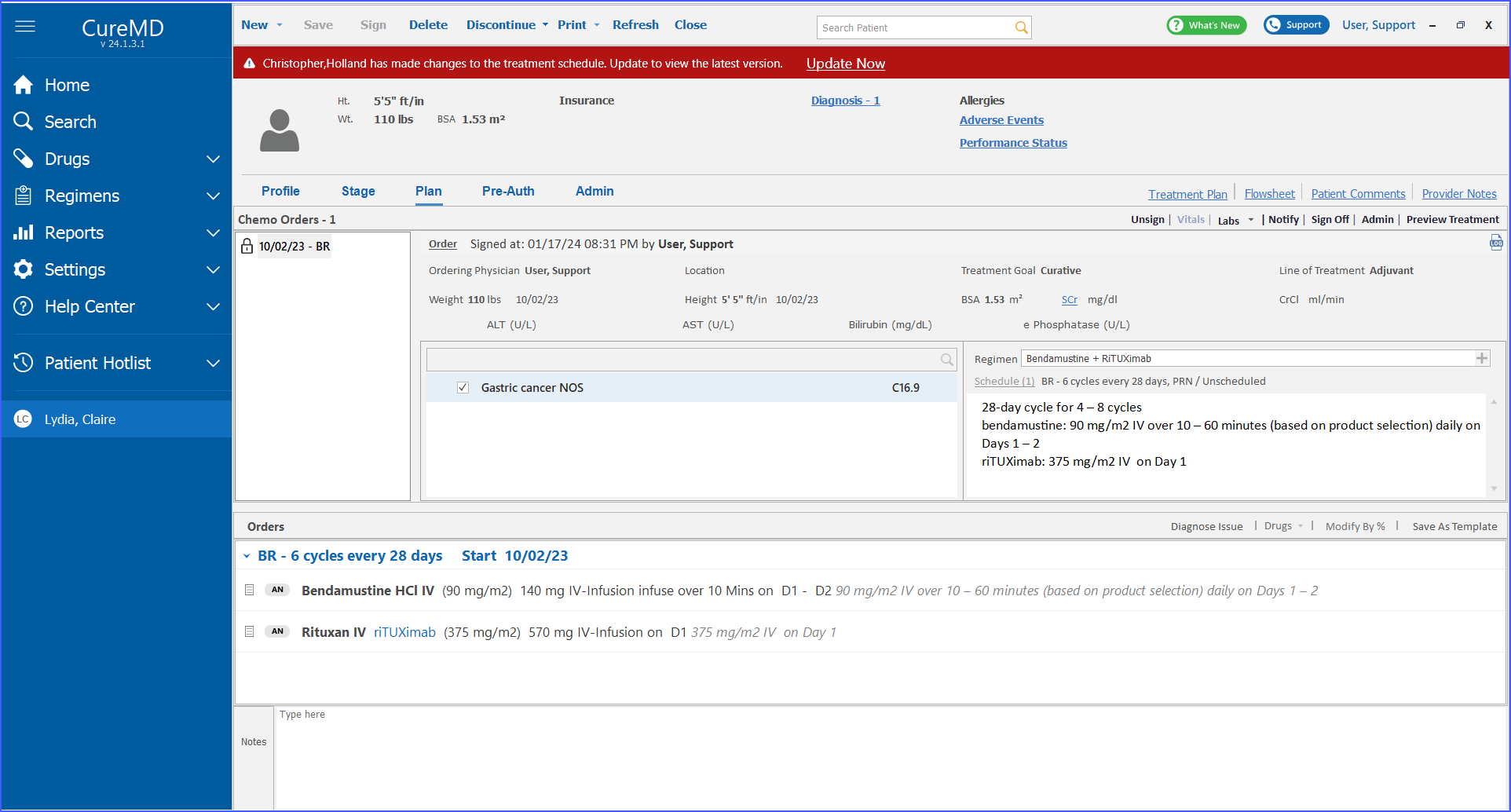
With this enhancement in the Chemotherapy Manager, real-time notifications alert users to updates made by others in the Plan/Flowsheet/Treatment Planner. This ensures users can immediately synchronize their view and maintain data integrity.
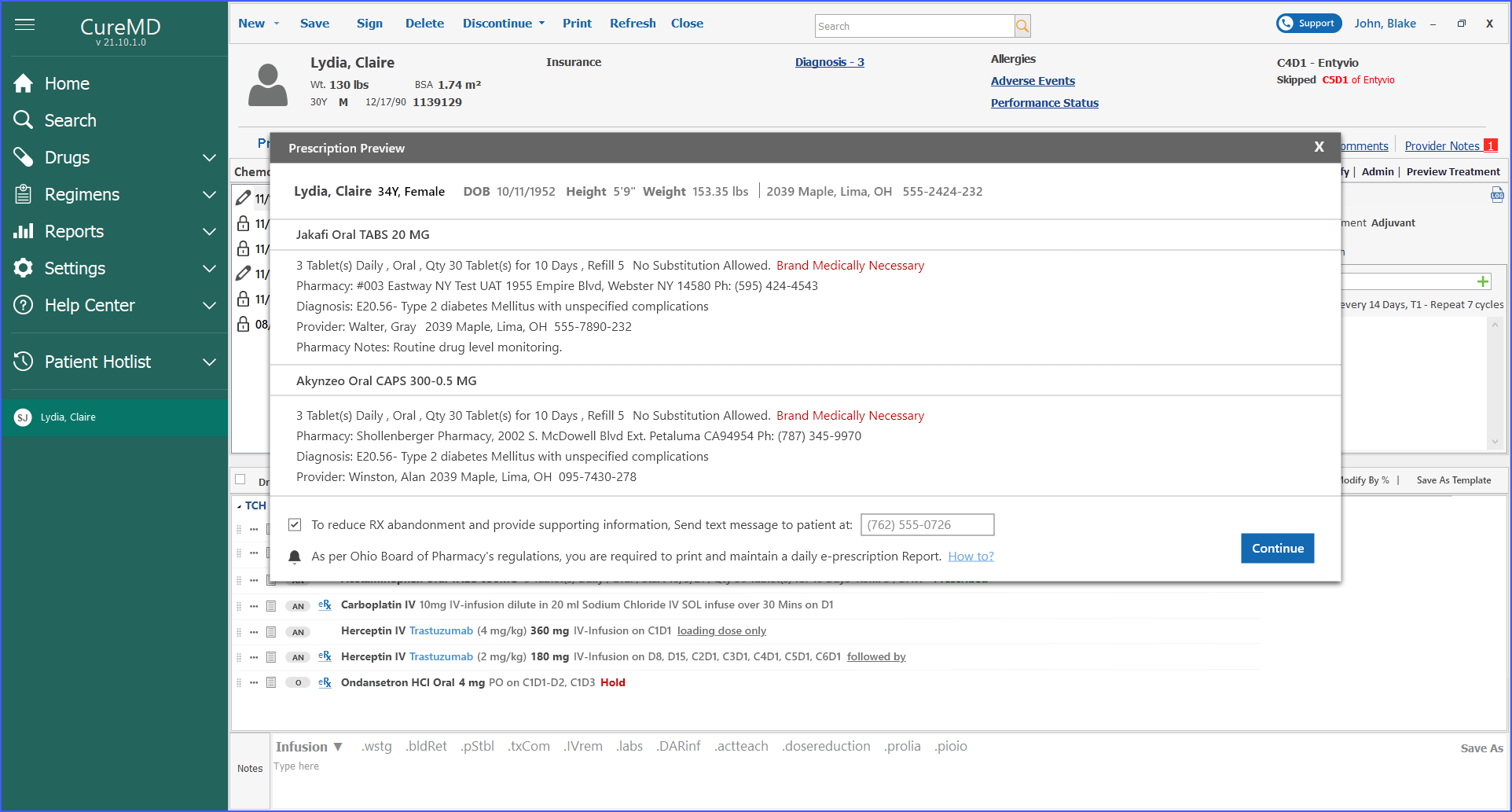
The chemotherapy manager provides a comprehensive preview of prescribed medication upon plan sign-off to ensure accuracy before sending to the pharmacy. This preview helps providers verify all prescription details, reducing medication errors and enhancing patient safety.
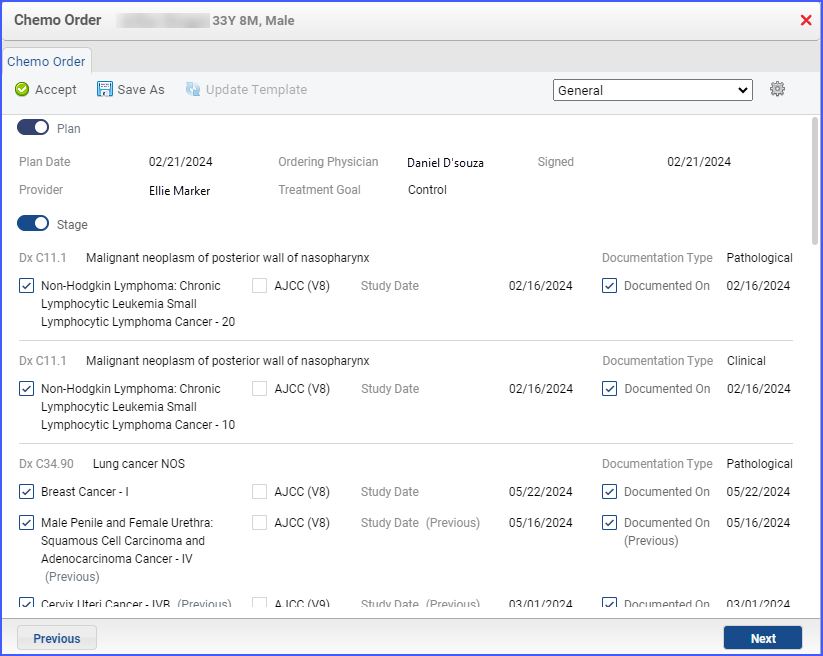
With this enhancement in the Chemotherapy Manager, the chemo order components in provider notes have been upgraded to offer users customization capabilities. The module is now more user-friendly, and its UI has been improved.
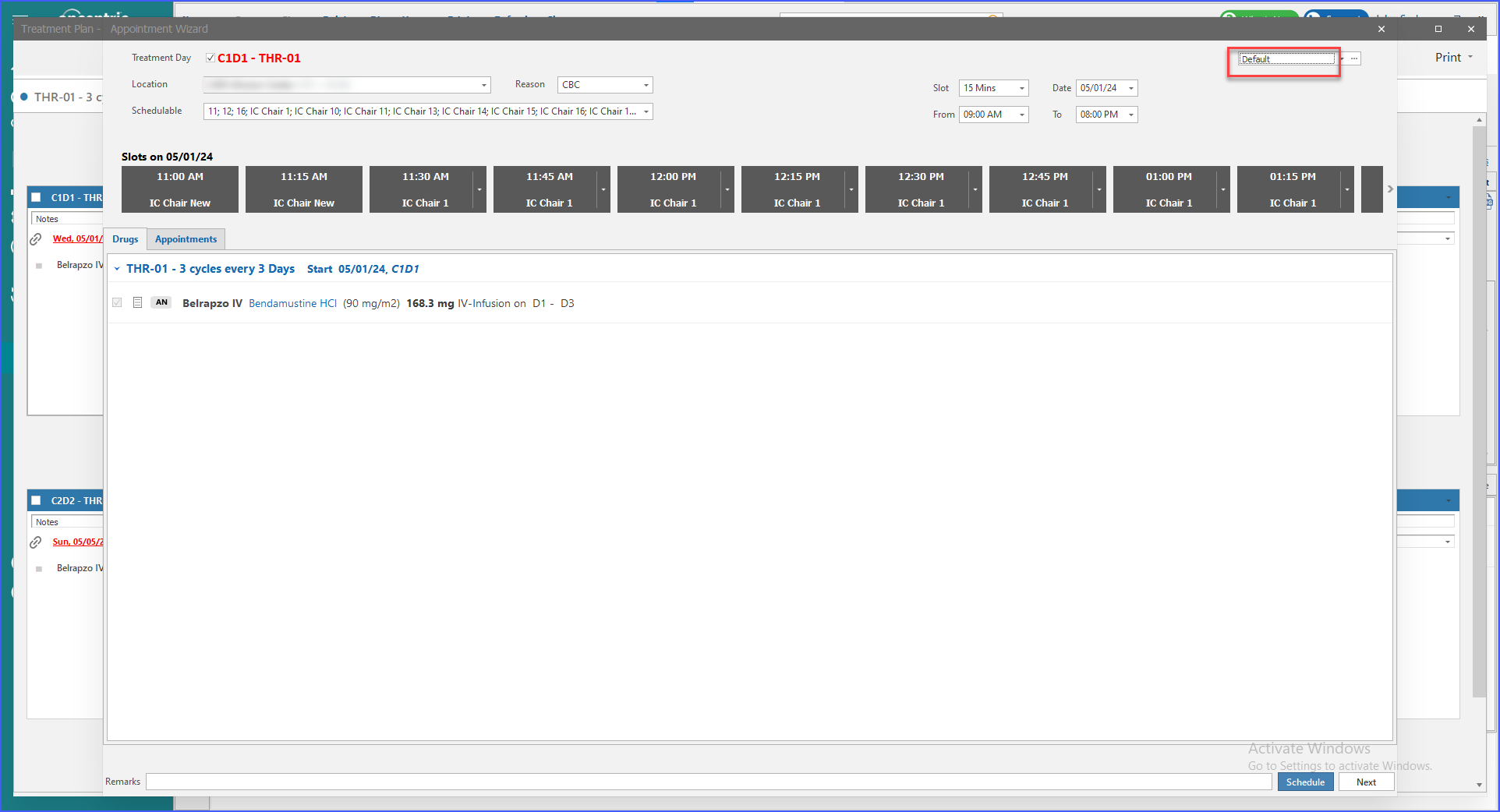
With this enhancement in the Chemotherapy Manager, users can save and reuse filter options within the appointment wizard for scheduling. This streamlines the scheduling process by eliminating the need to re-apply filters when navigating between patients.
With this enhancement in the Chemotherapy Manager, the system automates the e-prescribing for medications marked as "Ready for eRx" when a treatment plan is signed. This enables the system to the e-prescribe medications immediately.
With this enhancement in the Chemotherapy Manager, the Regimen Library includes a feature that allows users to specify pharmacies for eRx drugs when accessing treatment regimens.
With this enhancement in the Rx pad the system includes an automated feature to check for potential drug-drug interactions when a drug is selected. This feature enhances the safety and efficacy of prescribing by ensuring that all potential interactions are identified and managed before medication is finalized, supporting thorough and informed clinical decision-making.
With this enhancement in the Rx pad, the system supports more detailed sig information entry to aid accurate prescription. This functionality ensures that prescriptions are detailed and accurate, reflecting the specific needs and conditions of the patient, and aligning with clinical standards and requirements.
With this enhancement in the Chemotherapy Manager, a new dosage computation tool has been introduced to assist providers in converting non-flat dosages to flat unit doses. This functionality ensures precise medication dosing, aiding providers in delivering consistent and accurate drug treatments.