What is the Admin Tab?
The Admin Tab allows the user to add and view drugs and notify physicians of changes in orders.
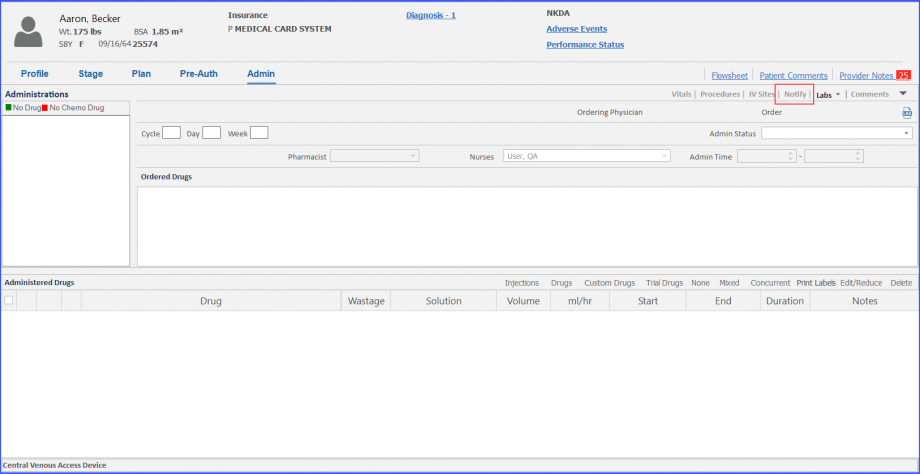
Click on the ‘New’ button to access the administration details tabs.
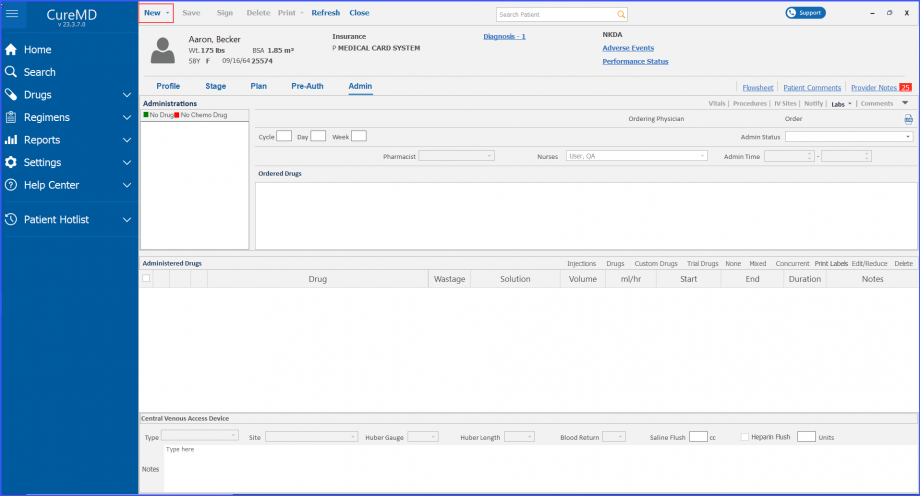
On the ‘Administration Details’ window, the user can add diagnosis, therapy details, vitals and drug orders.
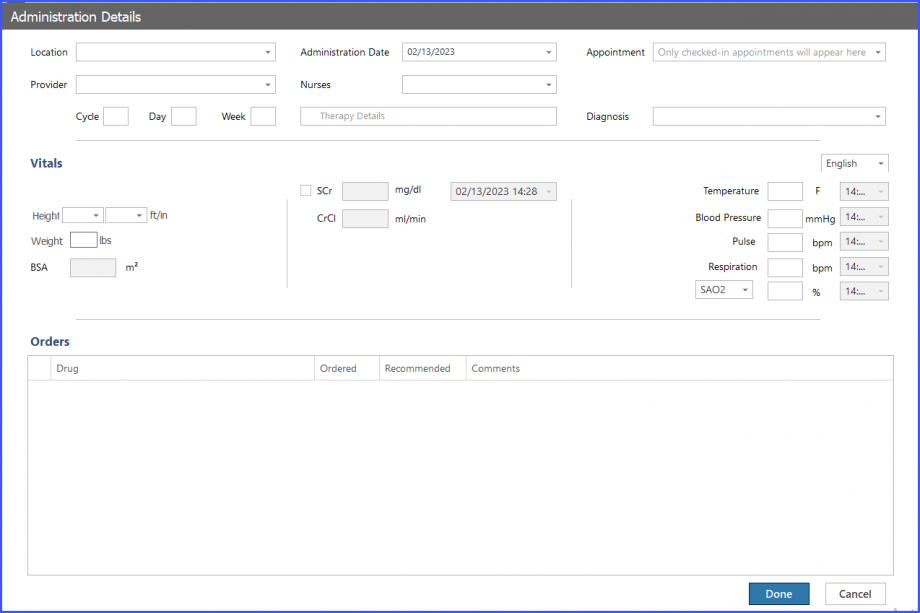
The fields for location, date, provider, and nurses are auto populated based on information present in the ‘Plan Details’ window.
Notify Button
The user can assign tasks to a selected user from the ‘Admin’ tab as well. To do this, click on the ‘Notify’ hyperlink in the ‘Administrations’ navigation bar.
This displays the ‘Notify’ window.
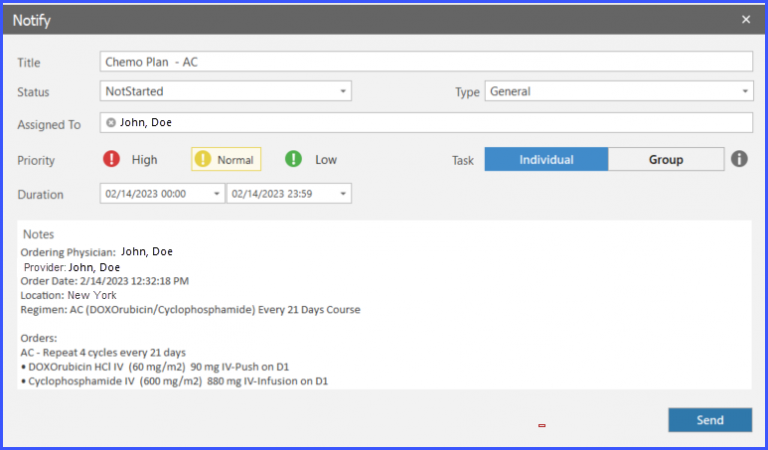
The task can be specified as a ‘Group’ Task or an ‘Individual’ Task. Click on the ‘Group’ button to assign a task to multiple users and allow a user from the group to close tasks.
The user can label the task as ‘High’, ‘Medium’ or a ‘Low’ priority one.
The notify window also allows the user to specify the type of the task. Click on the ‘Type’ dropdown to select one of the following:
- General
- Benefit Verification
- Chemo Pre-Auth
Adverse event along with CTCAE version are displayed on printed admin report.![]()
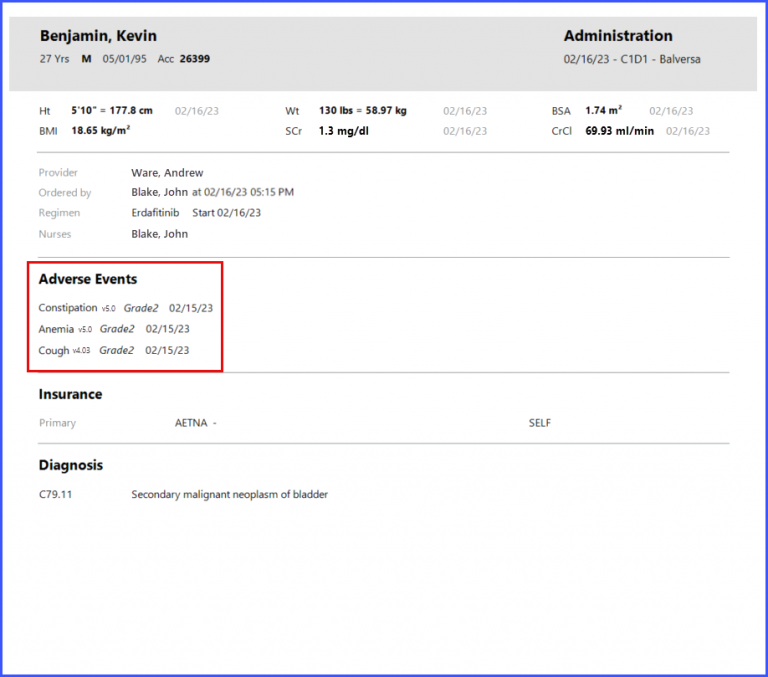
Users can initiate an off-plan administration by selecting ‘Off-Plan Admin’ from the ‘New’ button dropdown.
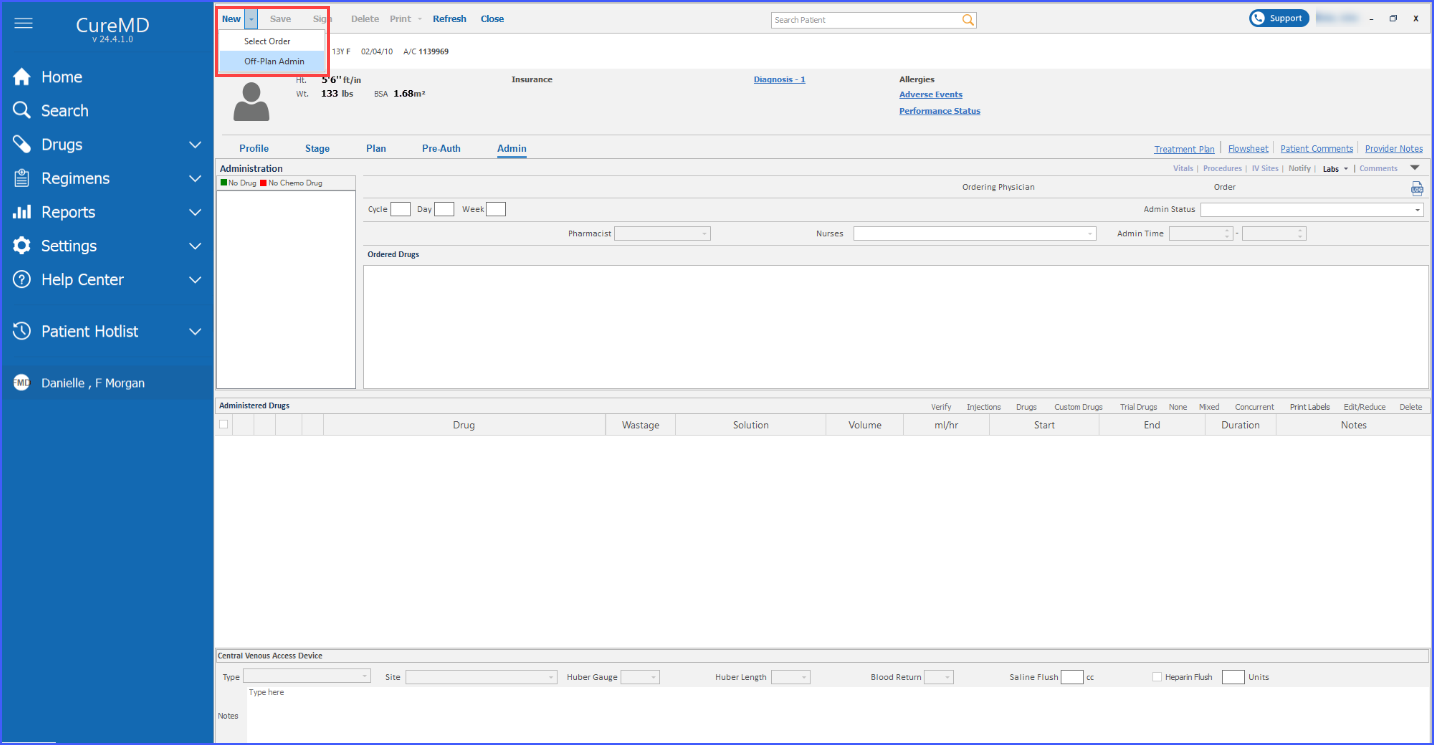
Once ‘Off-Plan Admin’ is initiated, in the resulting administration detail form, appointment and diagnosis details are added.
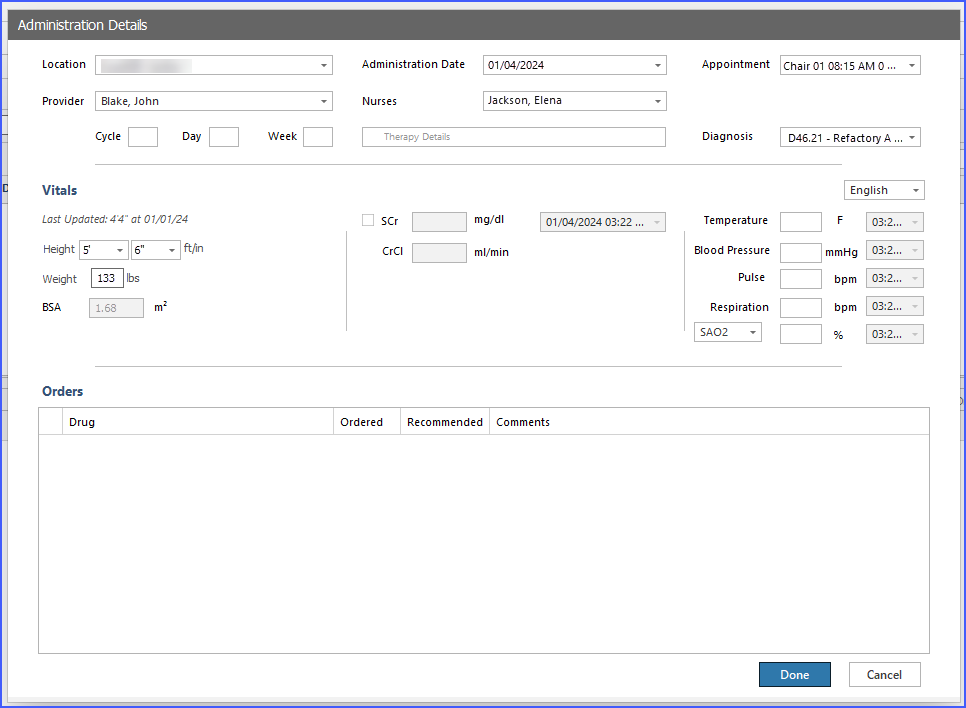
No drugs are initially included, enabling users to add necessary off-plan drugs or procedures.
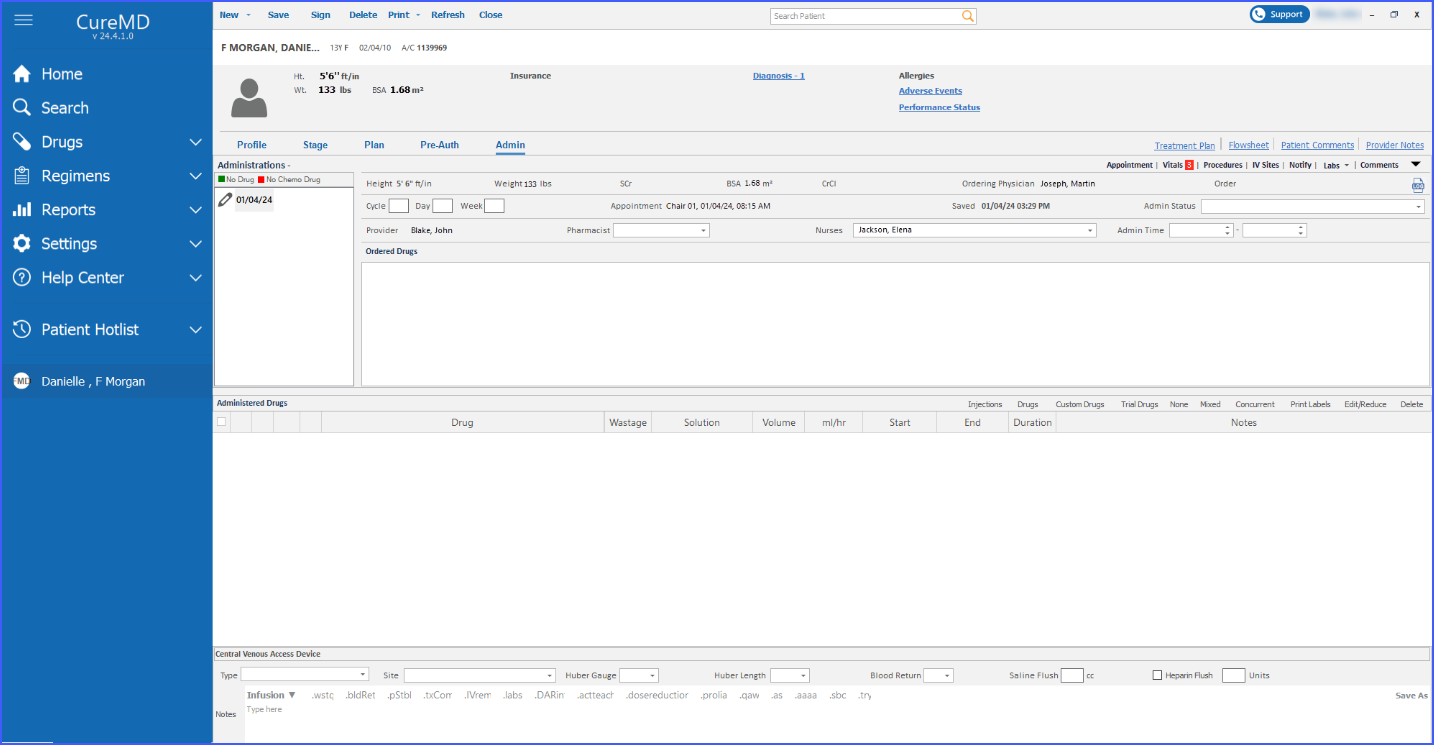
This process can also facilitate the administration of ‘Anti-Neoplastic Drugs’ as part of off-plan administration. However, practice configurations to ‘Allow AN drugs in Off-Plan Admins’ must be enabled beforehand. To learn how to enable this checkbox in ‘Settings’, click here.
