How to Create Radiology Code Based Custom Lists?
Users can create Radiology custom lists based on Radiology codes.
Follow the workflow above to land on the ‘Radiology – Radiology Codes Custom List’ screen. Expand any of the custom lists to view the CPT code(s) for the respective procedure(s) contained in the custom list.
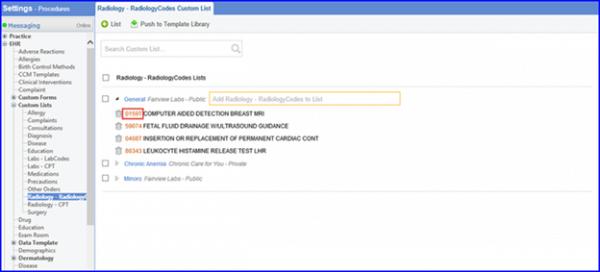
Users can view the associated ‘Laboratory’ and ‘Type’ with the ‘Custom List’ heading.
Expanding the list displays the radiology code linked with its procedure title.
Also, users can create a new list by clicking on the ‘Add List’ button.
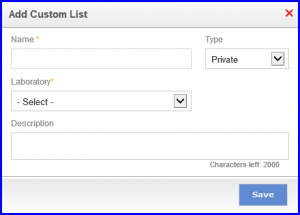
Users can create or edit custom lists from the ‘Radiology – CPT’ screen.
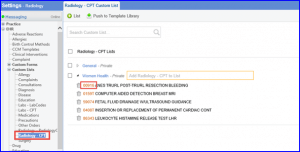
Radiology codes that are pushed to library populate on the ‘LabCodes Custom List’ screen can be viewed from Template Library. Click here to see that.
