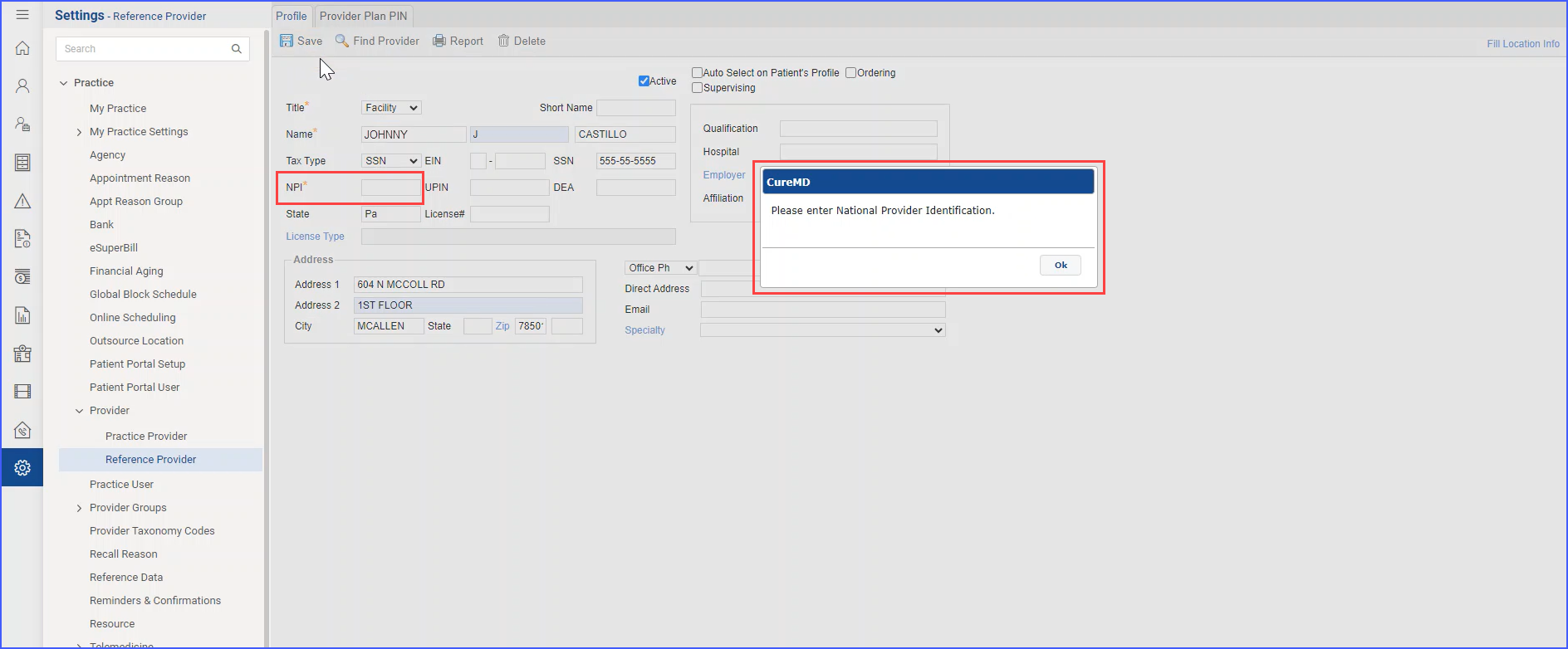How to Restrict Duplicate Referring Providers?
Follow the above-mentioned workflow to land on the Billing section under practice settings.
On this page, navigate to the ‘Referring Provider’ heading, Here, a checkbox labeled “Restrict Duplicate Referring Provider” is present. This checkbox is checked by default, indicating that the addition of duplicate referring providers with the same NPI is restricted.
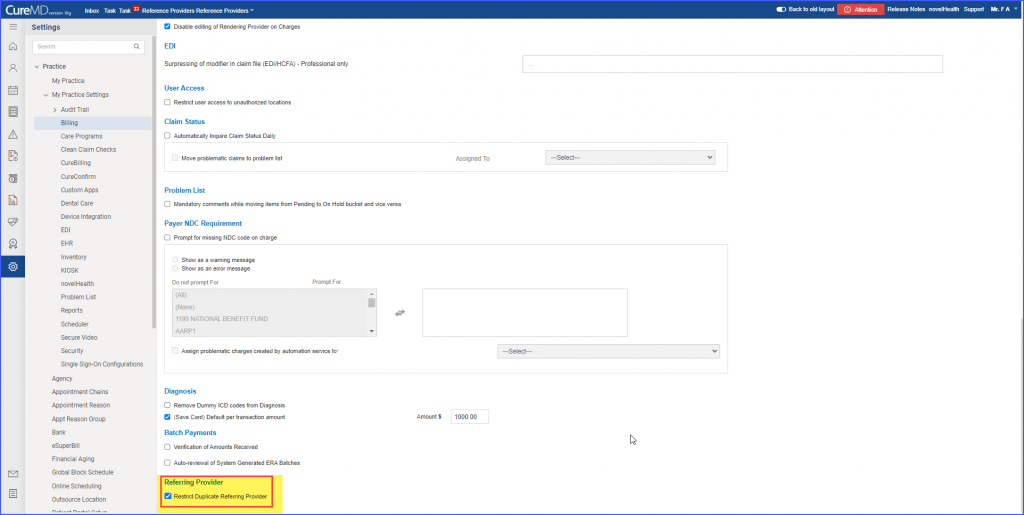
When a user attempts to add a new referring provider in the practice settings, the system checks for existing providers with the same NPI. If the checkbox is unchecked and a duplicate NPI is entered, a warning message appears: “Referring provider is already created with same NPI. Do you want to add a duplicate referring provider?” with options to ‘Save’ or ‘Cancel’. Selecting ‘Save’ allows the addition of the duplicate provider, whereas ‘Cancel’ prevents it.
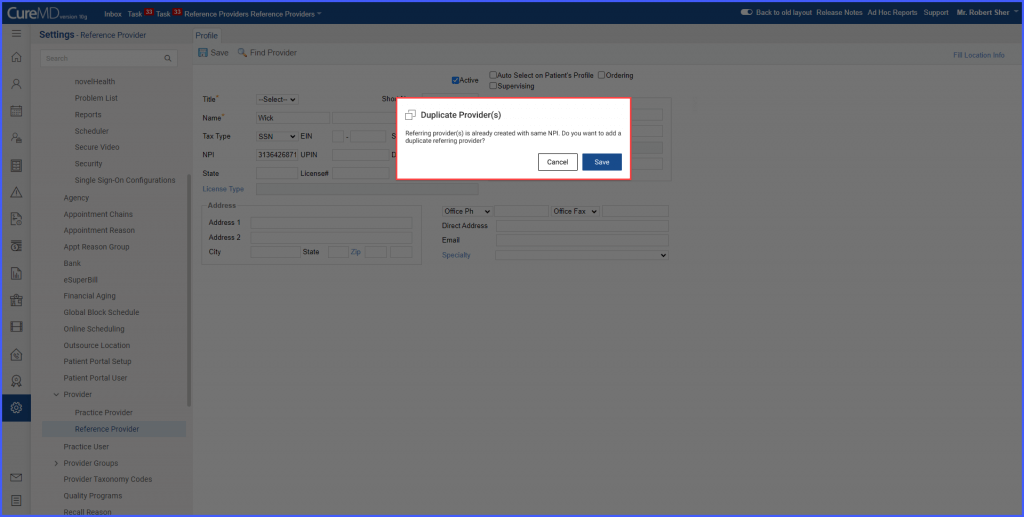
However, when the checkbox is checked, the system blocks the addition of a duplicate referring provider with the same NPI. On attempting to save such an entry, an error message is displayed: “Referring Provider is already created with same NPI and you cannot create duplicate referring provider,” with only an ‘OK’ button, preventing the update.
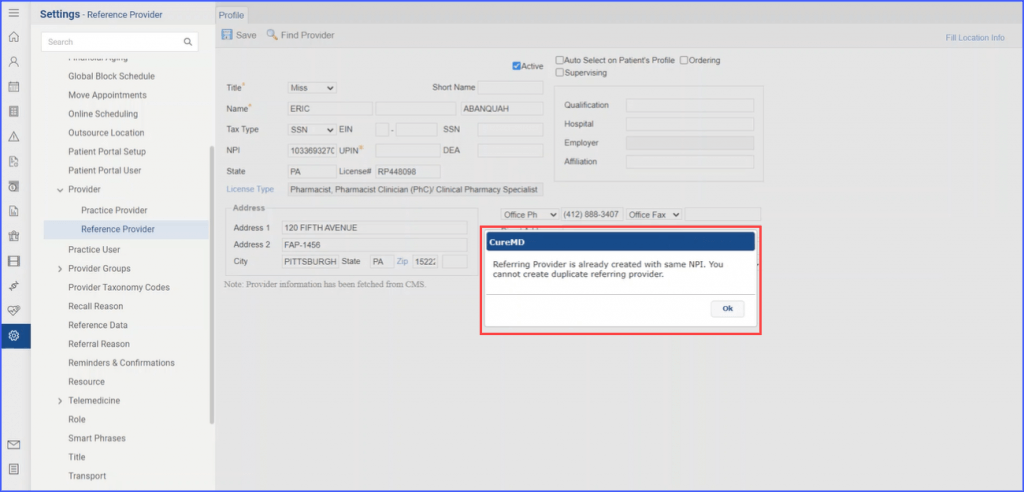
Additionally, when editing existing provider records, if the checkbox is checked, users cannot update a record if it results in a duplicate referring provider. An error message “You cannot update duplicate referring provider” appears.
In contrast, with the checkbox unchecked, users can update existing records even if it leads to duplication, but a warning message prompts confirmation.
The “Referring provider NPI required” option is presented as an unchecked checkbox by default. ![]()
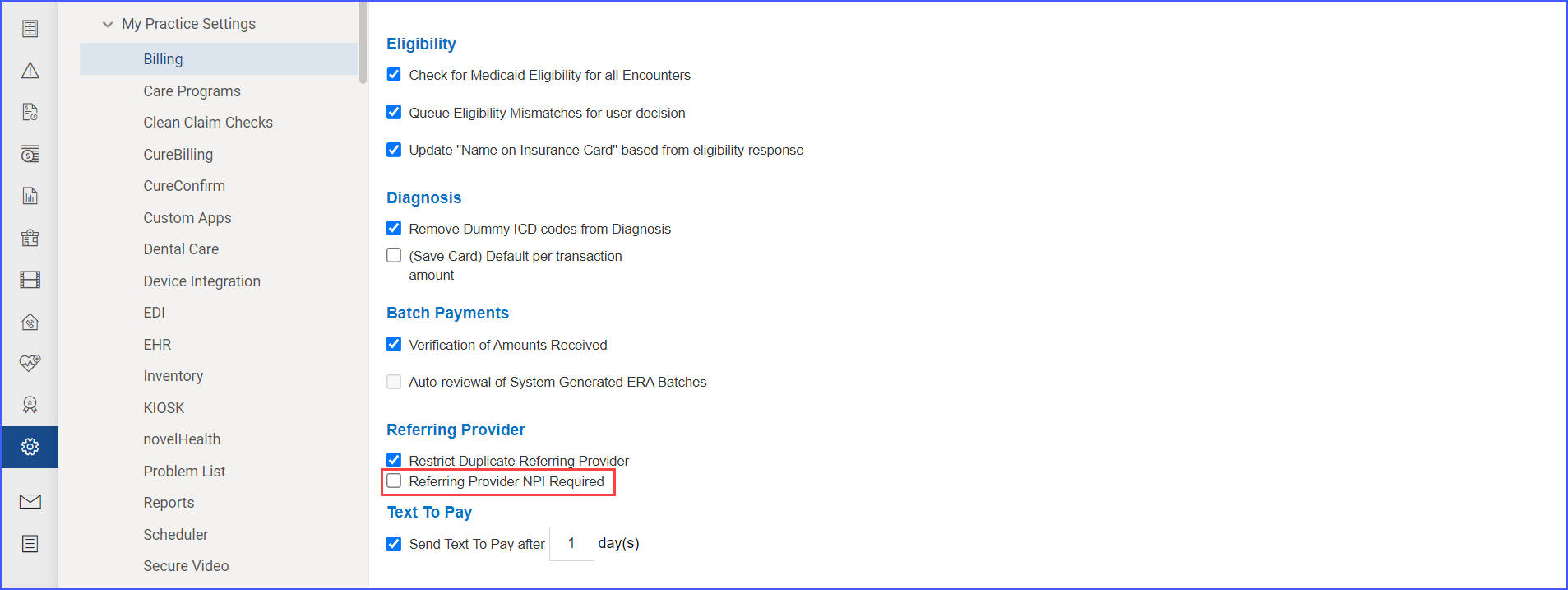
If this checkbox remains unchecked, the NPI field under Provider settings in the Referring Provider section does not display a mandatory indication (*).
When the checkbox is checked, and the user attempts to save a referring provider’s information without entering an NPI, the system displays the prompt message “Please enter the NPI” and prevents the form from being submitted.