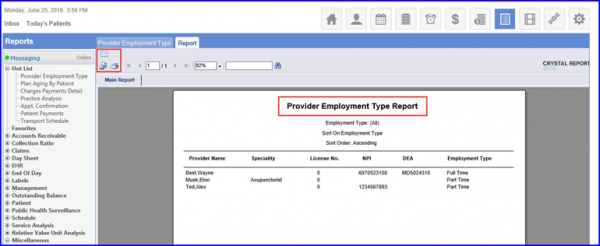What is Provider Employment Type Report?
The Provider Employee Type Report is useful to maintain record of number of providers the Practices have under three categories i.e. Full Time, Part time and Per Diem.
When adding a new Provider, user has the ability to specify its Employee Type, click here to configure this Settings.
To generate the report, navigate to Report module.
From the left tree menu, expand “Miscellaneous” bucket to select ‘Provider Employment’ component.
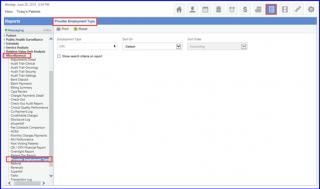
On Provider Employment Type screen, enter the search criteria to extract report where Practice Providers can be categorized on the basis of their Employment Type.
Select ‘Employment Type’ from multi-select dropdown, user can check the box to Select all, Full Time, Part Time or Per Diem.
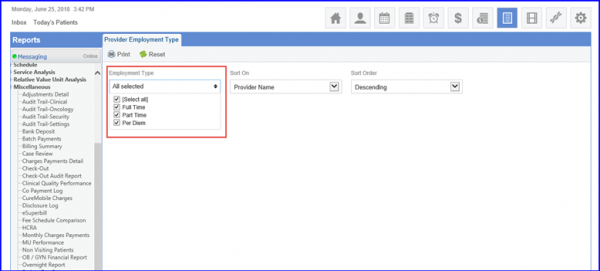
Sort the report on the basis of Employee Type or Provider Name.
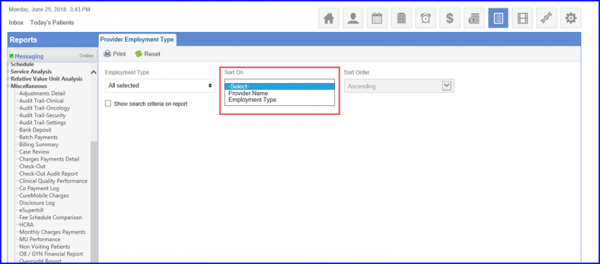
Now select from drop-down the Sorting order for the report such as Ascending or Descending.
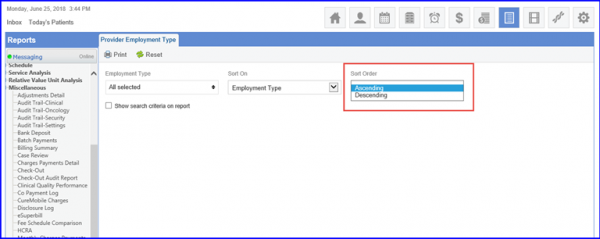
User can check the ‘Show search criteria on report checkbox’ to add the search criteria under the main heading. Once done, click on ‘Print’ button.
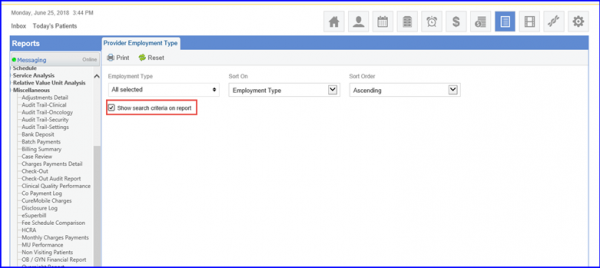
The following details of Practice Providers having Employees is displayed in the Provider Employee Type Report
- Provider Name
- Specialty
- License No.
- NPI
- DEA
- Employment Type
User can Email, Print or Export the report by clicking on their respective icons.