What is a Debt Set off Report?
The debt setoff report is used to enlist patients whose balance is due along with aging.
This report is sent to the government or any other third party through which a debtor obtains money so that the amount due is paid to the practice in case the patient refuses to pay his/her dues and/or doesn’t respond to any dunning messages sent from the practice.
Click on ‘Debt Setoff’ to open this report.
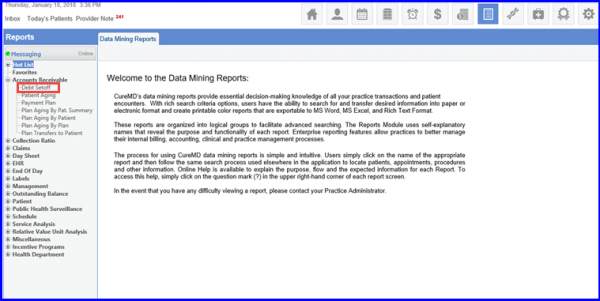
User can filter Report results on the basis of Balance, Last Statement, Last Payment, Appointment Status and Appointment Location.
Appointment Location drop-down allows the user to select all the location for that practice.
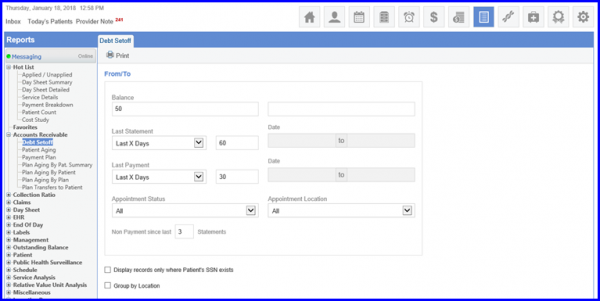
Once the user has entered the desired parameters, they can click on ‘Print’ to view the Report.
User can view the ‘Total’ at the bottom of each column which is the summed up amount of debt set off balance. This saves the manual labor of practices/users to calculate the total debt set off balance of patients.
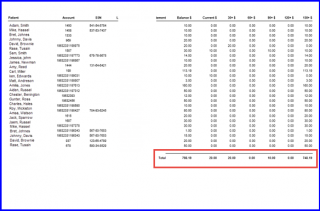
The patient’s Social Security Number is hidden in the reports which are being printed. ![]()
This ensures patient’s SSN information is not exposed.
Once the user prints a ‘Debt Setoff’ report, the SSN number is masked under the SSN column, and only the last 4 digits are visible.
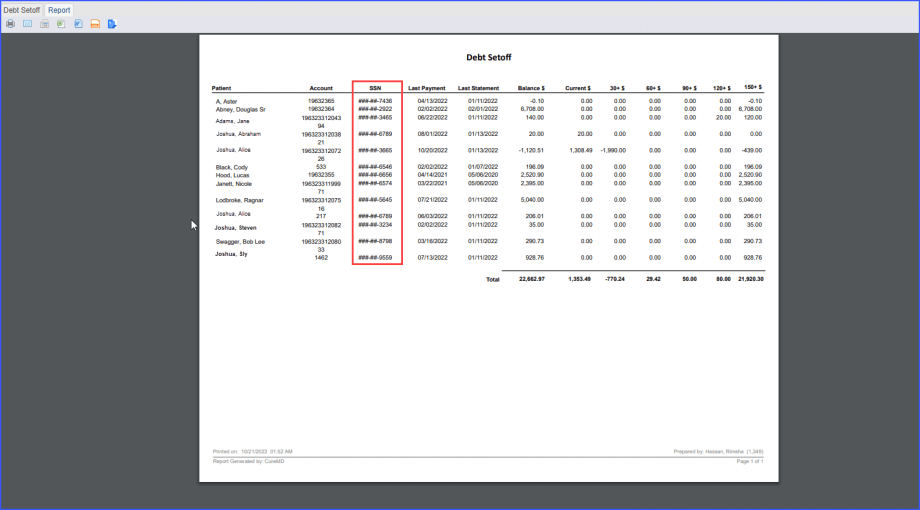
Click here to view the similar enhancements made on the patient’s ‘Charges Report’.
The patient’s SSN is completely hidden in the following types of reports:
- Immunization
- Orders
- Patient Chart
- Provider Notes
- Results
- Patient Labels
- Demographics
- Financials
- Statement
- Walk Away Bill
- Bank Deposit
- esuperbill
- Superbill
