How to Specify Preferences for Card Scanning?
In this section, users are able to specify preferences for ‘Scan’ and ‘Print’.
Users can set preferences for the following:
- ‘Label Printer’
- ‘OCR’
- ‘Card Scanning – Sequence’
- ‘Card Scanning – Processing’
‘Preferred Signature Method’.
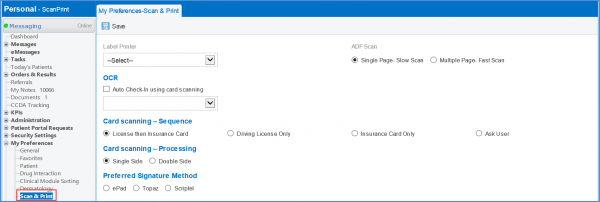
In ‘Preferred Signature Method’ section, users can set preference for tablet or touch device by enabling the required checkbox.
To know how to sign an ‘ABN’ form using touch screen, click here.
