How to View Claim Status?
Follow the above workflow to access the Payments node.
The claim status icon is disabled for plans that do not offer real time claim status inquiry.
This ensures that incorrect real time claim status requests are not submitted.
To view the post-payment details, click on the Date and Time hyperlink in the ‘Appointment’ column.
The ‘Verify Claim Status’ button remains enabled if the insurance plan allows for Real Time Claim Status Inquiry.
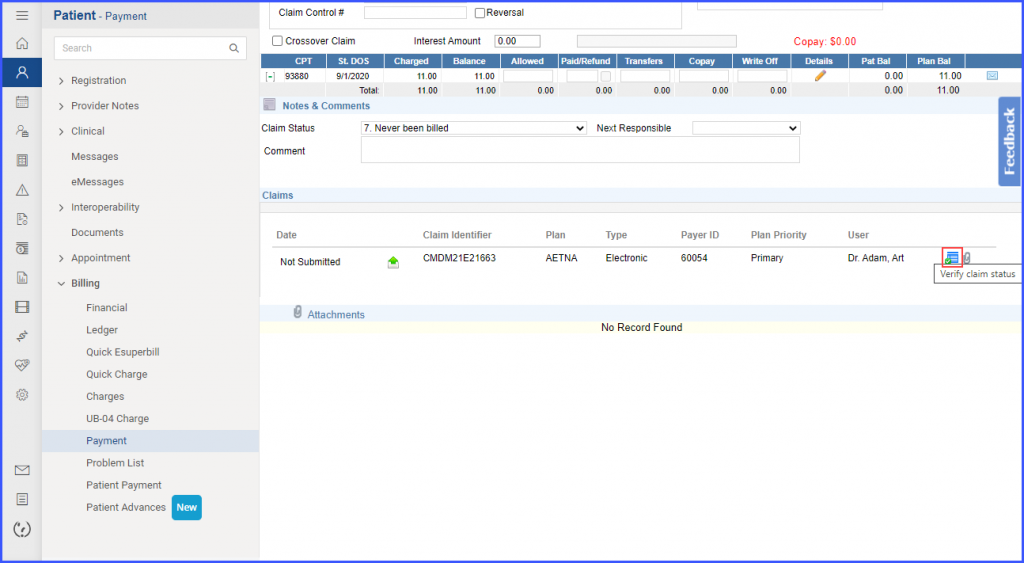
On the other hand, if the insurance plan does not offer real time claim status inquiry, the button for the claim status verification remains disabled.
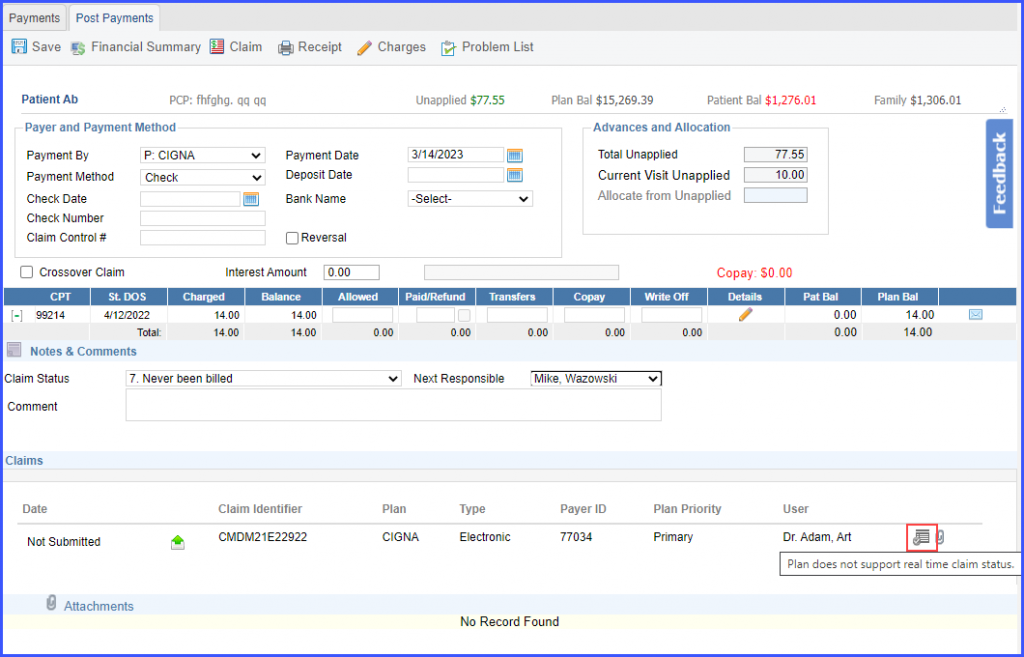
When the user hovers over the disabled button, a tooltip is displayed which states ‘Plan does not support real time claim status’.
A similar enhancement has been made in the ‘Charges’ node in the Patient Module. To view the change, click here.
If an inquiry using default provider search criteria results in a ‘D0’ response, and a subsequent inquiry with different criteria yields a positive response, the system retains these successful criteria. As a result, all future inquiries for that payer use this retained or default search criteria, ensuring a smoother and more efficient process for users.![]()
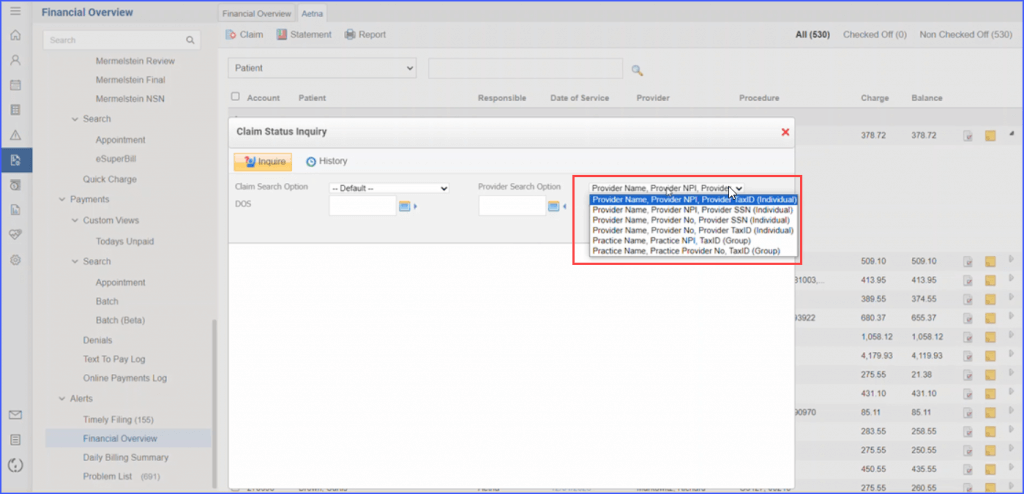
In case no positive response is obtained from any search criteria, the system continues to use the currently set default criteria.
