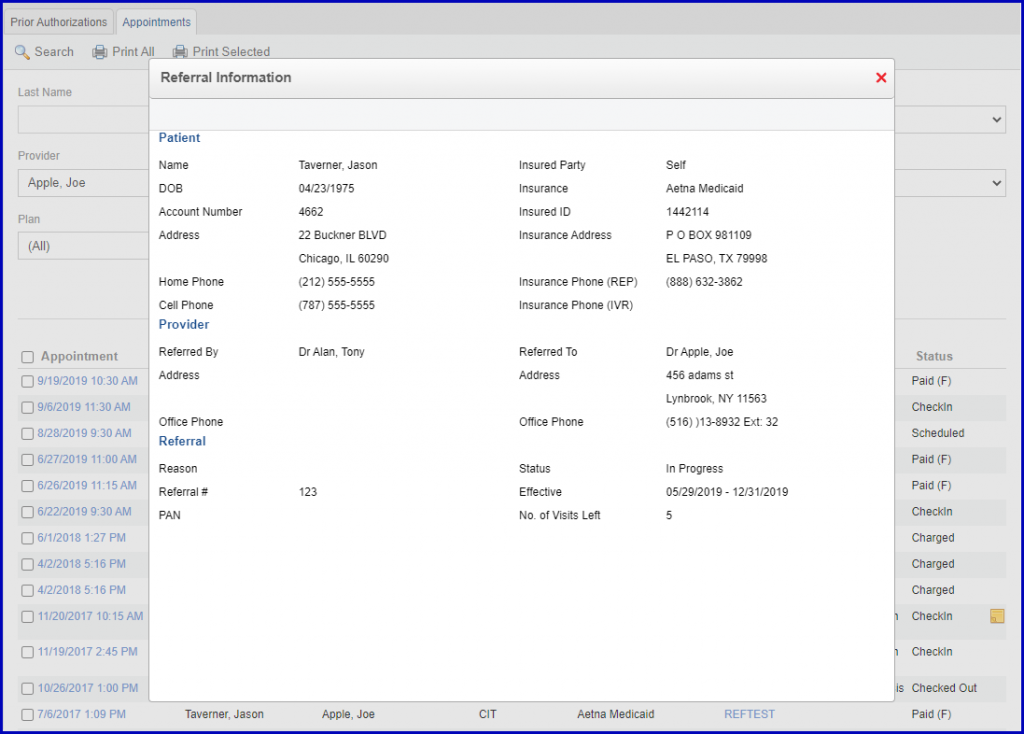Prior Authorization
In order to categorize referrals and prior authorization, the pages for both have been separated in the application.
Follow the workflow mentioned above to land on the ‘Prior Authorization’ screen.
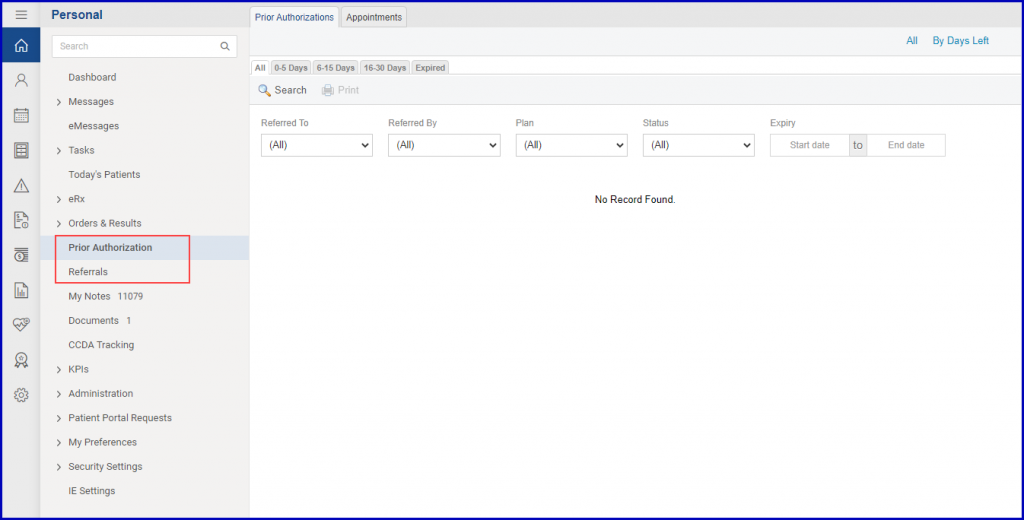
When the user navigates to ‘Prior Authorization’ section, following columns are displayed on the screen:
- Referred To (Clickable)
- Referred By
- PAN
- Plan
- Reason
- Effective (From-To)
- Status
- Visits Left
- Attachment icon
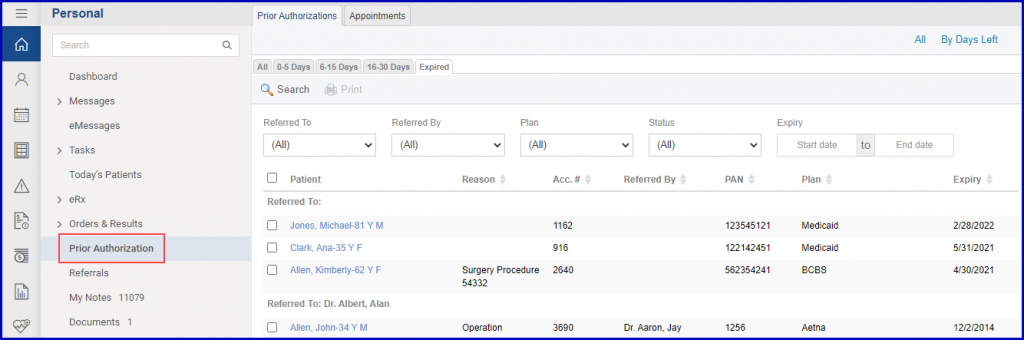
The prior authorization section only contains the details about authorizations and information relevant to it.
User/Role permissions for Prior Authorization can be adjusted from the ‘Settings’ module.
Click here to view how to adjust user permissions for prior authorization.
Appointments
To view appointments, click on the ‘Appointments’ tab next to ‘Prior Authorization’ tab at the top of the screen.
The following columns are displayed on the screen:
- The last and first name
- Account number
- Location
- Provider
- Appointment date (Start date to end date)
- Resource
- Appointment Status
- Ref. Status
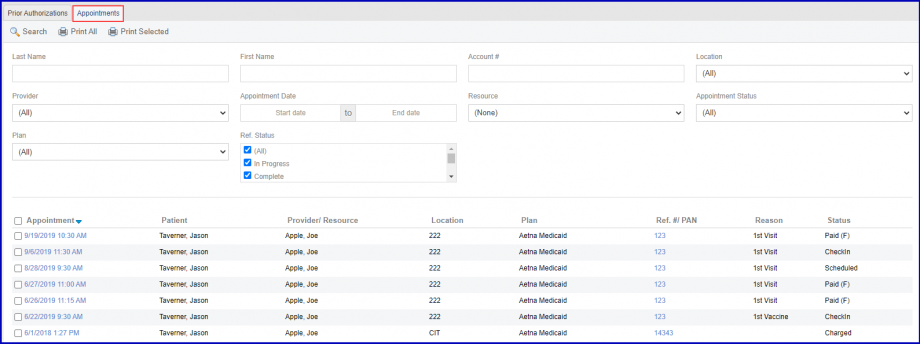
Clicking on the date hyperlink of an appointment displays the ‘Referral Information’ popup screen, where complete detail of that appointment can be viewed.