How to Record History Dose?
Users can document past vaccines received by the patient on their immunization chart as well. To do this simply click on “Record History Dose”. The same search bar displays and you can select the vaccine for which you wish to save history.
It is important to document ‘Source of Information’ and ‘Location’. Additional information may be recorded in comments section.
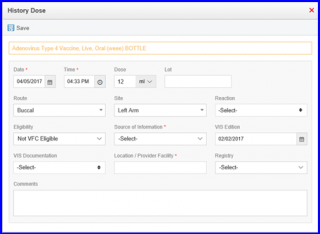
User can save a patient’s historical dose record without sending it to a registry. ![]()
Enter the required information and click ‘Save.’
If user clicks the ‘Save’ button then the historical record is saved on the immunization chart.
If user selects ‘Save & Send’ then historical record is shared with the selected registry and saved on the chart too.
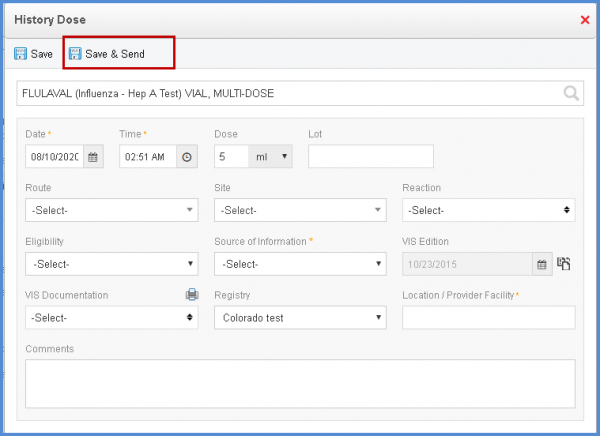
Similar changes have been made in the ‘Record Refusal’ popup. To see more, click here.
