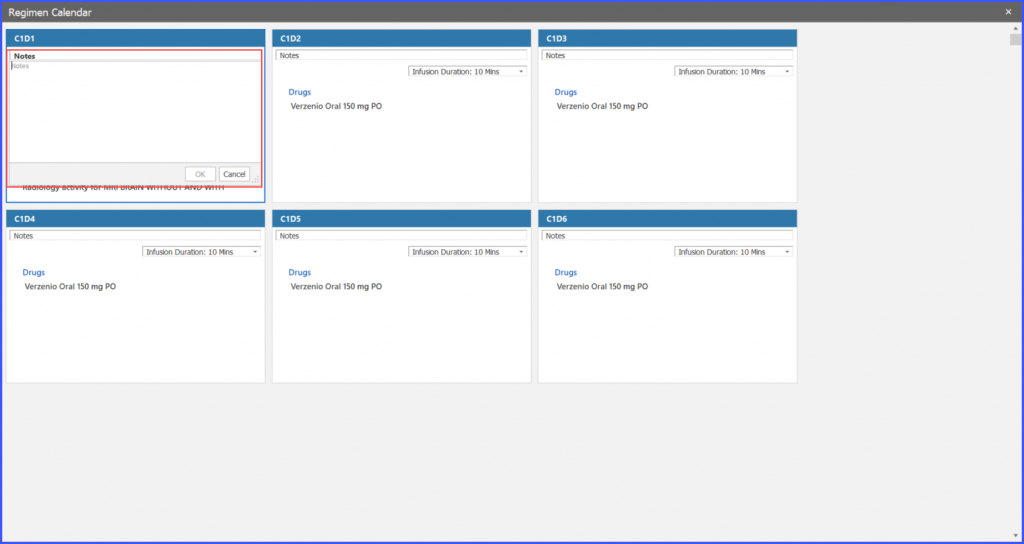What is the Regimen Library?
The ‘Regimen Library’ can be accessed through the ‘Regimen’ tab present at the top in the navigation bar.
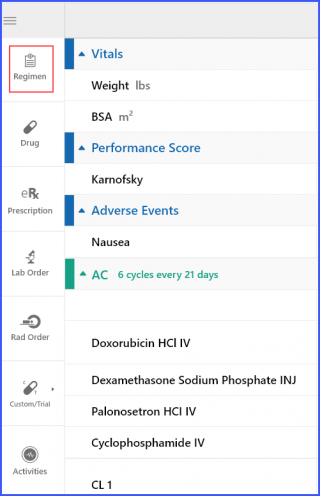
When the user clicks on the ‘Regimen’ tab in the navigation bar, a ‘Regimen Library’ window is displayed.
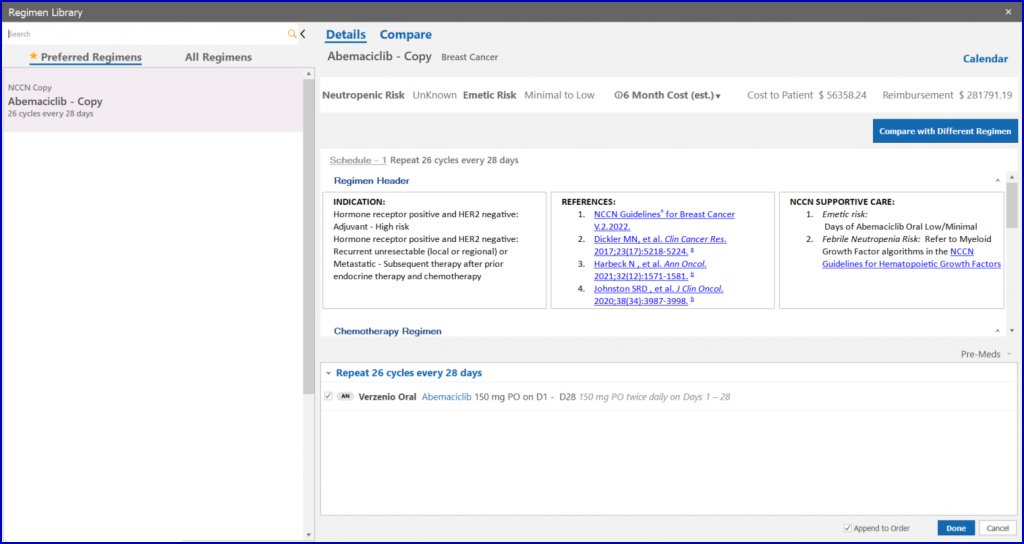
The user can view the Regimen Calendar. Click on the ‘Calendar’ hyperlink to open the Regimen Calendar window.
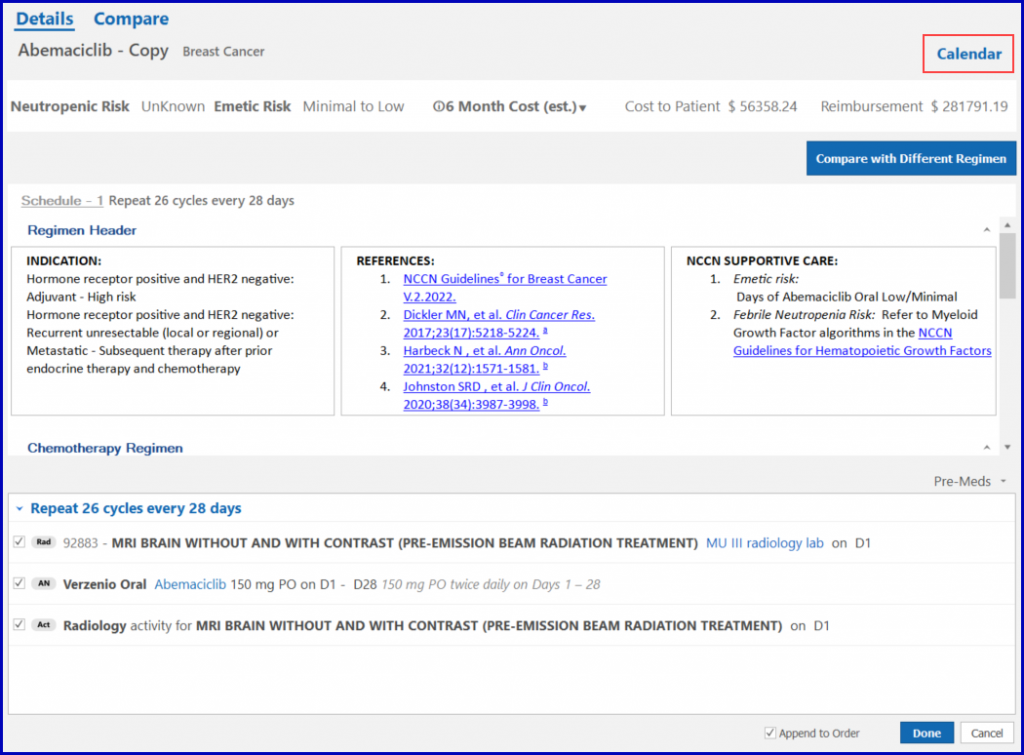
From this window users can view activities and drugs under their respective headings. Meanwhile, lab and radiology orders appear under the ‘Orders’ heading in each cell.
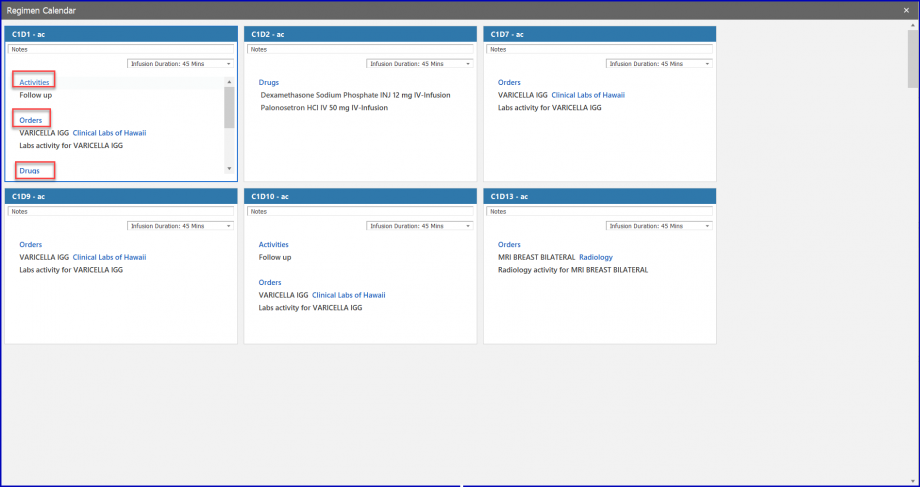
User can add notes for each cycle day. To do this, click on the ‘Notes’ field to open a dropdown where the user can type notes.