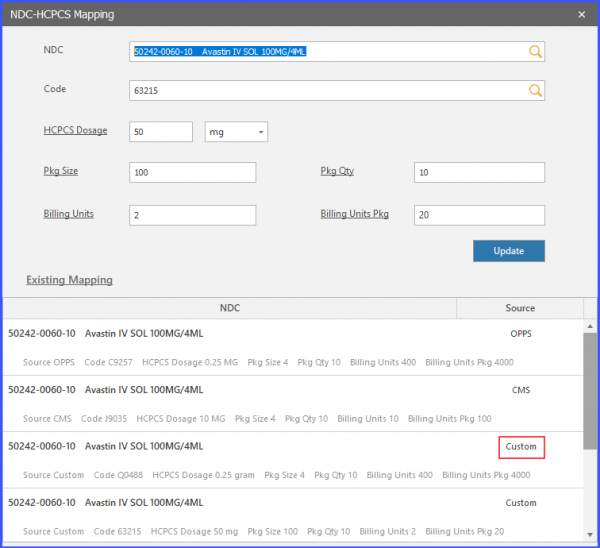What is the NDC-HCPCS Mapping?
This module displays NDC codes for drugs and their associated HCPCS Dosage. The user can also map HCPCS dosage details to NDC codes.
To access this functionality, click on the ‘NDC-HCPCS Mapping’ option in the Drugs Module dropdown.
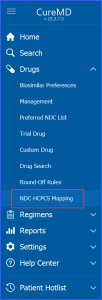
This displays the ‘NDC-HCPCS Mapping’ window.
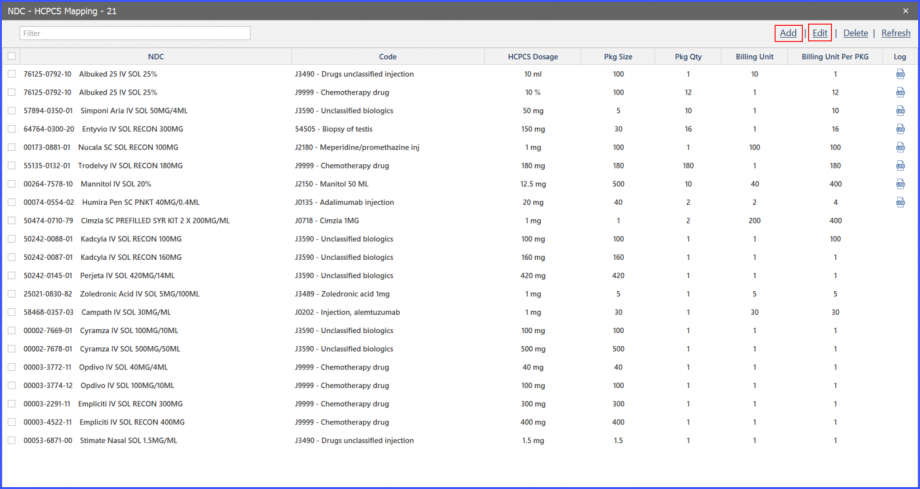
Then, click on the ‘Add’ hyperlink to access the NCD-HCPCS Mapping pop-up.
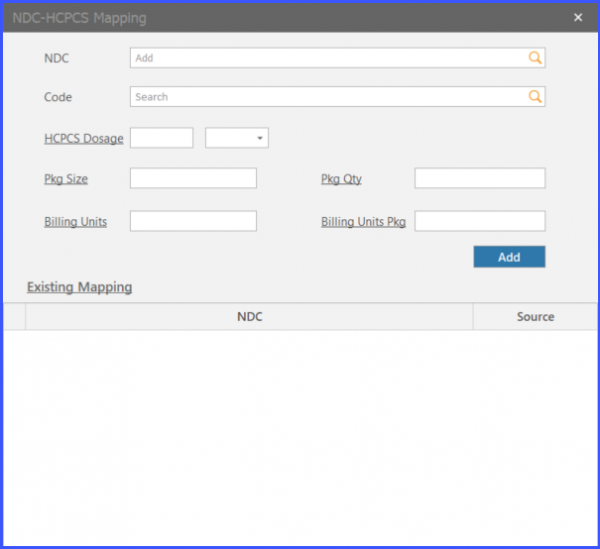
Alternatively, the user can select a checkbox associated with an NDC. Then, click on the ‘Edit’ hyperlink to access the ‘NCD-HCPCS Mapping’ pop-up.
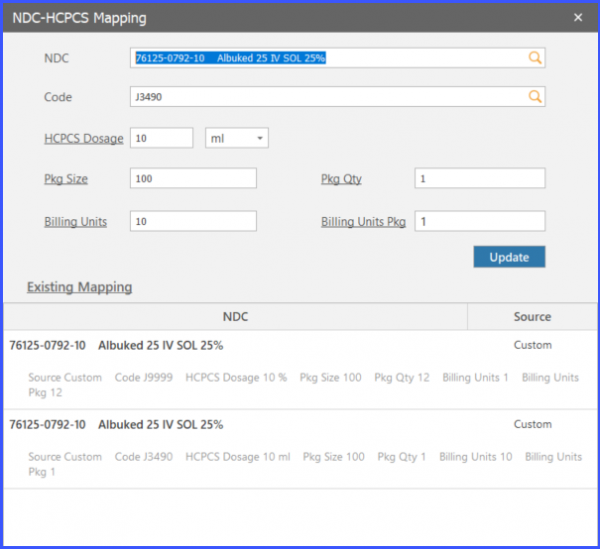
The user can map multiple custom codes against a drug. To do this, type a J- code in the ‘Code’ field and select the required code.
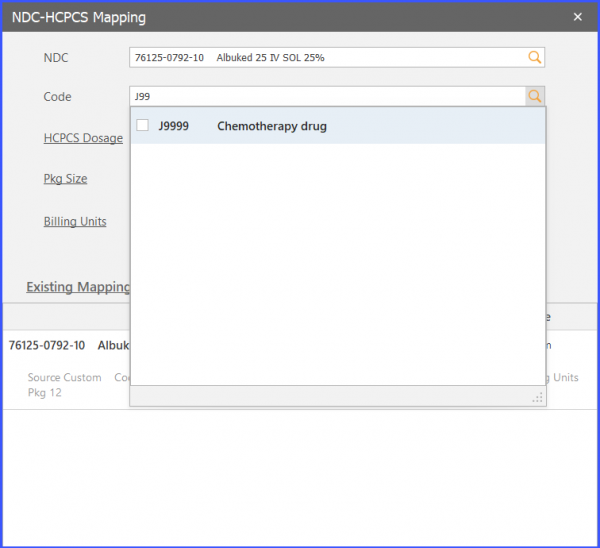
Then, the user can edit fields as per their requirement and click on the ‘Update’ button.
This allows the user to map multiple codes against a drug.
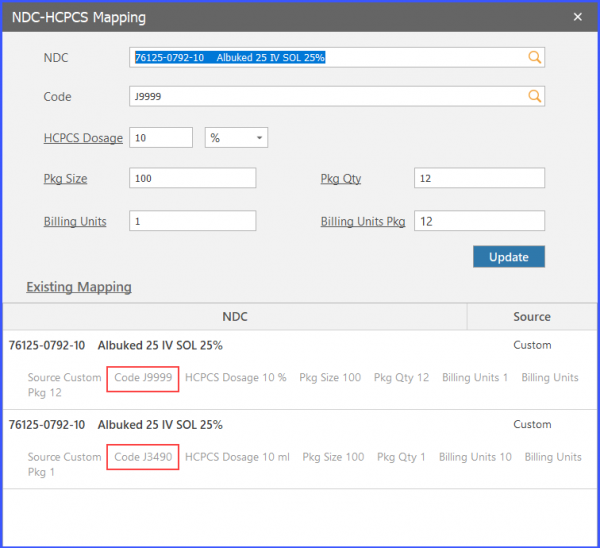
The ‘Source’ column displays the source of the code.