What is meant by Appointment Confirmation?
When an appointment is scheduled, an email is sent to the patient.
This section maintains a log of all the email responses received from patients.
When responding to an appointment, patients have four options to choose from as following:
- ‘Confirmed’
- ‘Cancelled’
- ‘Rescheduled’
- ‘Rejected’
If a patient adds any comment while cancelling or rejecting the appointment, an icon appears next to that response. Hover the mouse to display the complete comment.
To process an appointment, enable the checkbox next to the appointment and click on the ‘Process’ button.
Users can view the processed appointments by clicking on the ‘Processed’ button.
Users are also able to search for specific appointments by Location, Provider and Resource/Patient Response.
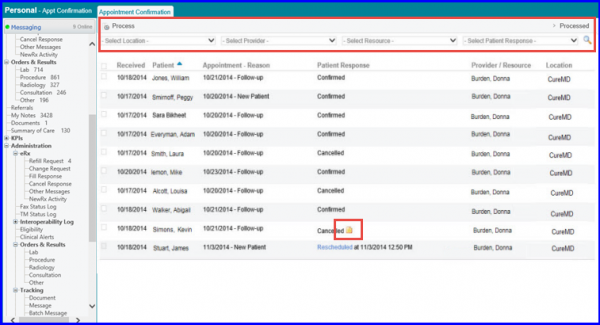
If a patient requests to reschedule an appointment, the response is displayed as a hyperlink. Click on ‘Reschedule’ and a pop-up will be displayed.
Users can reschedule the appointment here and then click on ‘Accept’.
