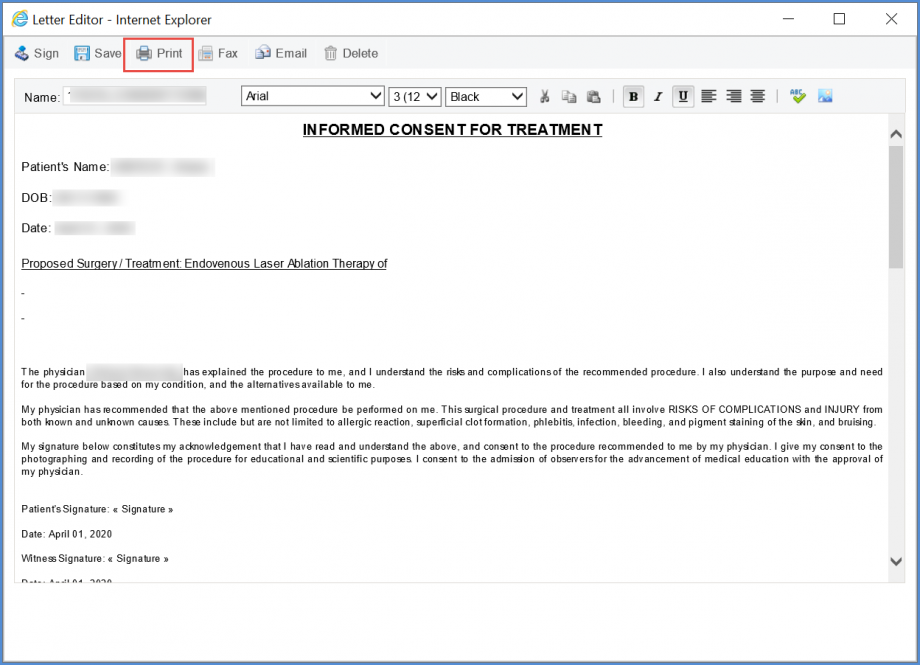What are Letters?
This section displays all the letters created in the application for the practice.
Users are able to search for required letters by the following options:
- ‘First Name’
- ‘Last Name’
- ‘Created By’
- ‘Status’
- ‘Date’
- ‘Type’
Users can view any letter by clicking on the date.
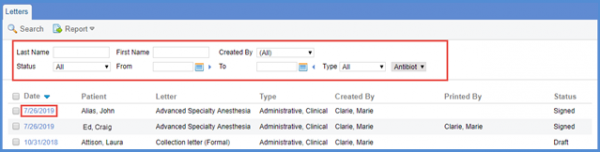
To export a letter, enable the checkbox next to the required letter and hover on the ‘Report’ option.
Export options will be displayed as following:
- ‘Crystal Report’
- ‘HTML’
- ‘Email’
- ‘Fax’
- ‘PDF’
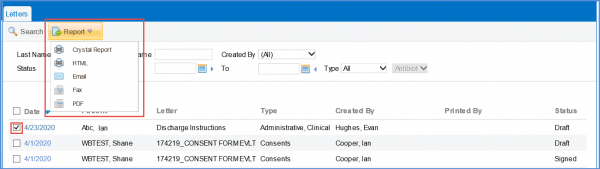
To print a letter, open the required letter by clicking on the date.
This will display the ‘Letter Editor’ window.
Click ‘Print Letter’ to display the ‘Print Preview’.