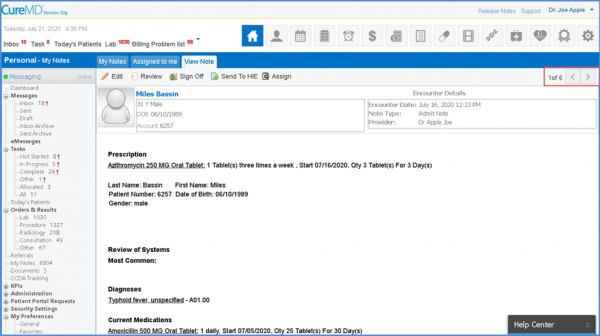How to Access Assigned Notes?
Follow the workflow mentioned above to land on the ‘My Notes’ screen.
Users can view all the provider notes assigned to them under ‘Assigned to me’ tab.
Click on the visit date to review the provider note.
Once the user reviews a ‘Provider Note’ note, it is removed from ‘Assigned to Me’ list.
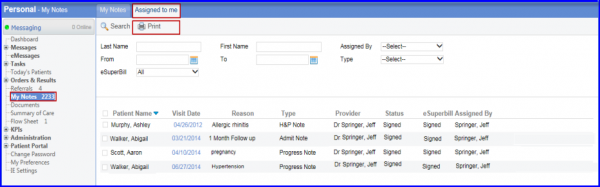
Users can seamlessly navigate between notes assigned to them without having to navigate back to the list page and open another note.![]()