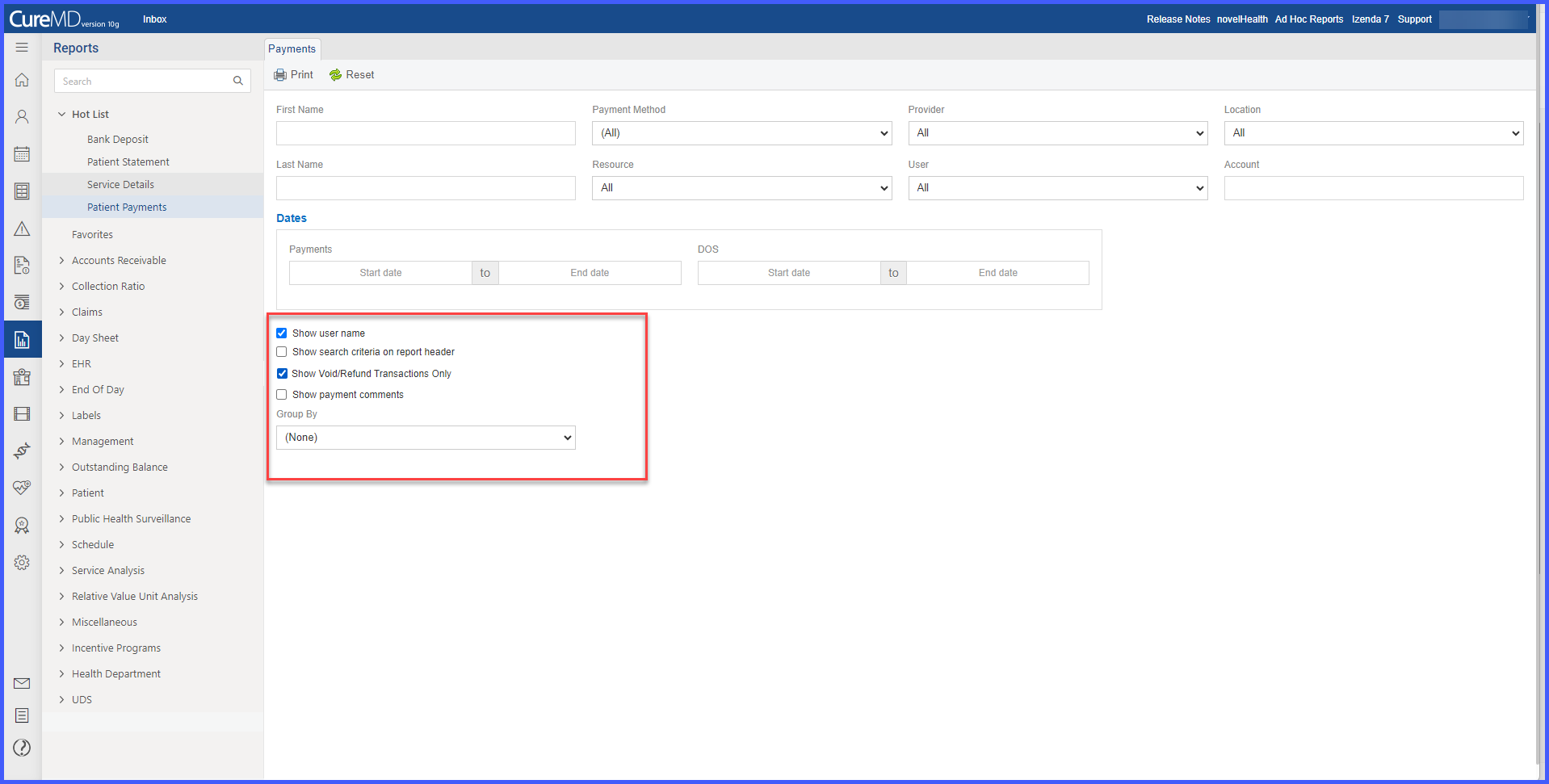Void and Refund Transaction Filter in Patient Payment Report
What’s New?
When the user accesses the Patient Payment Report, a checkbox labeled “Show Void/Refund Transactions Only” appears above the search results. If selected, the report filters the results to include only those payments that are marked as voided or refunded, including transactions refunded from patient advances or unapplied balances.
How This Benefits You
-
Focused View – Easily isolate voided or refunded payments without manually scanning full payment histories.
-
Time-Saving – Enables quick review of adjusted transactions, especially helpful for audits or follow-ups.
-
Non-Disruptive – All existing filters like date range, patient, location, or provider continue to apply.
-
Accessible – Available to all users with permission to view the Patient Payment Report.
How It Works:
-
Navigate to Reports > Patient > Patient Payment Report
-
You’ll see a checkbox labeled “Show Void/Refund Transactions Only” above the search results.
-
A tooltip icon beside the checkbox explains: “Displays only voided or refunded payments when checked.”
-
When selected, the report displays only voided or refunded transactions (including those from advances/unapplied balances).
-
When not selected, the report shows all qualifying payment transactions as usual.