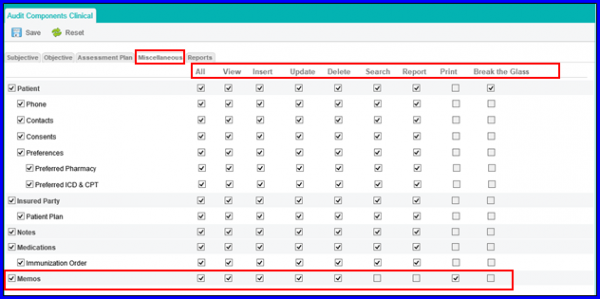How to Enable the Sign/Unsign Memo Permissions?
Follow the workflow above to land on the ‘Permissions’ screen.
Scroll down to the ‘Patient’ section.
Enable the ‘Sign Memo’ and ‘Unsign Memo’ checkboxes.
Click ‘Save’ when done.
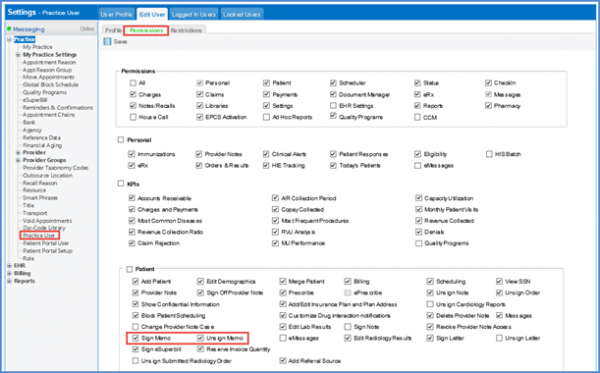
These permissions are also added in the Role tab.
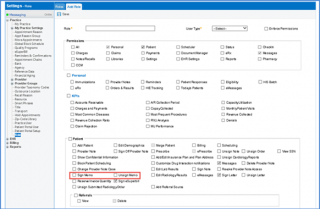
Click on the Save button in order to apply the changes.
Memos related activities can be tracked form the Audit Components Tab.