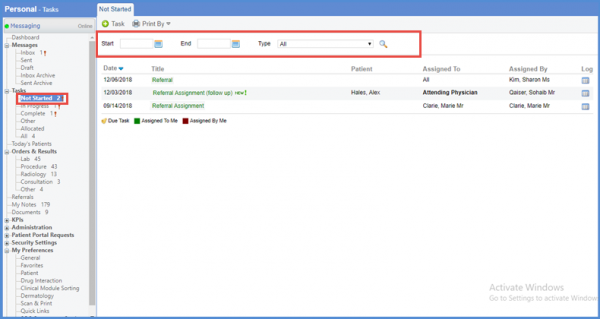How to Search a Not Started Task?
Follow the workflow mentioned above to land on the ‘Not Started’ screen.
Users search a task by entering any one of the following details:
- Start Date
- End Date
- Type of Task
Enter the required details and click on the search icon.
Results will be displayed according to the search criteria.