How to Enable RVU Based Sorting of CPT?
CPTs can be sorted on the basis of RVUs. Previously, CPTs with high RVUs were not placed on the top and got paid later.
Following this workflow, user lands on the Billing page and can find a checkbox RVU Based Sorting of CPTs as shown in the screenshot below.
After the user checks on this checkbox, CPTs are automatically sorted on the basis of RVUs every time an eSuperbill is created.
This results in the placement of CPTs with high RVUs on top. Based on this placement, these CPTs gets paid before CPTs with low RVUs.
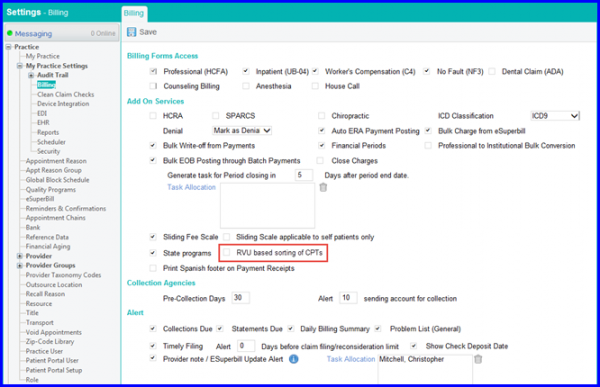
.
