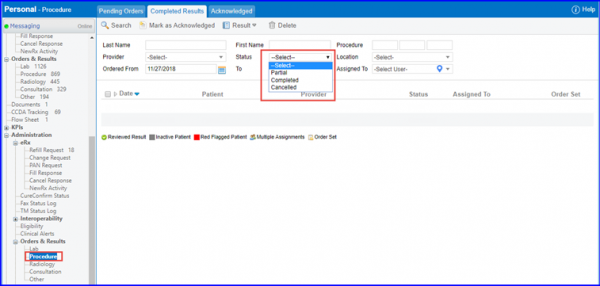How to view Completed Results?
Once a pending order has been moved to the ‘Completed Results’ screen, click on the date to expand an order. Users have the option to ‘Save’ comments or ‘Acknowledge’ and ‘Assign’ to other users.
To add/edit a result, click on the date to display the ‘Add Result’ screen.
Click on ‘Add Observation’ to add a new result.
Acknowledging the order moves it to the ‘Acknowledged’ tab.
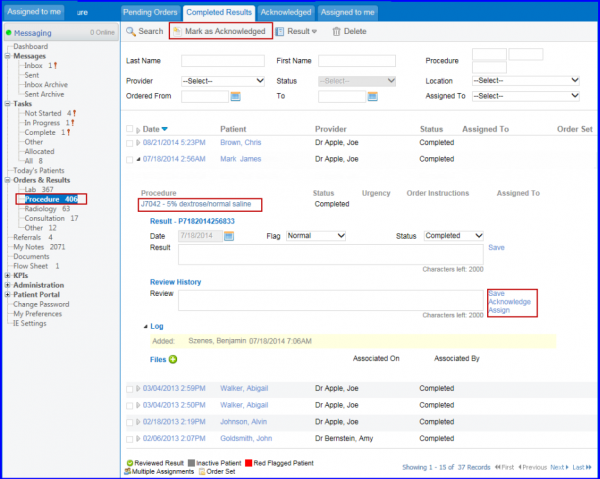
The ‘Status’ filter dropdown in ‘Search’ field enables users to select between partial, completed, and cancelled status options.