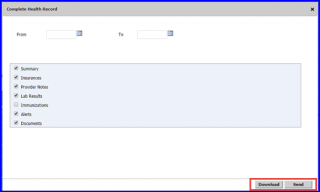How to view Complete Health Record?
Once a user logs in to ‘Patient Portal’, clinical data of the patient is displayed. This data gives an overview of complaints, medications, allergies and recent vitals. You can view complete (present and past) clinical data of the patient by clicking on ‘Complete Health Record’.
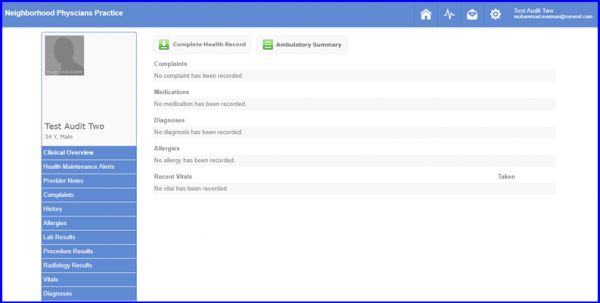
You can select date range and components to view data from. This data can either be downloaded directly onto your system, or to send this data to another provider click on ‘Send’.