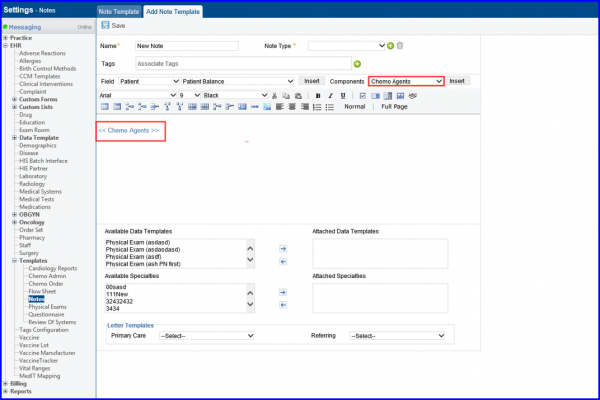How to Use Survivorship Care Plan Templates?
Survivorship care plan templates are simple provider notes and can be associated to any patient.
To add a Survivorship Care Plan template, follow the above mentioned workflow and open the provider note addition screen. In the Note Template dropdown, select ‘ASCO Survivorship Care Plan’.
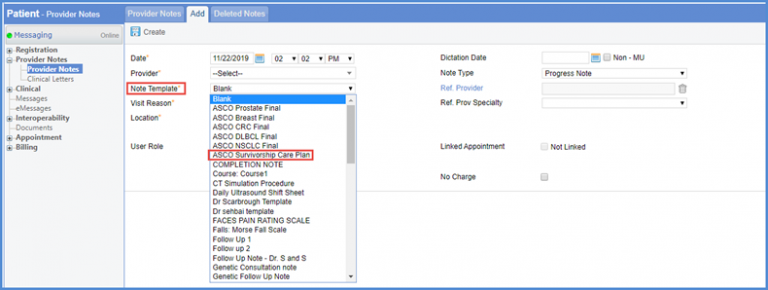
Once a plan is created, the system auto-populates patient information from CureMD application and Staging module in Chemo Manager.
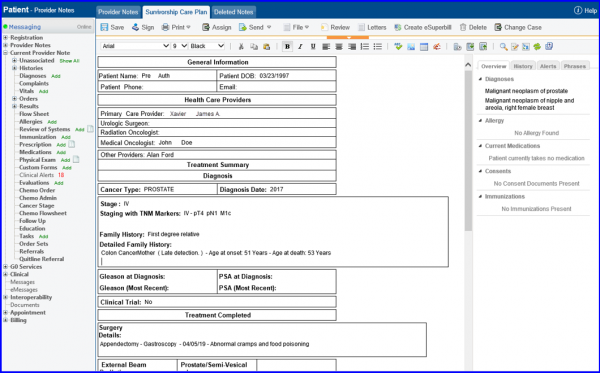
The ‘Chemo Agents’ component is pre-added in all survivorship care plan templates and the patient information is auto-populated from ‘Chemo Manager’.
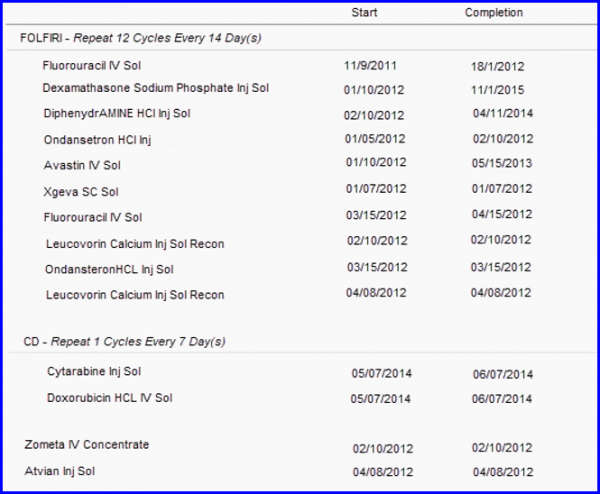
Users can also select/unselect drugs from this component.
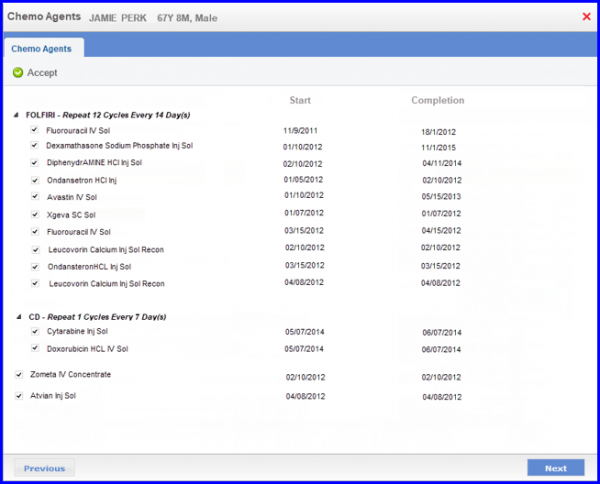
Users can also add the component by editing a provider note template from settings. Follow the above mentioned workflow to land on the ‘Add Note Template’ screen and add the component.