How to Update Collection Time and Date?
User can update the collection time and date of an internal lab order. On selecting an order from the pending orders list user can change the date and time and click the Save button.
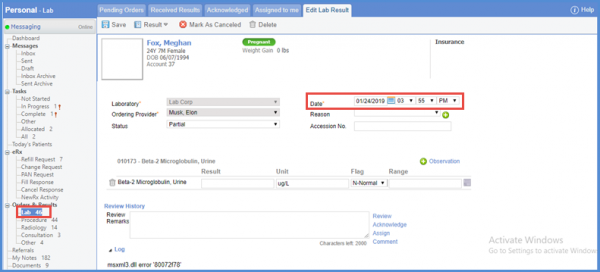
Click on the Add icon to add a new observation to the current lab. Fill in the observation details like Name, Result, Unit, Flag and Range etc. Clicking on the Note icon, will display a text field for adding comments.
