How to Search for Resources?
Users associated with large practices can utilize enhanced search filters to search though the resources list to save search time.
Follow the workflow above to land on the ‘Resource’ screen.
Users can utilize the following search parameters to refine their search:
- Resource Names
- Short Name
- Resource Provider
- Specialty
- Scheduled Location
- Status
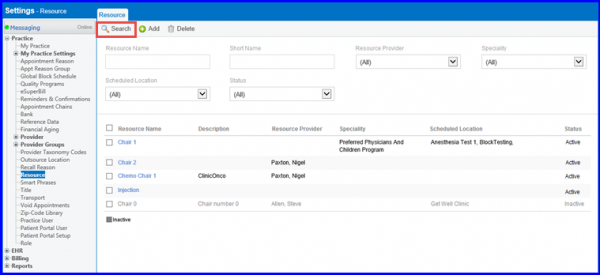
Once search parameters have been entered, click on the ‘Search’ button.
This will display the results in a list.
Click on the Resource Name hyperlink of the required resource to open its ‘Resource’ details screen.
