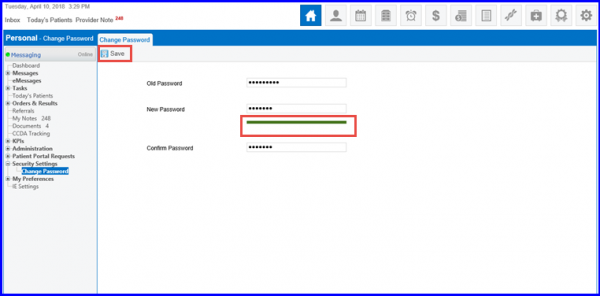How to Request Change Password?
Follow the workflow mentioned above to land on the ‘Security Settings’ screen.
Input the ‘Old Password’ for verification purposes.
Then enter the ‘New Password’ in the respective fields and click ‘Save’.
The password progress bar indicates the strength of the password entered.