How to Modify Dosage?
Users can modify the dosage of the drugs by clicking on the ‘Modify By %’ hyperlink present in the header of ‘Orders’ section.
When the user clicks on this hyperlink, a ‘Select dosage’ popup is displayed. Here, the user can click on the checkbox next to a drug or a therapy to select it.
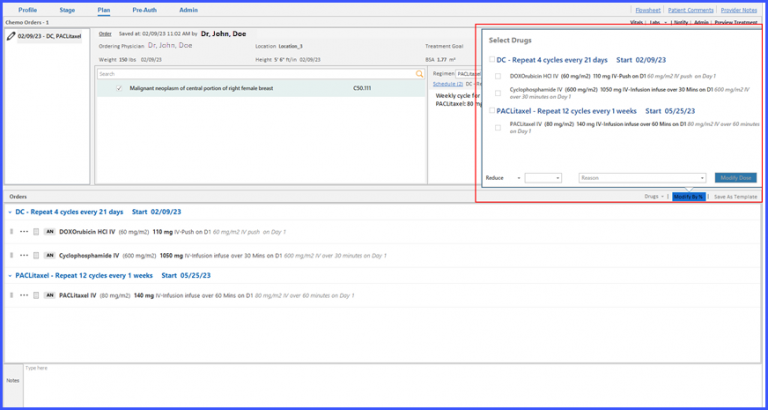
Then, the user can choose how to modify the dosage, by what amount, and for what reason.
