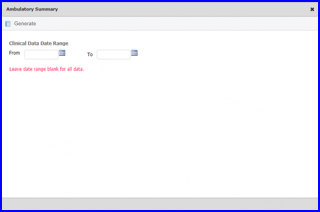How to generate Ambulatory Summary?
Ambulatory Summary is a CCD file. It contains patient’s clinical data such as vitals, results, diagnoses, medications, etc. along with their demographic details. Once you click on ‘Ambulatory Summary’, the system gives you an option to enter date range, if required. Leave the date range empty if you want to pull out complete patient data. When done, click on ‘Generate’.