How to Enable Phone Preferences Alert for All Patients?
In order to enable phone preferences, alert for all patients in the practice simultaneously, turn the ‘Enable Alerts for All Patients’ toggle button on. Then click ‘Save’.
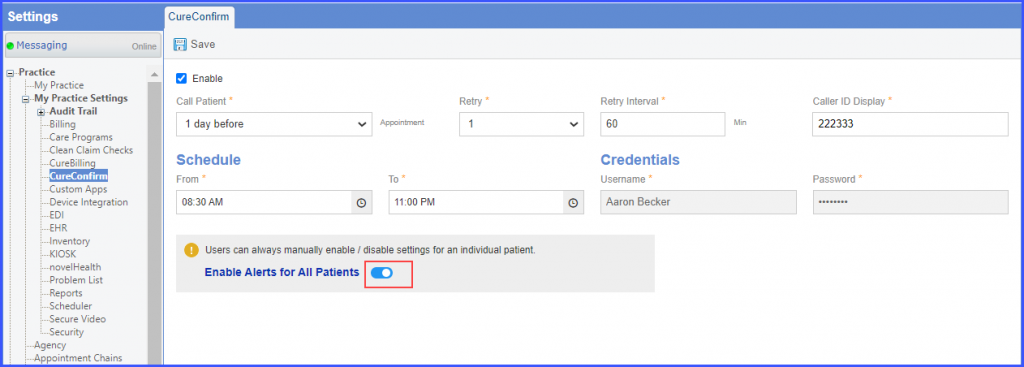
Similarly, support users can disable the alert by turning the toggle button off and saving the settings.
