How to Edit Drug/Dosage?
To edit drug or dosage details, click on the ‘Drug’ tab in the navigation bar.
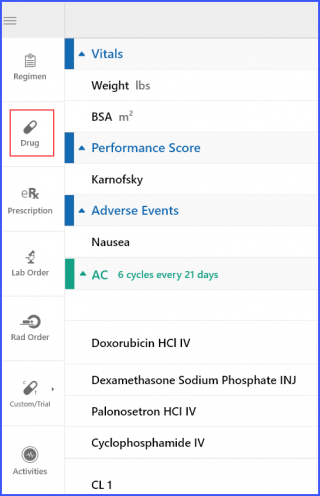
Clicking on the said tab displays the ‘Drugs’ window from where the users are able to edit the following information:
- Dosage
- Unit
- Route
- Total dose
- Mixing instructions
- Schedule
- Pre/Post Text
- Notes
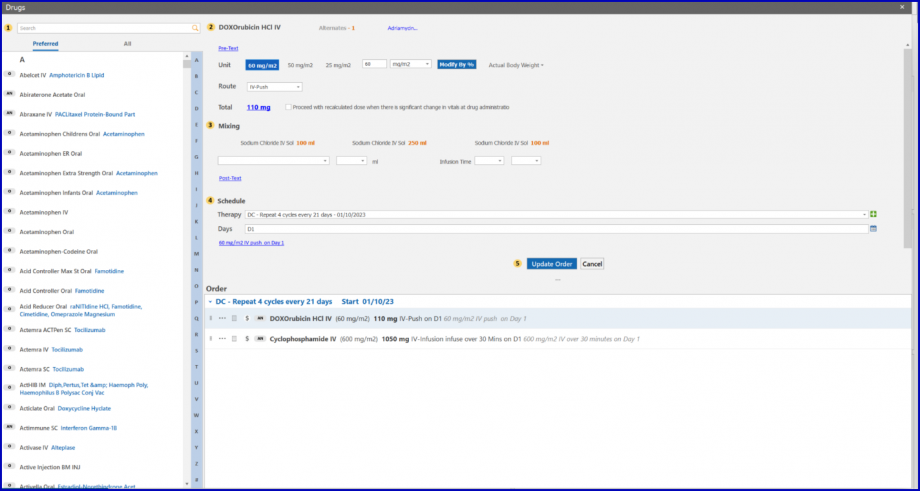
The users can search the name of the required drugs via search bar or select from the drugs displayed in the ‘Preferred’ or ‘All’ tabs.
Once all the required data is added in the drug window, click on the ‘Add to Order’ button to populate the drug in the order section.
