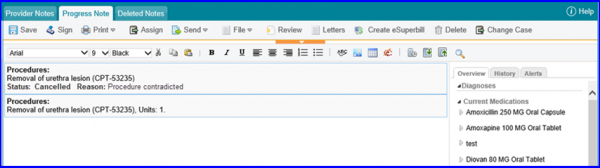How to Document Reason of Cancellation for Procedure Orders?
Users can document reason while cancelling procedure orders.
For a signed procedure order, click on the procedure to expand it. If status is set to ‘Cancelled’, a ‘Reason ‘dropdown is displayed. Users can select the reason of cancellation from the dropdown menu and then click the ‘Save’ button.
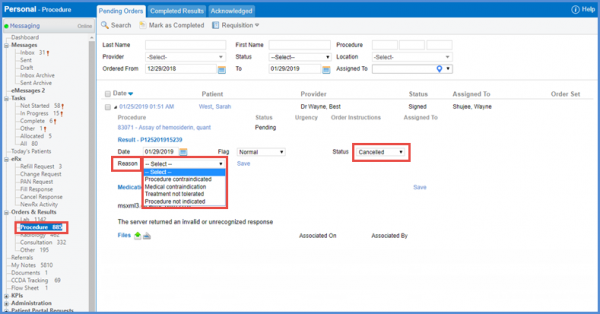
The SOAP text for a cancelled procedure can be seen in Progress Notes.