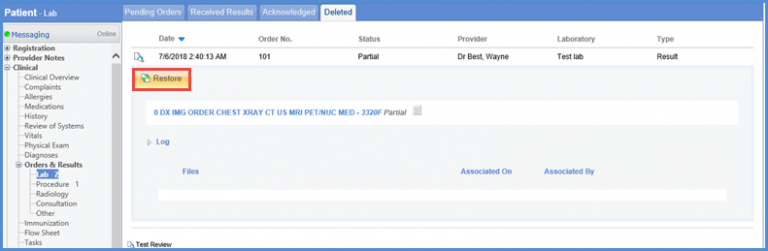How to Delete Lab Orders and Results?
Lab results and orders enable the user to keep a track of not only the scheduled labs, but the results of the completed ones too. The Lab component opens the following tabs on the screen:
- Pending Orders
- Received Results
- Acknowledged
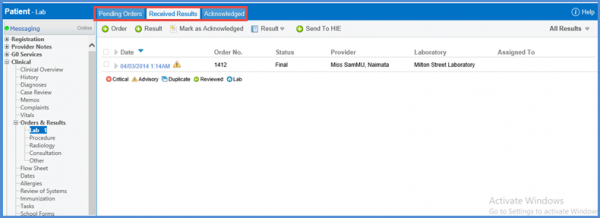
The application allows the user to edit lab results/orders. The user can only save a pending order, but a received result can be saved, printed, or marked as cancelled.![]()
Furthermore, a delete button has been appended into the Lab order, enabling the user to delete a specific lab order/ result.
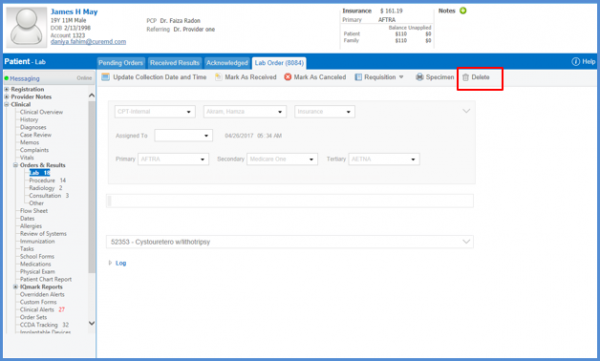
Similarly, a delete button has been been added to the Edit Lab section.
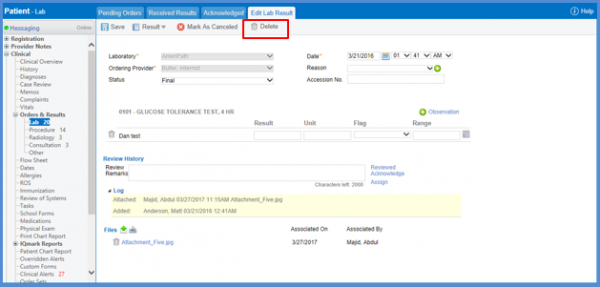
However, an assigned or associated lab result or order cannot be deleted as a prompt is displayed in case the user attempts to delete them.
Moreover, ‘Deleted’ tab has been added to this section as well, allowing the user to view as well as restore the deleted lab orders/results.
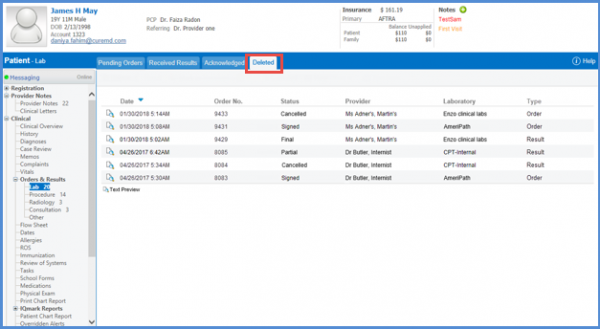
In order to restore a deleted lab result, the user can select the specific result and click the Restore button.