How to Delete a Batch in HIS Reports?
User can also delete a Batch entry from the Batch Log tab, by clicking the Delete icon placed at left most side of each batch entry.
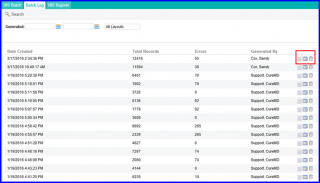
The deleted batch can be restored from the Deleted tab, by clicking on the Restore icon.
